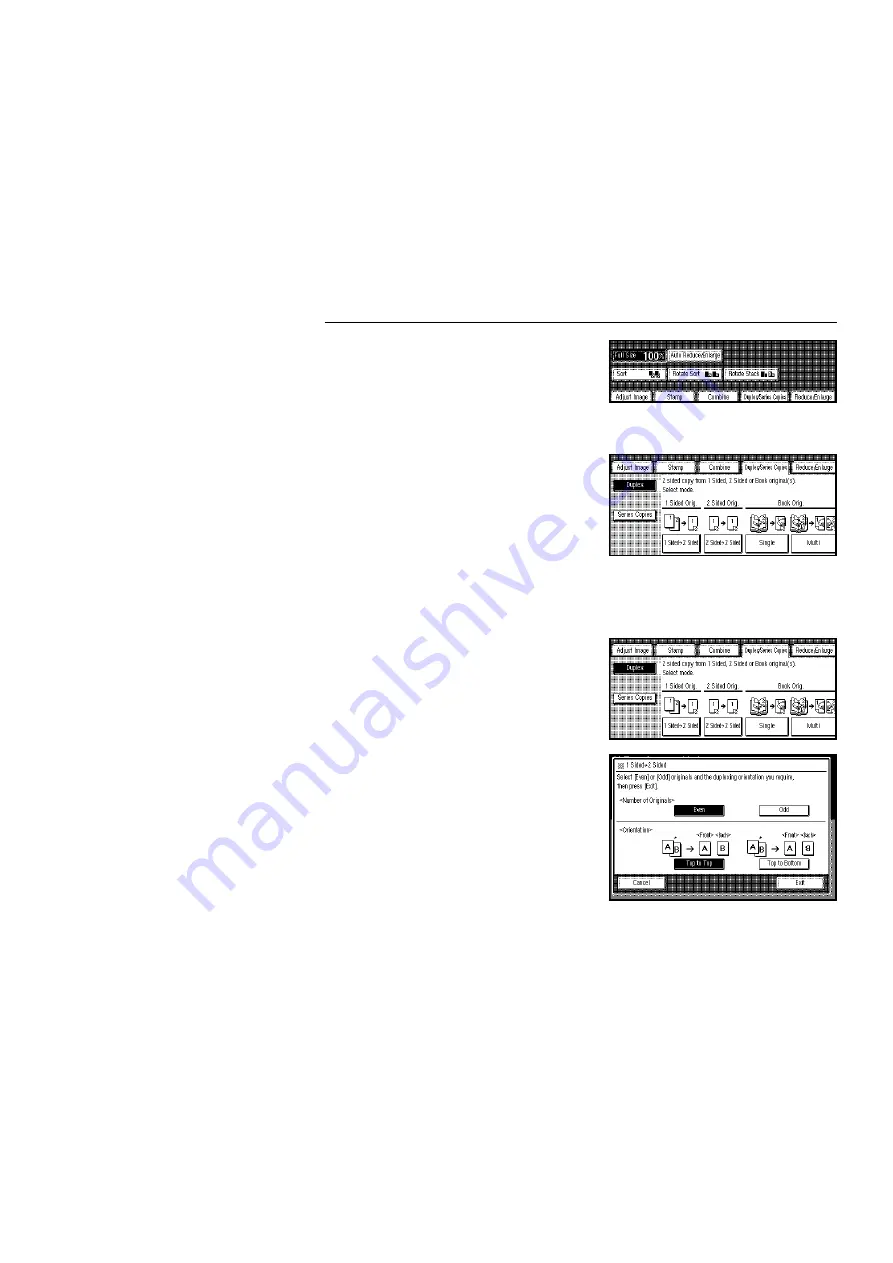
1
Touch the [Duplex/Series Cop-
ies] key.
2
Confirm that the [Duplex] key is
dark. If not, touch the [Duplex] key.
3
When you want to make two-sided copies from
one-sided originals
➊
Touch the [1 Sided
➝
2 Sided]
key.
➋
Select [Even] or [Odd] for the
number of originals.
➌
Select [Top to Top] or [Top to
Bottom] for the orientation re-
ferring to the table on page 64.
➍
Touch the [Exit] key.
➎
Set your originals (
☛
see pages 30~33) and make your copies.
❐
If you set originals in the optional document feeder, the last page should be
on the bottom.
❐
If you set one original in the optional document feeder at a time, start with
the last page to be copied. Follow the procedures on pages 32 ~ 33.
❐
If you place originals on the exposure glass, start with the last page to be
copied. After setting your original, press the Enter or Start key following the
instructions on the display.
na-6-2
WORKING WITH BOTH SIDES OF ORIGINALS AND COPIES (Duplex/Series Copies)
65






























