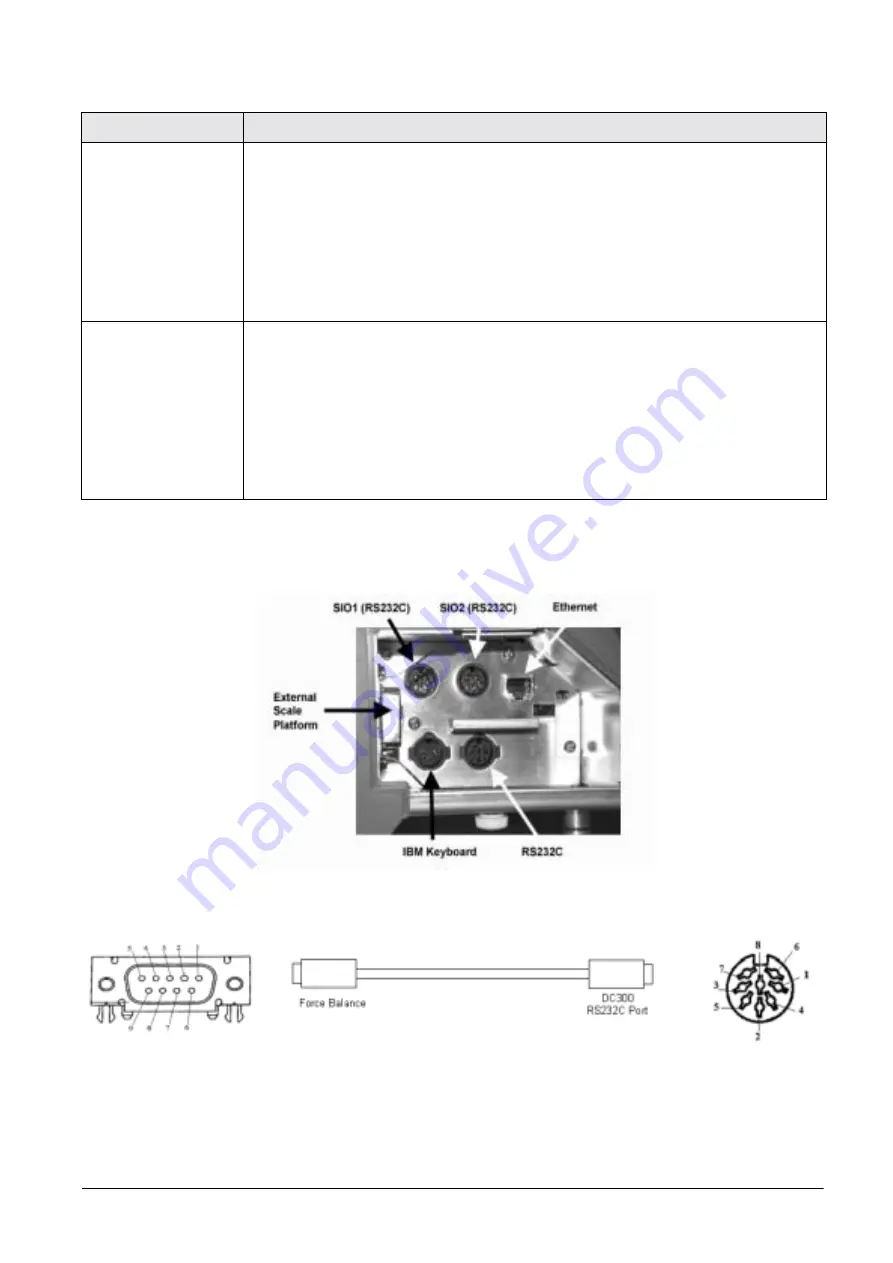
Table 5-1. Spec Settings for RS232C Ports SIO1 and SIO2
5.1.2
Connecting the Printer to the RS-232C Port
The DC-200/300 can be connected to an external printer using one of the RS-232C ports on the scale, either the
main port next to the keyboard port or one of the option ports next to the Ethernet port (SIO1 and SIO2).
Figure 5-1. DC-200/300 Interface Ports
The DC-200/300 can be connected to an external printer using one of the RS-232C ports on the scale.
Figure 5-2. Connection from Scale to Printer
a PC on SIO1
an external printer on SIO2
SPEC 20: RS232 OPTION CARD to “3: PRN (DIN2) - PC (DIN1)
SPEC 21: BAUD RATE (DIN1) to the appropriate baud rate for the PC
SPEC 22: DATA LENGTH (DIN1) to the appropriate number of bits for the PC
SPEC 23: STOP BIT (DIN1) to the appropriate number of bits for the PC
SPEC 24: PARITY BIT (DIN 1) to the appropriate odd or even for the PC
SPEC 25: BAUD RATE (DIN2) to the appropriate baud rate for the printer
SPEC 26: DATA LENGTH (DIN2) to the appropriate number of bits for the printer
SPEC 27: STOP BIT (DIN2) to the appropriate number of bits for the printer
SPEC 28: PARITY BIT (DIN 1) to the appropriate odd or even for the printer
SPEC 32: TYPE OF PRINTER to the appropriate setting for the printer you are connecting
an external printer on SIO1
a PC on SIO2
SPEC 20: RS232 OPTION CARD to “4: PC (DIN2) - PRN (DIN1)
SPEC 21: BAUD RATE (DIN1) to the appropriate baud rate for the printer
SPEC 22: DATA LENGTH (DIN1) to the appropriate number of bits for the printer
SPEC 23: STOP BIT (DIN1) to the appropriate number of bits for the printer
SPEC 24: PARITY BIT (DIN 1) to the appropriate odd or even for the printer
SPEC 25: BAUD RATE (DIN2) to the appropriate baud rate for the PC
SPEC 26: DATA LENGTH (DIN2) to the appropriate number of bits for the PC
SPEC 27: STOP BIT (DIN2) to the appropriate number of bits for the PC
SPEC 28: PARITY BIT (DIN 1) to the appropriate odd or even for the PC
SPEC 32: TYPE OF PRINTER to the appropriate setting for the printer you are connecting
If connecting to...
Set specs as follows...
All manuals and user guides at all-guides.com
















































