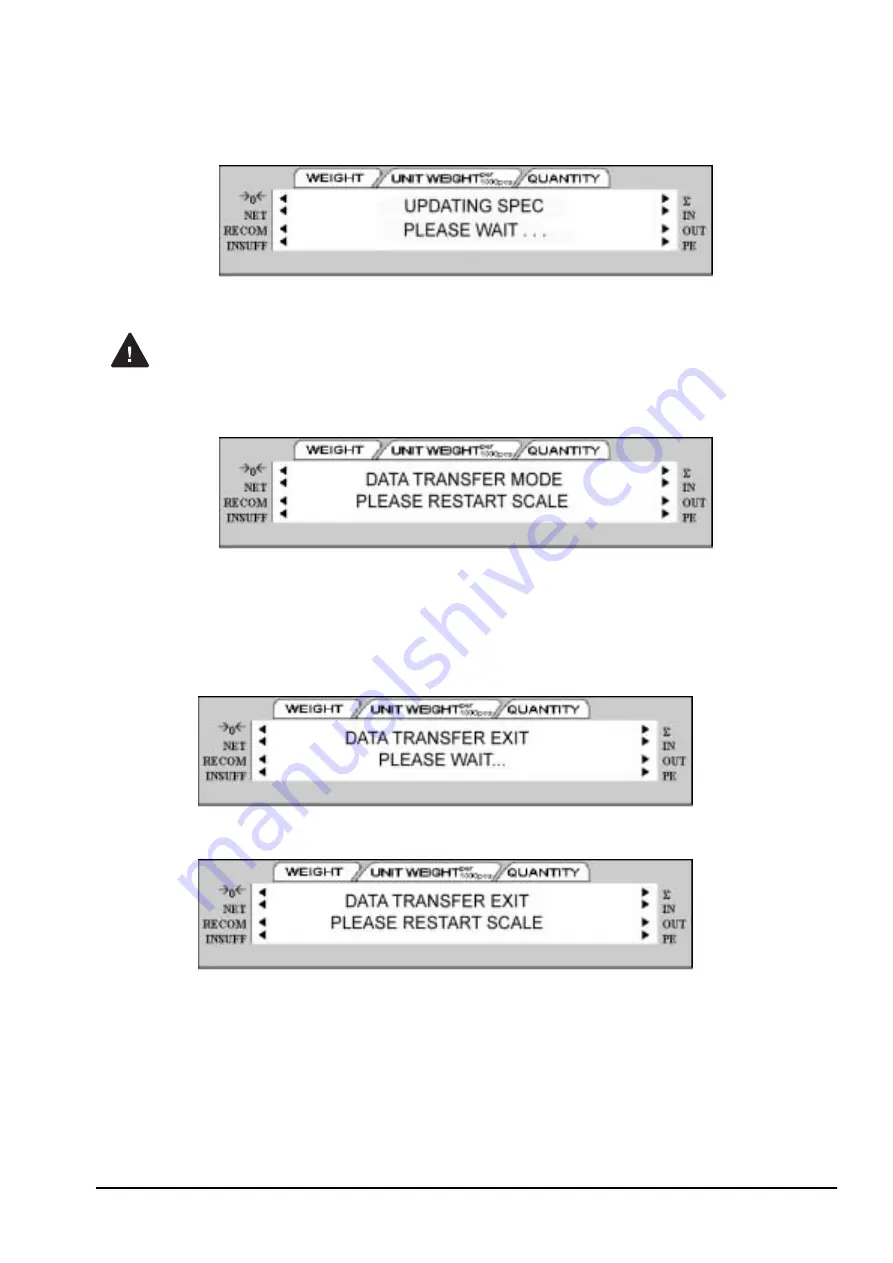
9. The program will confirm with the message
Successfully Sent
while the scale display shows the
following.
If you power off the scale while the saving process in going on, you can clear the entire
memory of the scale!
Once the scale has completed the upload of the change(s), it will display the following:
The scale should be powered down and then powered back up to initialize the new changes. When the
scale is powered back up, it will still be in the
DATA TRANSFER MODE - READY
state. To exit the Data
Transfer Mode, continue with the instructions below.
10. To exit the Data Transfer Mode on your DC-200/300 scale and return it to normal weighing mode, press
SHIFT DOWN
. The scale will briefly display a message saying that it is exiting the Data
Transfer mode.
11. Next you will be prompted to restart the scale.
Once you have restarted the scale, you will be returned to normal weighing operations.
Warning
All manuals and user guides at all-guides.com






























