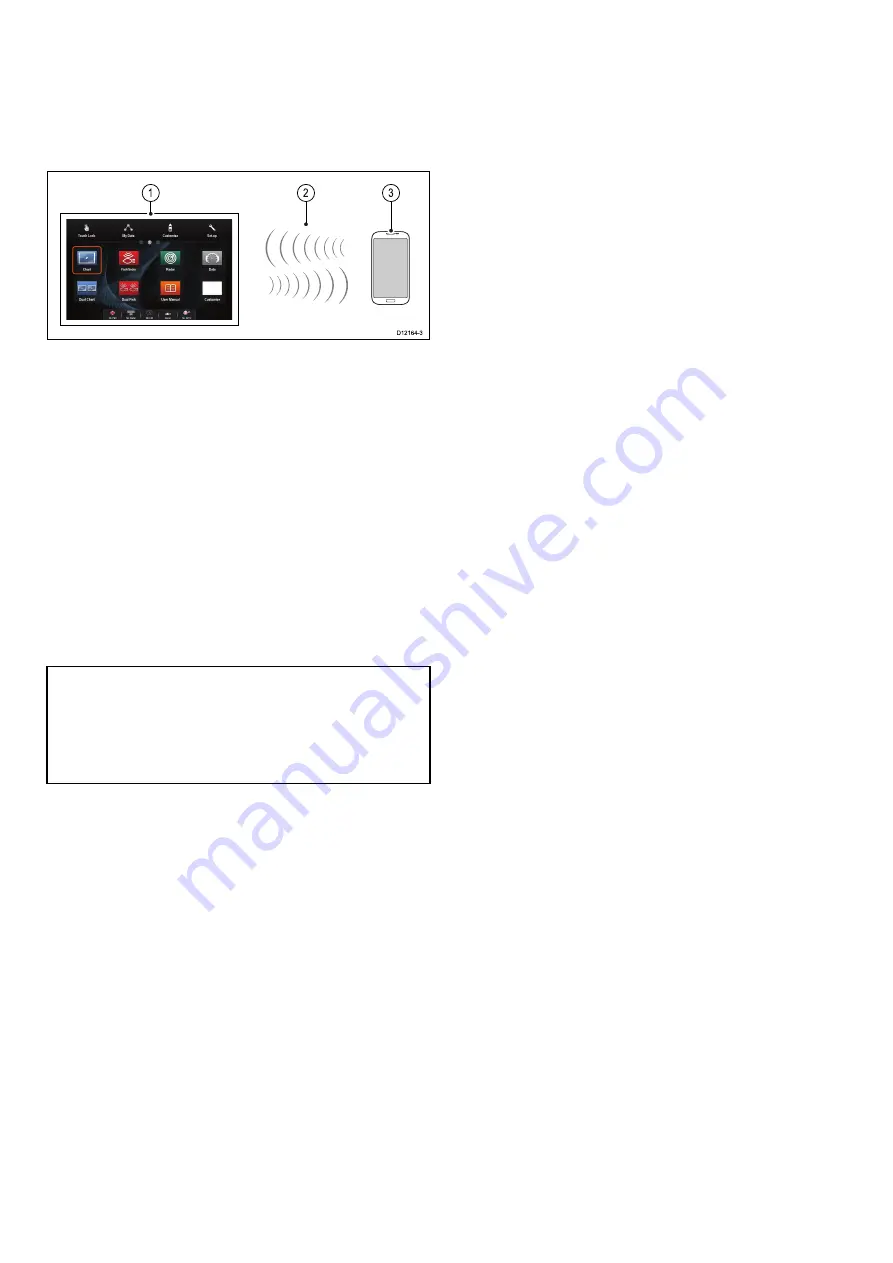
23.1 Media player connection
You can use your
MFD
to control a Bluetooth media
player (such as a smartphone).
The media player must be compatible with the
Bluetooth 2.1+ EDR power class 1.5 (supported
profile: AVRCP 1.0) or higher.
D12164-3
1
3
2
1.
MFD
2.
Bluetooth connection
3.
Bluetooth media player
To use this feature you must first:
• Enable Bluetooth in the
System Settings
on the
MFD
.
• Enable Bluetooth on the media player device.
• Pair the media player device with the
MFD
.
• Enable
Audio Control
in the System Settings on
the
MFD
.
• Connect an
RCU-3
remote and assign the shortcut
key to Start/Stop audio playback (Only required on
MFD that do not have a touchscreen).
Note:
If your media player does not include built-in
speakers it may be necessary to connect the media
player's audio output to an external audio system
or a pair of headphones. For more information
refer to the instructions that accompany the media
player device.
23.2 Enabling Bluetooth
With the homescreen displayed:
1. Select
Set-up
.
2. Select
System Settings
.
3. Select
Wireless Connections
.
4. Select
Bluetooth > On
.
334
LightHouse multifunction display operation instructions
Summary of Contents for A65
Page 2: ......
Page 8: ...8 LightHouse multifunction display operation instructions...
Page 12: ...12 LightHouse multifunction display operation instructions...
Page 24: ...24 LightHouse multifunction display operation instructions...
Page 62: ...62 LightHouse multifunction display operation instructions...
Page 90: ...90 LightHouse multifunction display operation instructions...
Page 118: ...118 LightHouse multifunction display operation instructions...
Page 122: ...122 LightHouse multifunction display operation instructions...
Page 140: ...140 LightHouse multifunction display operation instructions...
Page 198: ...198 LightHouse multifunction display operation instructions...
Page 232: ...232 LightHouse multifunction display operation instructions...
Page 308: ...308 LightHouse multifunction display operation instructions...
Page 316: ...316 LightHouse multifunction display operation instructions...
Page 338: ...338 LightHouse multifunction display operation instructions...
Page 346: ...346 LightHouse multifunction display operation instructions...
Page 370: ...370 LightHouse multifunction display operation instructions...
Page 374: ...374 LightHouse multifunction display operation instructions...
Page 389: ......
Page 390: ...www raymarine com...






























