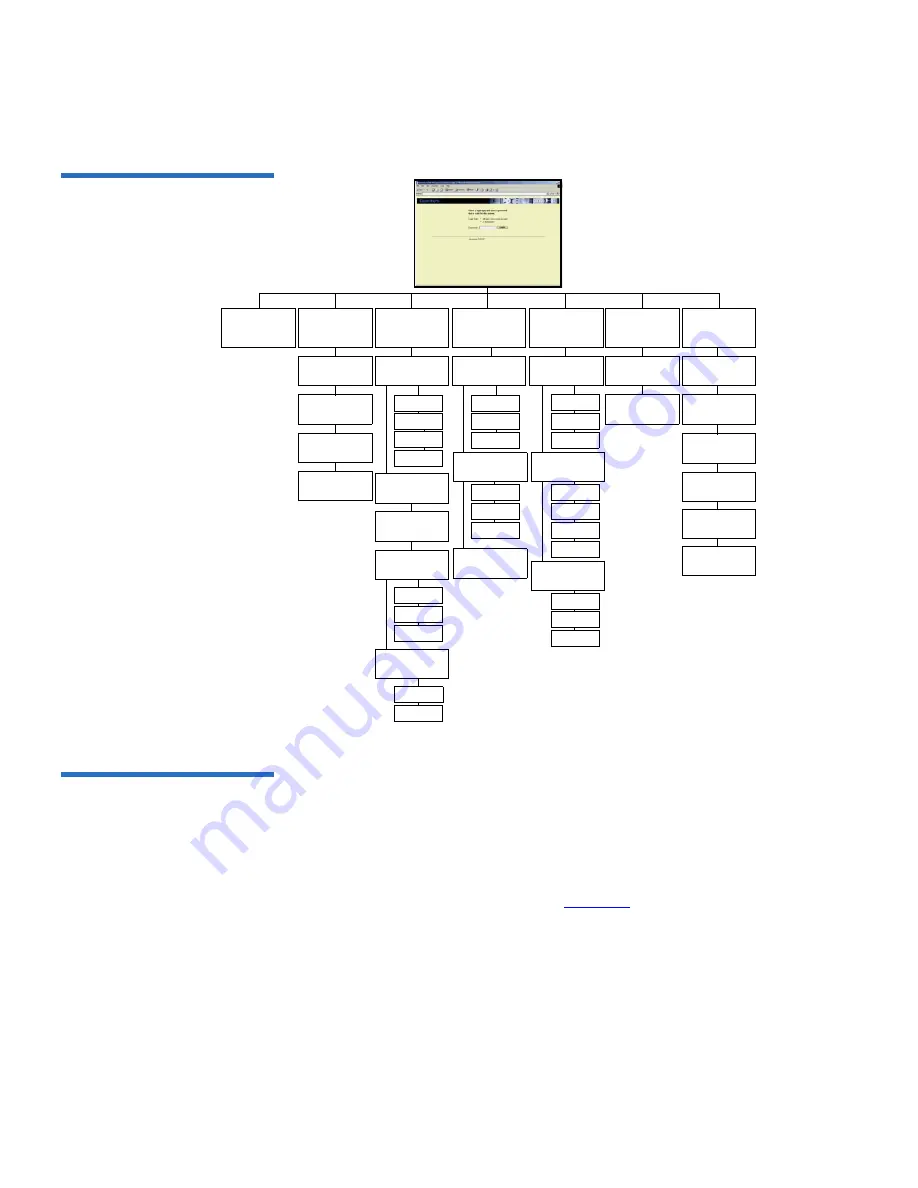
Chapter 3 DX-Series Remote Management
DX-Series Web Pages
Quantum DX-Series User’s Guide
35
Figure 19 DX-Series Web
Page Menu Items
Login
Home
Configuration
Utilities
Quick Status
Library
Library
State
Firmware
Upload
System
Details
System
Temperatures
System
Throughput
Assign
Barcodes
Network
Date and
Time
Security
Administrator
Password
Monitor
Password
Configuration
Up/Download
Shutdown
System
Status
Library
Drives
Bins
Robot
Storage
Remote
Alerts
Notification
Email Server
Information
Test Email
System
Contacts
Company
Information
Primary
Contact Info.
Secondary
Contact Info.
Hardware
Controller
Storage Arrays
Fibre Channel
Configuration
FC Switches
SNMP
Trap
Selection
Community
Management
Test SNMP
System
Trap
Destinations
Licensing
Keys
End-User
Agreement
System
Log
Device
Mappings
Port
Settings
Performance
Partitions
Enable/Disable
Write Protection
Properties
Diagnostics
SSL
Configuration
Accessing DX-Series Web
Pages
3
To access the DX-Series web pages:
1
On the host computer, open the Internet browser software.
2
In the
Address
field, type
http://IPaddress/
where IP address is the IP
address for the DX-Series system.
The
Log In
page displays (see
figure 20
):






























