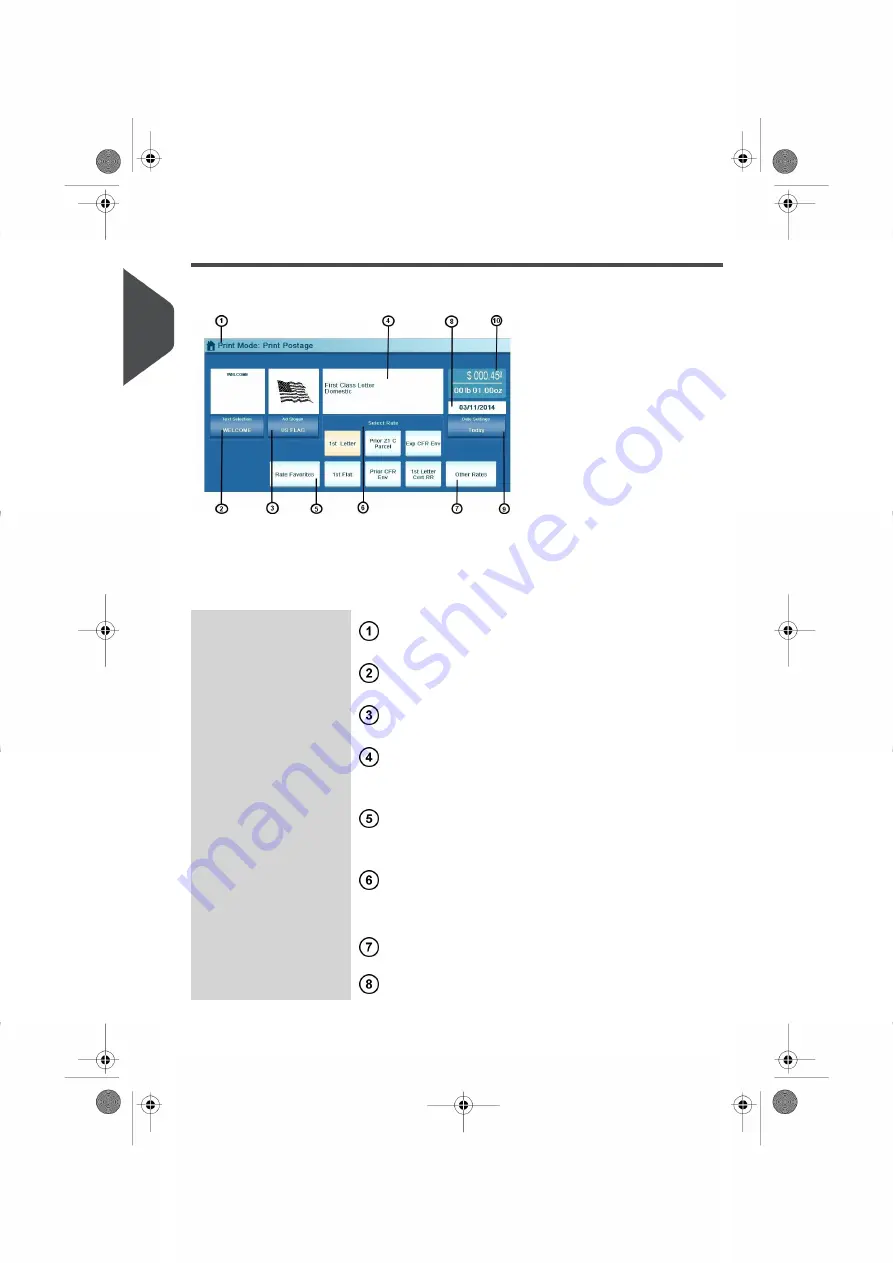
Imprint, Postage and Rate Section
This area allows you to:
• Customize the imprint by adding custom Text and/or an Ad slogan.
• Set, advance or omit the Date printed in the indicia (stamp).
• Select the postal rate that will be used for rating and printing of postage values.
Displays name of the currently selected Imprint Memory
(if applicable).
Imprint Details
Allows your selection of custom Text to be printed with
the indicia (stamp).
Text Selection
Allows your selection of a slogan or image to be printed
with the indicia (stamp).
Slogan Selection
Displays the current rate selection, including zip/zone
and extra services (if applicable).
Rate Display
Allows rate selections from three areas.
Rate Selection
Displays the complete list of rate favorites (preset rates).
• All rate favorites
Allows you to select some specific rates. Some of these
buttons can be customized.
See also
•
on page 244.
• Select Rate
Gives access to the extensive list of available rates and
services.
•
Other rates
Displays the date that will be printed for date of mailing.
Date
24
| Page 24 | Oct-05-2016 11:35 |
2
Mailing
System
Overview
Summary of Contents for IS-6000
Page 1: ...IS 6000 Mailing Systems with iMeterTM Postage Meter User Guide ...
Page 5: ... Page 4 TOC Oct 05 2016 11 35 ...
Page 7: ......
Page 13: ......
Page 15: ......
Page 41: ......
Page 117: ...5 Adjust the high stack guide 112 Page 112 Oct 05 2016 11 35 3 Processing Mail ...
Page 127: ......
Page 133: ......
Page 219: ......
Page 221: ......
Page 235: ......
Page 239: ......
Page 272: ...Geodesic map 8 Configuring the System 267 Page 267 Oct 05 2016 11 35 ...
Page 273: ...Geodesic codes 268 Page 268 Oct 05 2016 11 35 8 Configuring the System ...
Page 301: ......
Page 303: ......
Page 323: ......
Page 343: ......
Page 357: ......
Page 359: ......
Page 363: ...Base Stacker 358 Page 358 Oct 05 2016 11 35 12 System Specifications ...
Page 386: ...4146017S I 23 02 2022 ...
















































