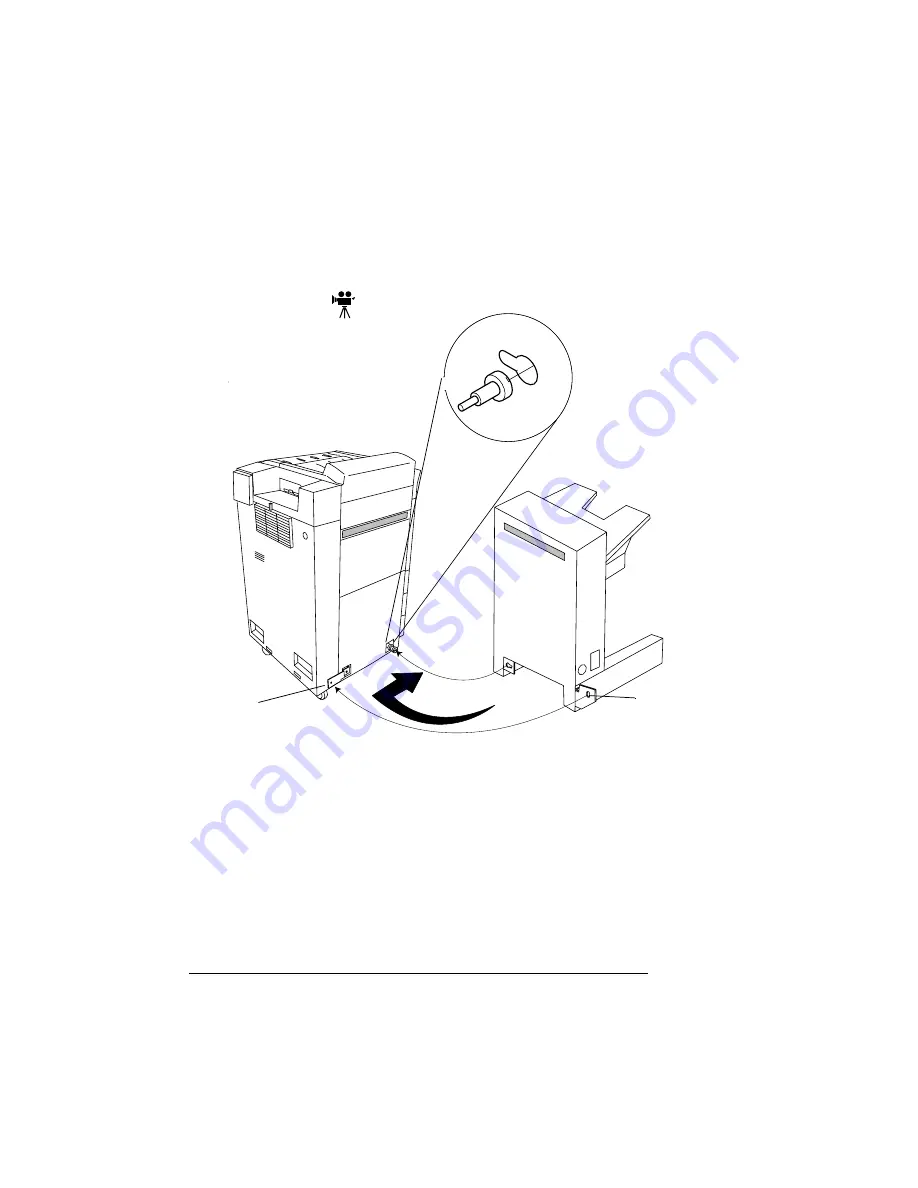
2000-Sheet
Large-Capacity
Output Stacker
QMS 4060 Print System Getting Started
C-18
15 Push the output stacker against the printer and fit the con-
nect pin into the larger circular section of the LCOS position-
ing hole.
16 Push the LCOS toward to the front of the printer to lock the
pins into the positioning holes.
17 Fasten bracket A to bracket B on the printer with the M4x6
hex type screw included with the LCOS contents.
Bracket B
Bracket A
















































