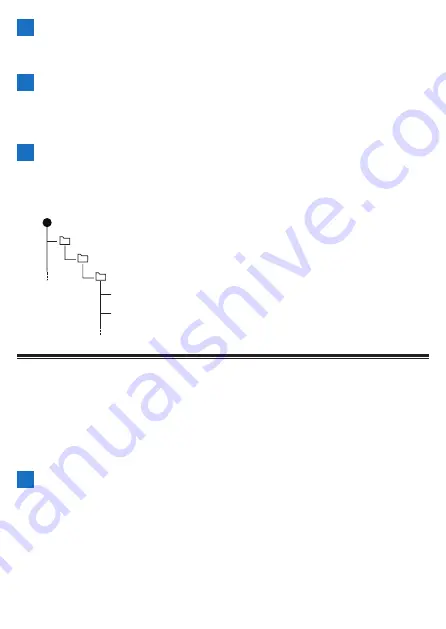
194
2
When start up completes, use the provided USB cable to
connect the device to your PC.
The device is recognized as an MTP device on the PC.
3
Download the course files you created in services such as
Ride with GPS and Strava to the PC.
When you export your activities from each of the sites, save them in the
TCX or FIT format.
4
Save the course files you downloaded to the PC to the
device.
Save the course files directly under "/CA600/Internal storage/Pioneer/
Course".
(
sdcard
)
(
Pioneer
)
(
Course
)
LOG_2019_01_01_08_20.db
LOG_2019_01_01_09_20.db
Selecting a Course
Select a course file that you transferred from your PC, iPhone, or Android device to
this device as a course.
■
Selecting from the Transfer Folder
Select a course file that was transferred to the device via your PC or the Cyclo-
Sphere Control App as a course.
1
Press the [Menu] button.
Summary of Contents for SGX-CA600
Page 25: ...25 ...
Page 128: ...128 4 Use the buttons to select Threshold Training and then press the Confirm button ...
Page 306: ...306 MMP Drawing mode Display type Intensity Drawing mode Display type ...
Page 307: ...307 Level Drawing mode Display type Balance Drawing mode Display type ...
Page 315: ...315 3 Use the buttons to select System and then press the Confirm button ...
Page 326: ...326 3 Use the buttons to select Bluetooth Setting and then press the Confirm button ...






























