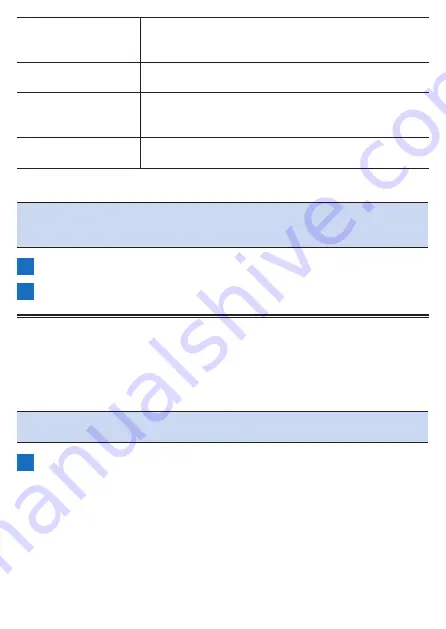
142
Max. Power Alert
Enable
Select this check box to be notified when the power goes
above the upper limit. Clear this check box to not be
notified.
Max. Power Alert
When the power goes above the value set here, you will
be notified with a power alert.
Min. Power Alert Enable
Select this check box to be notified when the power
goes below the lower limit. Clear this check box to not be
notified.
Min. Power Alert
When the power goes below the value set here, you will
be notified with a power alert.
Note
!
If two or more types go outside the ranges at the same time, you only
receive the alert for one type with the priority given in the order of power,
heart rate, and cadence.
5
Press the [Menu] button.
6
Set each item of [Heart Rate Alert] and [Cadence Alert].
Using the Auto Target Alert Function
When a training menu is in progress, this function alerts you when the power, heart
rate, or cadence goes outside the range specified for the target power, target heart
rate, or target cadence of that training menu.
Note
!
The items for which to alert are set automatically depending on the train-
ing menu.
1
Press the [Menu] button.
Summary of Contents for SGX-CA600
Page 25: ...25 ...
Page 128: ...128 4 Use the buttons to select Threshold Training and then press the Confirm button ...
Page 306: ...306 MMP Drawing mode Display type Intensity Drawing mode Display type ...
Page 307: ...307 Level Drawing mode Display type Balance Drawing mode Display type ...
Page 315: ...315 3 Use the buttons to select System and then press the Confirm button ...
Page 326: ...326 3 Use the buttons to select Bluetooth Setting and then press the Confirm button ...






























