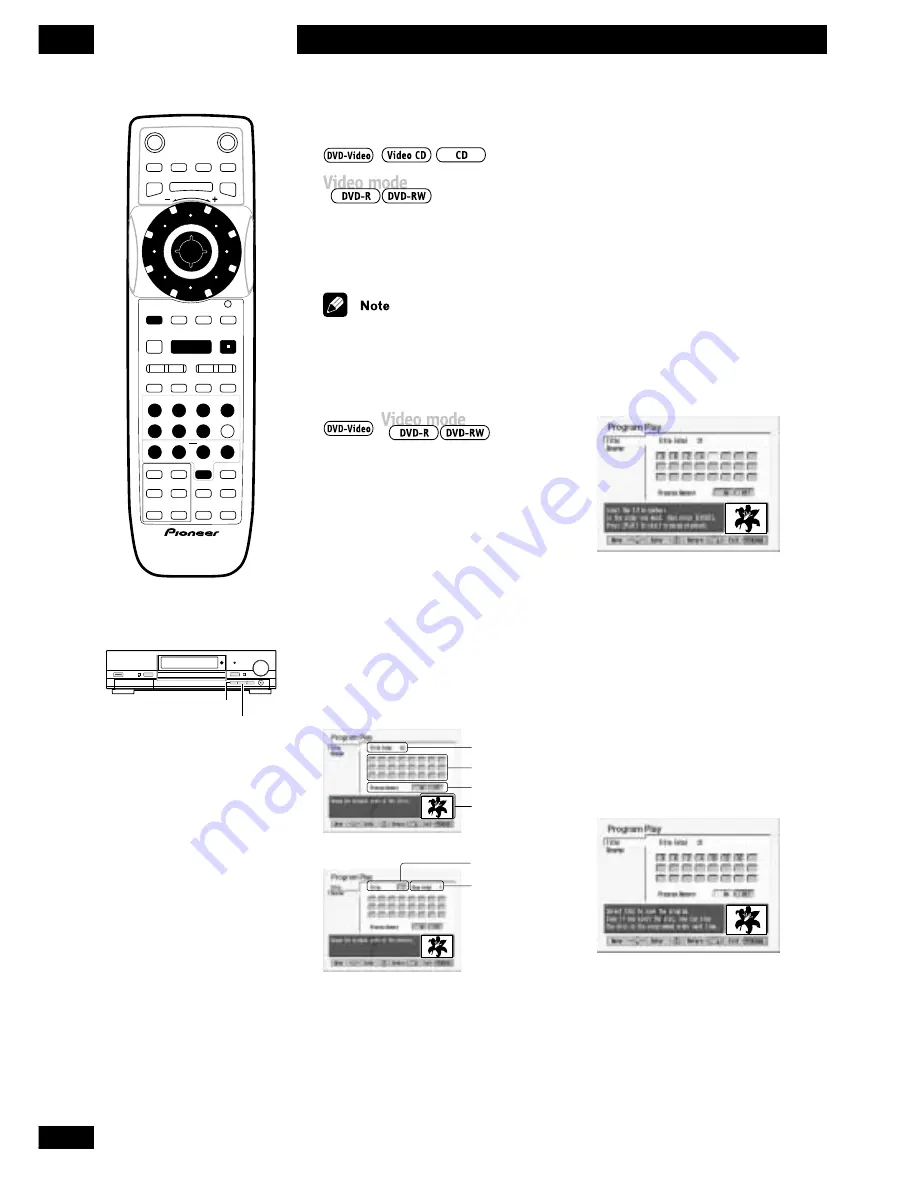
52
En
Other Playback Features
5
Making a program list
This feature lets you program the
play order of titles/chapters/
tracks on a disc.
Programmed playback is not available
for DVD-RW discs recorded in VR
mode.
1
Press SHIFT then PROGRAM.
You can make a program list while the
disc is playing, or when it’s stopped. If
it is playing, you can see the picture in
the lower-right corner of the screen.
Even while the Program Play screen is
displayed, you can use all the normal
controls for skipping chapters/tracks,
scanning, and so on.
2Move the joystick up or down to
select ‘Title’ or ‘Chapter’.
• Program titles
• Program chapters
Number of titles
on disc
Title/chapter
program list
Program memory
Playback area
Number of chapters
in selected title
Title number input
for chapter program
3
Move the joystick right to the
program list window.
If you selected
Chapter
, move up to
the Title number input box, enter a
title number (all the programmed
chapters will come from this title),
then press
ENTER
.
4
Enter the title/chapter numbers
for your program list.
For title/chapter 8, press
8
.
For title/chapter 16, press
1
,
6
.
Press
ENTER
after each title/chapter
number.
• You can program a pause instead of
a title/chapter: press
8
instead of
entering a number in the program
list. (A pause can't be the first or
last step in the list.)
• A program list can contain up to 24
steps.
5
If you want to save the program
list, move the cursor down to
‘Program Memory’ and set it to
‘On’.
If you do this, the program list is
automatically recalled when you next
load the disc.
• This feature can’t be used with
unfinalized discs.
• You can save program lists for up to
24 discs.
Î
ENTER
C
STANDBY
/ON
OPEN
/CLOSE
PLAYLIST
CHP
MARK
NAVI
MARK
SETUP
ERASE
DISCNAVI
EDIT
PAUSE
CM SKIP RETURN JOG MODE
JOG MODE
REC
PLAY
STOP
PREV
NEXT
CHANNEL
PlusCode
REC
REC
MODE
MODE
SEARCH
SEARCH
MODE
MODE
INPUT
INPUT
SELECT
SELECT
TV
INPUT SELECT
INPUT SELECT
SHIFT
DISPLAY
TV VOLUME
AUDIO SUBTITLE
TV CHANNEL
MENU
TOP MENU
CM
4
¢
8
3
S
CLEAR
0
9
8
7
6
5
4
3
2
1
PROGRAM REPEAT
ANGLE
A-B
STOP
PLAY
Summary of Contents for DVR-7000
Page 1: ...DVD Recorder DVR 7000 Operating Instructions 4 7 ...
Page 103: ......






























