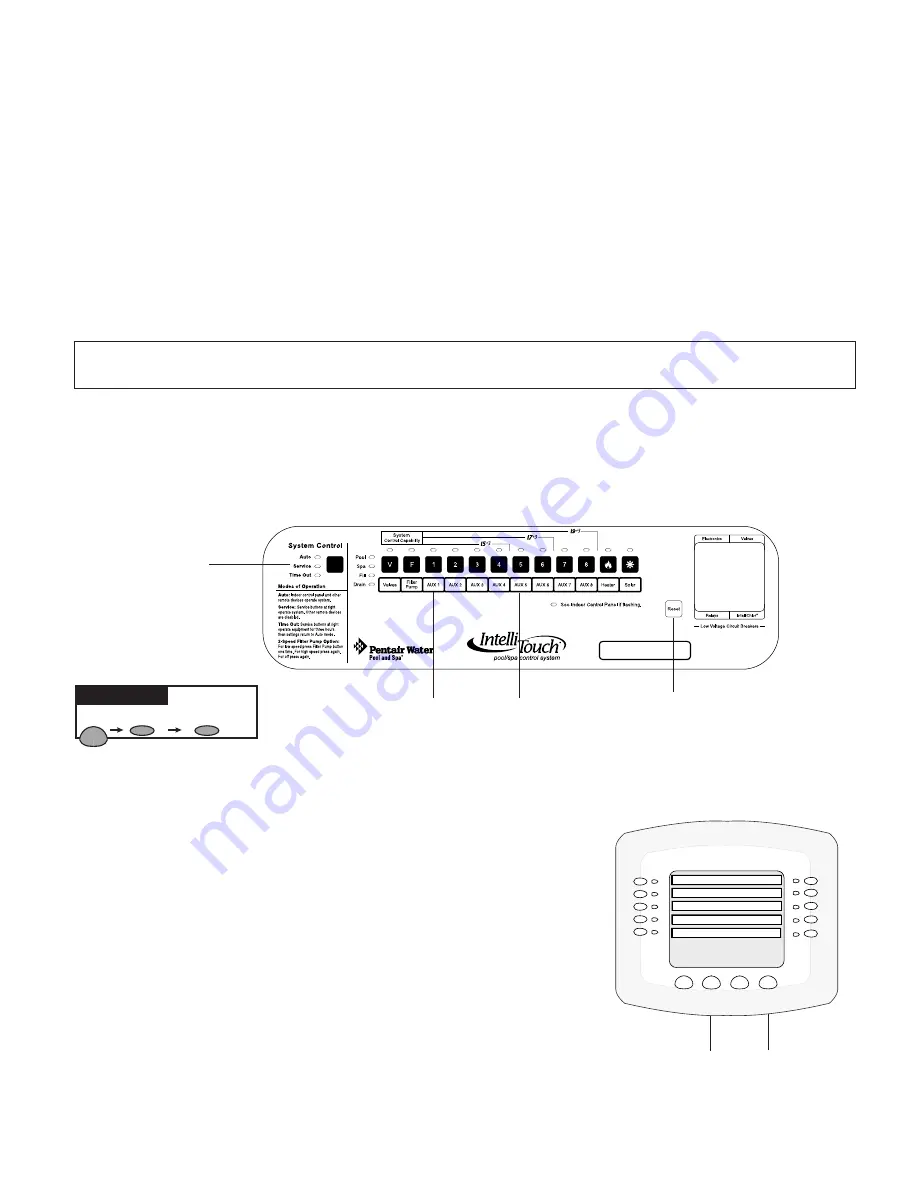
IntelliTouch
®
Control System User’s Guide
87
Go to the
Advanced
screen.
5. From the ADVANCED screen, press
Buttons 2 and 4 at the same time
. The Service Personnel screen
is displayed.
6. Press the left or right side button next to
Erase EEPROM All!!
7. At the prompt, press the lower button to select
YES
.
8. Press the
ERASE
button. The screen will blink a few times then
return to the main screen. All system configuration data should
now be erased and returned to the factory settings.
9. Repeat steps 5-8 for other controllers.
10.
At the Outdoor Control Panel press
Reset
and wait for the
system to return to “AUTO” mode.
MENU
SETUP
ADVANCED
Getting There
Erasing the System Memory
IntelliTouch system circuit settings, equipment setup configuration information and screen display
information is stored in the main Outdoor Control Panel and the Indoor Control Panel and MobileTouch
wireless control panel. The current system configuration information automatically downloads from
programmed control panels to update non-programmed control panels in case of accidental memory
loss. If a circuit board replacement is necessary, system programmed memory can be erased and returned
to the factory default settings. Once this is done, the main Outdoor Control Panel (located in the main
Load Center or Power Center) will auto-enable all connected Indoor Control Panels. If there are multiple
Expansion Center, iS10’s, or Indoor Control Panels or a MobileTouch control panels, each one of the
controllers will need to be manually enabled (see page 26).
To reset to the system to the factory default settings:
CAUTION:
This procedure will erase all system settings. All controllers will need to be manually
enabled again. For more information, see page 26.
1. On the main Outdoor Control Panel (located in the main Load Center or Power Center), press the
Reset button
. The three (3) System Control lights will be lit.
2. Press the number
5
button. The System Control lights will flash OFF then back ON.
3. While the System Control LED lights are ON, press the number
1
button.
4. The System Control LED lights will begin flashing on and off.
MENU/SETUP/ADV
BACK
EXIT
CIRCUIT NAMES
CIRCUIT FUNCTIONS
CONFIGURE VALVES
SPA, RF, & PHONE REMOTES
CALIBRATE
Press both buttons at the same
time to access the Service
Personnel screen
1
button
5
button
Reset button
System
Control Lights
Summary of Contents for INTELLITOUCH
Page 9: ...vii IntelliTouch Control System User s Guide BlankPage...
Page 126: ...NOTES...
Page 127: ...NOTES SAVE THESE INSTRUCTIONS...






























