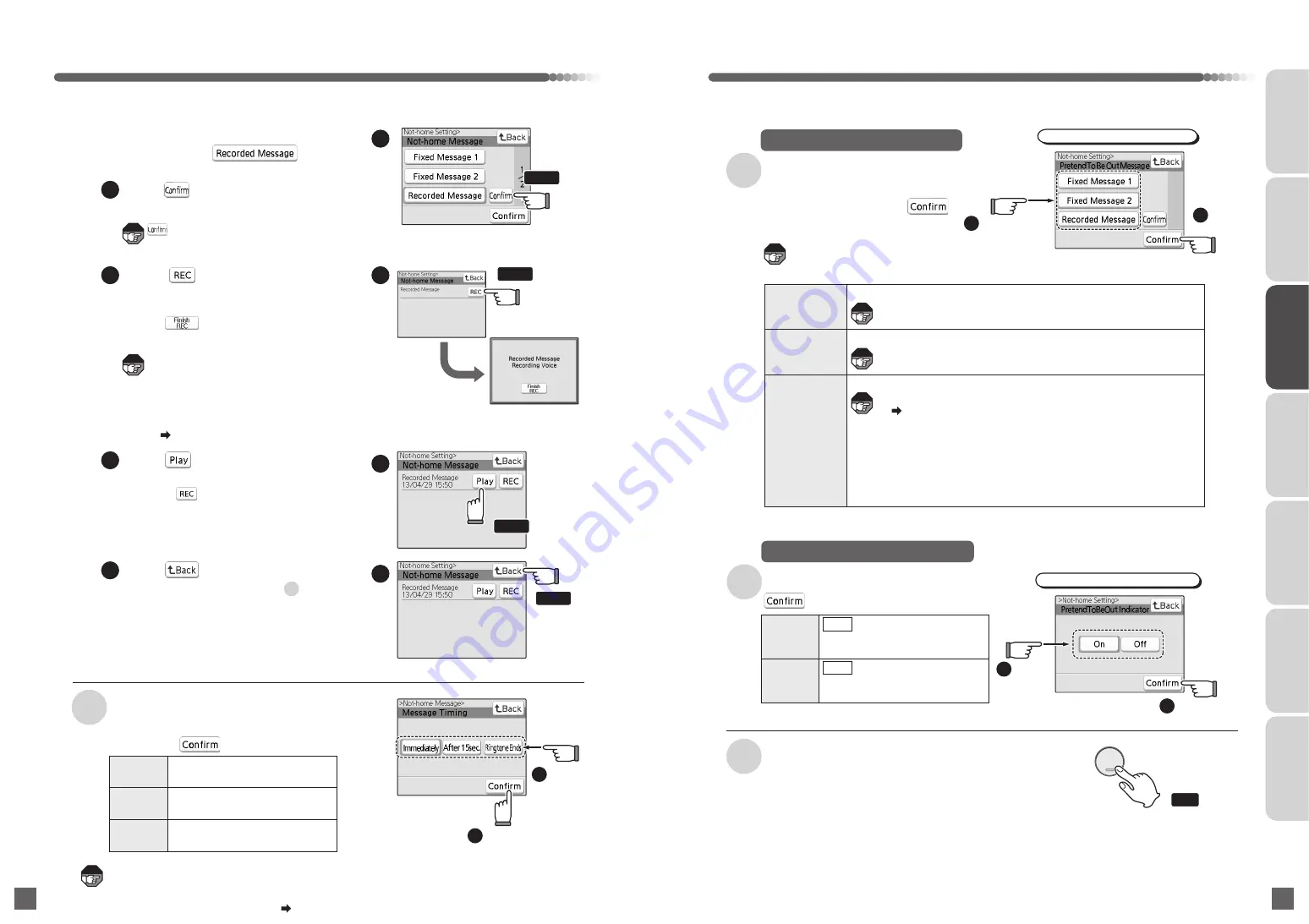
The Message Timing screen does not appear
when it is set to "Living mode: On" with the
installation setting. Sets by changing the
Not-home setting of the Living mode. ( Page 87)
104
105
Record the message in following
procedure when is
touched
Touch in the Not-home Message
screen
1
2
Touch
●
Start recording. The recording time is
approximately 15 seconds.
●
Touch once the recording is
completed.
3
-2
Touch one of "Immediately/After
15sec./Ringtone Ends",
and touch
Touch
2
The response message is played after
the ringtone sounds for 15 seconds.
The response message is played right
after the ringtone sounds for 1 phrase.
After 15sec.
Immediately
(Initial setting)
The response message is played
5 seconds before the ringtone ends.
Ringtone Ends
Touch
2
1
Touch
Setting According to Your Preferences
INTRODUCTION
USUAL USAGE
SETTING ACCORDING TO
YOUR PREFERENCES
OPERATIONS AND MEASURES
WHEN ALARM GOES OFF
SECURITY ALARM SETTING
AND DISARMING
RECORD
MANAGEMENT
OTHER
3
Touch to check the recording
●
You can record a message again when
touching .
●
The number of recordable message
is only 1. Old message is erased
when new message is recorded.
●
The recorded message is common
to the "Pretend To Be Out Message"
( page 105)
Note
Note
3
Touch
4
Touch
●
It will return to the screen of step on
page 103.
4
Touch
3
-1
●
The recorded message is common to the "Not-home Message"
( Page 103)
●
Do not record a response message that clearly indicates that you are
not home for a security reason.
●
Record in a quiet environment.
●
The volume of the response message from the main entrance and the
unit entrance will change depending on the distance between the
person and the base unit. It may be difficult to listen when the recorded
voice is too low, and the voice may be crackling when it is too loud.
Touch
any one
1
Touch
2
Fixed Message 2
(Initial setting)
"May I have your name please?
"No one can answer at the moment.
Fixed Message 1
Recorded
Message
Record with your voice. Recording time is approximately 15 seconds.
Pretend To Be Out Message
Pretend To Be Out Message screen
3
does not appear when called
by a visitor with the Not-home
setting is set to "Off".
appears when called by
a visitor with the Not-home setting
is set to "Off".
Press the OFF button when setting
is completed
4
●
It will return to the waiting state (nothing
is displayed on the screen).
Select either of "On/Off", and touch
3
Touch
any one
1
Touch
2
Pretend To Be Out Indicator screen
Pretend To Be Out Indicator
Off
On
(Initial setting)
Select one of "Fixed Message
1/Fixed Message 2/Recorded
Message", and touch
The pretend to be out message is valid
for a call from the lobby phone or the
door phone.
Press
OFF
終了
Note
Note
The fixed message cannot be changed.
Note
The fixed message cannot be changed.
Note
Message
Message
Touch
any one
1
is for recording or confirming the
recorded message.
Note















































