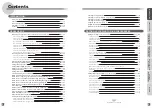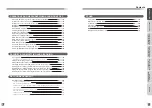復旧/警報音停止
RESET/ STOP ALARM
OPEN
電源
火災
POWER
FIRE
留守
警戒
戸締り
NOTHOME
ガス
GAS
SET
復旧/警報音停止
RESET/ STOP ALARM
OPEN
電源
火災
POWER
FIRE
留守
警戒
戸締り
NOTHOME
ガス
GAS
SET
復旧/警報音停止
RESET/ STOP ALARM
OPEN
電源
火災
POWER
FIRE
留守
警戒
戸締り
NOTHOME
ガス
GAS
SET
復旧/警報音停止
RESET/ STOP ALARM
OPEN
電源
火災
POWER
FIRE
留守
警戒
戸締り
NOTHOME
ガス
GAS
SET
●
Talking is not available on the
interphone when there is a call without
pressing the TALK button.
●
The call automatically ends approximately
1 minute after receiving a call from the
main entrance, unit entrance, building
manager room (with video capability) or
another unit and approximately 4 minutes
after talking with the building manager
room (without video capability).
●
If the talk time is extended using the
continuation function, the call
automatically ends after the extension
time has passed. ( Page 33)
22
23
Unlocking the Unit Entrance
(illuminated UNLOCK button)
Press the UNLOCK button flashing in green
while talking with the unit entrance
Flashes in green
Turns off in approx.
2 seconds and then
flashes in green again
Press
●
You can lock and unlock the unit entrance if the electronic lock system installed in your unit is connected to
the condominium HA system.
●
A blue screen appears when receiving a call from a door phone without camera.
(When it can be locked
or unlocked)
Lights up in red when
unlocked
Turns off when locked
Press
Unlocking the Main Entrance
(illuminated UNLOCK button)
Press the UNLOCK button flashing in green
while talking with the main entrance
Flashes in green
(when it can be unlocked)
Turns off in approx.
2 seconds and then
flashes in green again
Press
Press
●
For base unit
●
Talking with the main entrance
●
For base unit
4
4
2
1
1
3
Receiving a Call
●
A "beep" sound is played, and
the TALK button and the call origin
display light up.
If you do not press the TALK button to end the call, the room sound will be transmitted to the caller.
●
A "beep" sound plays, the TALK button and screen turn off and the call ends.
Press the TALK button to end the call
Press the TALK button to answer
Talking on the interphone
TALK button
Call origin display
Main screen
Sub-screen*
●
Receiving a call from the main entrance
●
Receiving a call from the building manager
room (with video capability)
Receiving a call from the main
entrance, unit entrance, building
manager room, and other units
●
The ringtone plays, the TALK button
flashes, and the call origin display
flashes on the screen. The call origin
display lights up when a call is
received from the building manager
room or another unit.
●
If there is a camera on the door phone
or a video call is received from the
building manager room, then a video
image of the visitor or manager is
displayed. A blue screen appears
when there is no video or when
receiving a call from another unit.
●
If there is no answer within
approximately 30 seconds after the
ringtone plays, then the screen turns off
automatically and the ringtone stops.
●
If you are using a base unit which
includes video and sound recording
function, it records for approximately
15 seconds after the ringtone starts to
play. ( Page 26)
●
For more details about receiving calls
from the main entrance, see page 24.
●
The ringtone and the received call time
can be changed. ( Pages 99 to 101)
●
For more details about receiving calls
from an extension (sub-base unit), see
page 46.
●
The video of the building manager room (with
video capability) is played frame-by-frame.
●
The sub-screen does not appear when receiving
a call from the unit entrance and the building
manager room even if there is a video feed.
●
If no one answers a call from the building
manager room (without video capability), it
automatically plays a not-home message.
( Page 27)
You can switch between
the camera displays if
there are two reception
cameras installed.
Switching is not available
with only one camera.
●
The main entrance is unlocked, the UNLOCK
button turns off after approximately 2
seconds, and then it starts to flash in green
again.
●
The call and video automatically end
approximately 5 seconds after pressing
the UNLOCK button, and then the UNLOCK
button, TALK button, and the screen turn off.
●
The main entrance can be unlocked without
pressing the TALK button. (Quick unlock
operation)
●
Press the TALK button immediately after
pressing the UNLOCK button to continue
talking after unlocking the entrance.
●
The unit entrance is unlocked, the UNLOCK
button turns off after approximately 2
seconds, and then it starts to flash in green
again.
●
The call and video automatically end
approximately 5 seconds after pressing
the UNLOCK button, and then the UNLOCK
button, TALK button, and the screen turn off.
●
The unit entrance can be unlocked without
pressing the TALK button when video
appears.
●
The video and the call are not automatically
terminated if the UNLOCK button is
pressed while the unit entrance is
unlocked.
INTRODUCTION
USUAL USAGE
SETTING ACCORDING TO
YOUR PREFERENCES
OPERATIONS AND MEASURES
WHEN ALARM GOES OFF
SECURITY ALARM SETTING
AND DISARMING
RECORD
MANAGEMENT
OTHER
Note
Note
Note
Note
Note
UNLOCK
button
UNLOCK
button
(For base unit/call sub-base unit with monitor)
*
Approx. 2 seconds of video of
the person placing the call
from the lobby phone is shown
repeatedly.