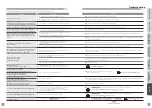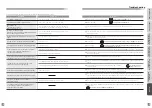3
1
Confirmation Method : Confirmation by the ID Authentication (On Going Out)
Confirmation Method : Confirmation by the ID Authentication (On Returning Home)
Following confirmations are possible with the ID authentication on the lobby phone when going out.
●
Confirmation of the security vigilance state of the unit
●
Confirmation of the locking state of the unit entrance
Following linked operation can be performed simultaneously with unlocking of the main
entrance (electronic lock) by the ID authentication upon returning home.
●
Confirmation of delivery in delivery box
●
Confirmation of message from
the building manager room
Confirmation of various information
Perform the ID authentication with the ID verification device
Wave the contactless card, etc., over the contactless key reader
(ID verification device).
The main entrance (electronic lock) is unlocked
when the ID authentication is successful
●
Following contents appear on the LCD monitor.
●
Confirmation of delivery in delivery box
●
Confirmation of alarm state
●
Confirmation of message from the building manager room
●
It is necessary to set the "Return Home Notification Setting" in advance to perform the return home
notification. ( Pages 110 to 111)
●
It is automatically notified to the base unit after unlocking the main entrance (electronic lock).
( Page 89)
●
The return home notification is cancelled when the button (clear button) is pressed within
3 seconds after unlocking the main entrance (electronic lock).
2
3
●
Disarming the security vigilance of the unit
●
Return home notification to the home
●
Confirmation of alarm state
Return Home Notification
Disarming the Security Vigilance
Various linked operations are performed
Return home notification is performed
Confirmation of Delivery to the Delivery Box, Message, and Alarm State
217
216
Lobby Phones
3
Perform the ID authentication
with the ID verification device
within approximately 5 seconds
2
1
2
3
4
●
Voice message is played.
●
Voice message is played.
●
"(Long beep)" sound is played.
1
●
Wave the contactless card, etc., over the
contactless key reader (ID verification
device).
●
The information confirmation screen appears.
Wave the contactless card, etc., over the contactless key
reader (ID verification device) within 3 seconds after pressing
the button to disarm the security vigilance of the unit.
●
"Unlock" appears on the LCD monitor and unlock
sound is sounded when the link setting is set to "On"
and no event has occurred.
INTRODUCTION
USUAL USAGE
SETTING ACCORDING TO
YOUR PREFERENCES
OPERATIONS AND MEASURES
WHEN ALARM GOES OFF
SECURITY ALARM SETTING
AND DISARMING
RECORD
MANAGEMENT
OTHER
Press button
●
This function can be used when the ID verification device and the condominium building HA
system are linked. However, the ID verification device may be installed separately from the lobby
phone. Consult with the administrating company or the building manager room if you are not sure
of the installed facilities.
●
"Confirmation of the locking state of the unit entrance" appears only when an electronic lock or
the switch strike lock is installed in the unit entrance.
Note
This function can be used when the ID verification device and the condominium building HA
system are linked. However, the ID verification device may be installed separately from the
lobby phone. Consult with the management company or the building manager room if you are
not sure of the installed facilities.
Note
Contactless card
button
ID verification device
Contactless card
ID verification
device
●
It is necessary to set the "ID Authentication Key Off" in
the Security Setting in advance to clear the security
vigilance. ( Page 110)
●
Disarming of security vigilance during the security alarm
or security preliminary alarm at the unit is not possible,
and "Security alarm could not be disarmed" appears.
●
Disarming of security vigilance is not possible when the
contactless card is not waved over within 3 seconds.
Note