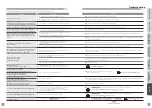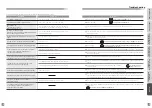復旧/警報音停止
RESET/ STOP ALARM
電源
POWER
警戒
SET
復旧/警報音停止
RESET/ STOP ALARM
電源
POWER
警戒
SET
MENU button
198
199
●
The Mode Change screen appears.
●
The Top Menu screen appears.
1
2
Press the MENU button while
the security system is armed
●
The Mode Change screen appears.
4
Touch the "Living Mode" icon
●
The "Enter the security number." screen appears.
3
Select the Living mode for which
the security system is set to "Off"
Disarming the Security System While the Security Alarm is Not Active
When using Living mode
The security system is disarmed if no security number
has been configured. Operations from Step are
unnecessary.
Enter the security number
( Step on page 197)
MENU button
Press
●
The Security Setting screen appears.
●
The Top Menu screen appears.
1
2
Press the MENU button while
the security system is armed
4
Enter the security number
Touch
3
Touch for the security
system circuit you want to disarm
"Individual Security System" setting enabled while using Living mode
( Step on page 197)
4 5
( Step on page 196)
3
(For base unit)
●
Using Absence mode
●
Using Absence mode
●
The Security Setting screen
appears.
●
Disarming the security system also
cancels the selected living mode.
The living mode must be selected
again.
INTRODUCTION
USUAL USAGE
SETTING ACCORDING TO
YOUR PREFERENCES
OPERATIONS AND MEASURES
WHEN ALARM GOES OFF
SECURITY ALARM SETTING
AND DISARMING
RECORD
MANAGEMENT
OTHER
Note
Press
Touch
any one
Security SET indicator
appears in green
Touch
Security SET
indicator appears
in green
Living mode icon
Touch
Security setting
Using default
settings