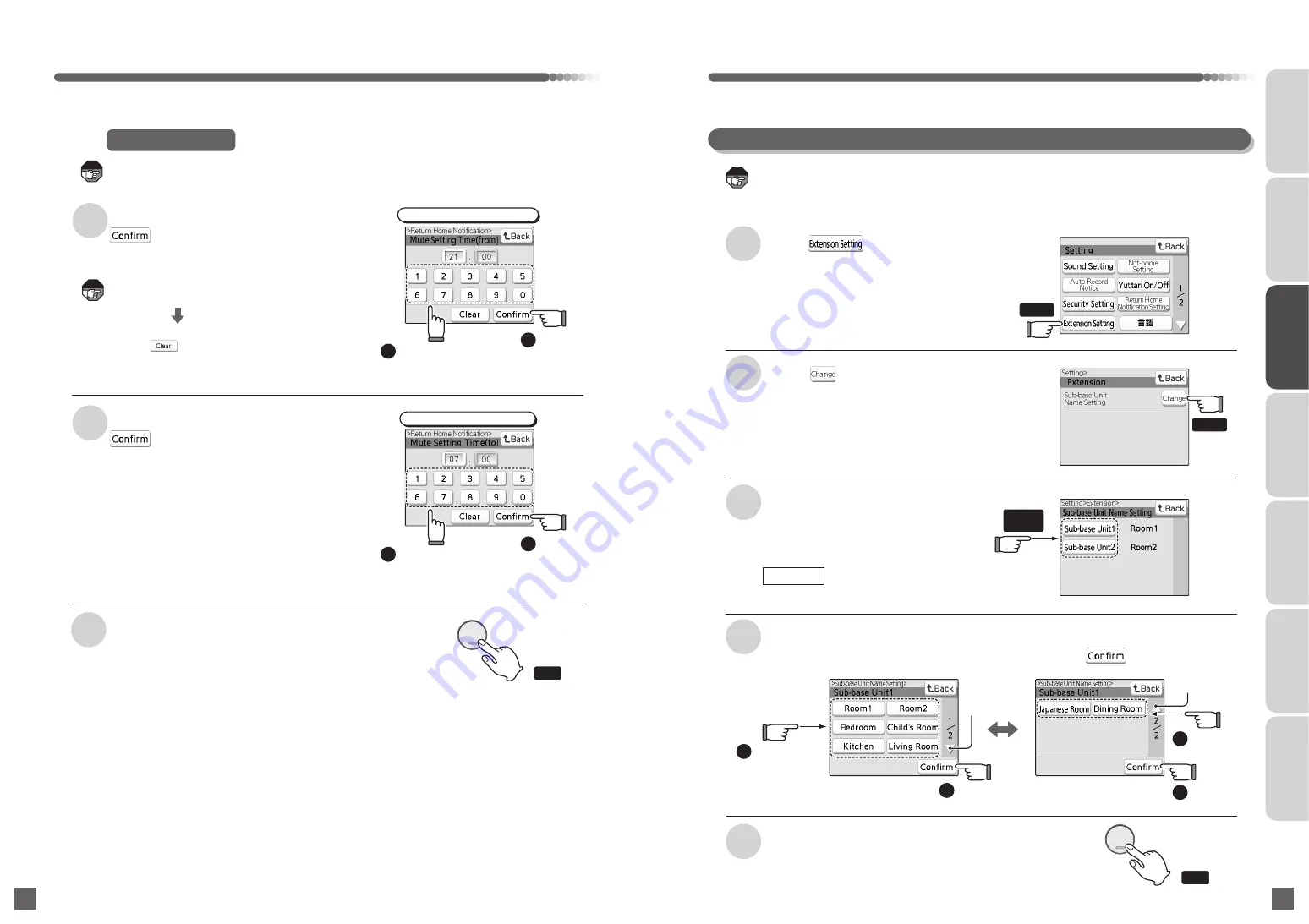
112
113
Touch
2
Mute Setting Time(from) screen
Mute Setting
Touch the numeric
buttons
(When entered as 21:00)
1
Touch the numeric
buttons
(When entered as 07:00)
1
Touch
2
Mute Setting Time(to) screen
●
The return home notification is accepted constantly when the start time and the end time is the same.
(Initial setting: 21:00 to 07:00)
●
The return home notification is not accepted when the start time is set to 00:00 and the end time is set
to 24:00.
●
Enter the time in 24-hour notation.
Example) 9:00 PM
21:00
●
Touch when wrong time is entered.
All the numbers are erased.
3
-1
3
-2
Enter the start time and touch
Enter the end time and touch
Press the OFF button when setting
is completed
4
●
It will return to waiting state (nothing
is displayed on the screen)
Setting According to Your Preferences
INTRODUCTION
USUAL USAGE
SETTING ACCORDING TO
YOUR PREFERENCES
OPERATIONS AND MEASURES
WHEN ALARM GOES OFF
SECURITY ALARM SETTING
AND DISARMING
RECORD
MANAGEMENT
OTHER
Note
Note
Press
OFF
終了
Note
Extension Setting (Only when Call Sub-base Unit is Connected)
2
1
Touch in the Setting screen
●
The Extension screen appears.
●
For how to start the setting, see page 97.
●
The Sub-base Unit Name Setting screen appears.
●
The setting screen of the selected call
sub-base unit appears.
3
Select either of "Sub-base Unit 1/
Sub-base Unit 2" and touch
4
Touch
2
Touch to
go to 2/2
Touch
2
Touch to
go to 1/2
Touch
any one
1
Touch any one
1
Touch
Select one of "Room 1/Room 2/Bedroom/Child’s Room/Kitchen/Living
Room/Japanese Room/Dining Room" and touch
Initial setting
Sub-base Unit 1: Room 1
Sub-base Unit 2: Room 2
Touch
Touch
Press the OFF button when setting is completed
5
●
It will return to the waiting state (nothing is displayed on the
screen).
●
The Mute Setting Time(to) screen appears.
Touch
any one
●
Operation method of the call sub-base unit 2 is the same as the call sub-base unit 1.
●
Setting is possible when set to "Call sub-base unit 1 connection or call sub-base unit 2 connection: Call
sub-base unit with monitor or call sub-base unit" with the installation setting. "Extension Setting" does not
appear when both "Call sub-base unit 1 connection" and "Call sub-base unit 2" are set to "Not
connected". (Consult with the management company or the company that installed the system.)
Press
OFF
終了






























