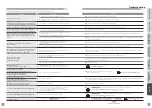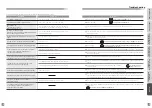●
All security system alarms are disarmed when
disarming procedure is performed. (This is also
applicable to the "Individual Security System" setting.)
●
The same message that plays from the base unit
also plays from the sub-base unit and extension
speakers if connected.
●
The system can be configured not to play the
message when the security system is disarmed. A
disarming sound (short beeps) can also be enabled.
( See page 108 for information on the Security
Off Sound).
(The sound used when arming the security
system is also changed.)
●
If the entered security number is
correct, the Security SET indicator turns
off, and the security alarm is disarmed.
After the security disarmed message is
triggered, and the "Security has been
turned off." message appears on the
screen, the Top Menu screen appears.
●
If the entered security number is incorrect,
the system returns to the "Enter the
security number." screen. If this happens,
repeat the procedure from Step .
●
The alarm display indicator on the door
phone appears in red for approximately
10 seconds, the audible message is
triggered, and the security system is
armed immediately.
●
The system can be configured not to
play the message from the door phone
when the security system is armed.
A confirmation sound "beep" can also
be enabled.
( See page 109 for information on the
External Security Door Phone Sound).
(The sound used when disarming the
security system is also changed.)
194
195
Disarming the Security System While the Preliminary Alarm is Active
●
The entered security number appears.
●
If the front entrance door is opened while the security alarm is active, the magnet switch activates,
and the system triggers the "(Beep) Security is operating." preliminary alarm. Perform the following
operations within the preliminary alarm time (60 seconds).
Perform the operations within 60 seconds after opening
the front entrance door.
The security alarm will trigger if the preliminary alarm
time elapses.
Touch if in the security number is entered
incorrectly. All numbers will be cleared.
1
2
3
Touch during the audible preliminary alarm
Enter the security number
Touch
4
Security
SET indicator
flashes in green
Security
SET
indicator
flashes
in green
Touch
Security icon
flashes in
yellow
The security system can be disarmed for both the front entrance door and windows during
the preliminary alarm time when returning home.
Make sure to arm the security system from
the base unit before performing these operations.
Performing the following operations from the door phone enables you to immediately arm the security
system for the windows and front entrance door even during the security system delay time.
Arm the security system from
the base unit and exit from
the condominium unit entrance
Press and hold the Call button
on the door phone for more than
2 seconds
Alarm display indicator
appears in red for
approx. 10 seconds
●
Exit from the condominium unit entrance
within the security system delay time
( page 197).
Press and hold for
at least 2 seconds
Shortening the Security System
Delay Time from the Door Phone
2
1
●
The "Enter the security number." screen appears.
●
The security system stops functioning if no
security number has been configured.
Operations from Step are unnecessary.
2
2
Touch the
numeric
buttons.
Select the Living mode for which
the security system is set to "Off"
when using Living mode
電源
POWER
警戒
SET
電源
POWER
警戒
SET
Note
Note
Note
INTRODUCTION
USUAL USAGE
SETTING ACCORDING TO
YOUR PREFERENCES
OPERATIONS AND MEASURES
WHEN ALARM GOES OFF
SECURITY ALARM SETTING
AND DISARMING
RECORD
MANAGEMENT
OTHER
Note
<When using Living mode>
●
Door phone with camera
●
The figure illustrates an example
of entering "1234".
(For base unit)
Using default
settings
Security setting
Touch
any one