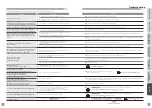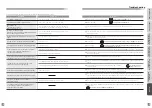電源
2
呼 出
5
8
0
3
消
6
9
1
4
7
Main entrance (electronic lock)
Panic Open
display
button
(clear button)
Press the button
●
If there is a building number, enter the building
number, press the button, then enter the unit
number.
●
The entered building number and the unit number
appear as " ".
●
Press the button (clear button) and operate
from the beginning again when wrong number is
entered.
Confirmation Method : Simplified Confirmation
1
1
2
3
4
Unit information (delivery in the delivery box, message from the building manager room,
alarm information, etc.) can be confirmed upon returning to the unit or at the main entrance
at the time you have returned home or going out. There are following 4 methods to confirm.
Simplified Confirmation
Confirmation by the ID Authentication (On Going Out)
Confirmation by the ID Authentication (On Returning Home)
Confirmation by the Private Security Number
The main entrance (electronic lock) is unlocked
depending on the content of the abnormality
when an abnormality such as alarm has occurred
within the condominium building.
●
It will be locked when the abnormality
such as alarm is restored.
The main entrance (electronic
lock) is unlocked when a set
abnormality is detected
Detector
Unit number: 101
[Example]
●
Set the private security number on the base unit. ( Page 115)
●
The control device or the integrated control panel is required to unlock with the private security
number. (Consult with the management company or the company that installed the system.)
The main entrance (electronic lock) can be unlocked by the security number set by the individual
resident instead of the common security number for the whole condominium building.
Lobby phone with camera
Lobby phone with camera
Numeric buttons
button
●
Voice message is played.
●
Voice message is played.
●
Returns to the call standby screen.
Following confirmations are possible with the numeric button operation on the lobby phone.
●
Confirmation of delivery in delivery box
●
Confirmation of message from the building manager room
If there is
delivery
If there is
no delivery
If there is
message
If there is
no message
Numeric buttons
button
Enter the unit number with the numeric buttons
Enter the private security number
(4 digits) with the numeric buttons
●
The main entrance is unlocked.
●
"Unlock" appears on the LCD monitor and unlock
sound is played.
Press the button
Press the button
●
The entered security number appears as " ".
●
Press the button (clear button) and operate from
the beginning again when wrong number is entered.
Enter the unit number
with the numeric
buttons
Press the
button
1 3
2 4
5
4.
Unit Information Confirmation Method
Lobby Phones
This can be operated in the condominium building that is set.
Consult with the administrating company or the building manager room if you are not sure of the setting.
215
214
1
2
3
4
5
1
2
button
Unlocking with the Panic Open Feature
Unlocking with the Private Security Number
Note
Note
INTRODUCTION
USUAL USAGE
SETTING ACCORDING TO
YOUR PREFERENCES
OPERATIONS AND MEASURES
WHEN ALARM GOES OFF
SECURITY ALARM SETTING
AND DISARMING
RECORD
MANAGEMENT
OTHER
電源
2
呼 出
5
8
0
3
消
6
9
1
4
7
電源
2
呼 出
5
8
0
3
消
6
9
1
4
7