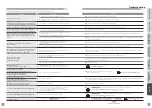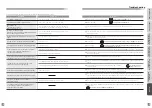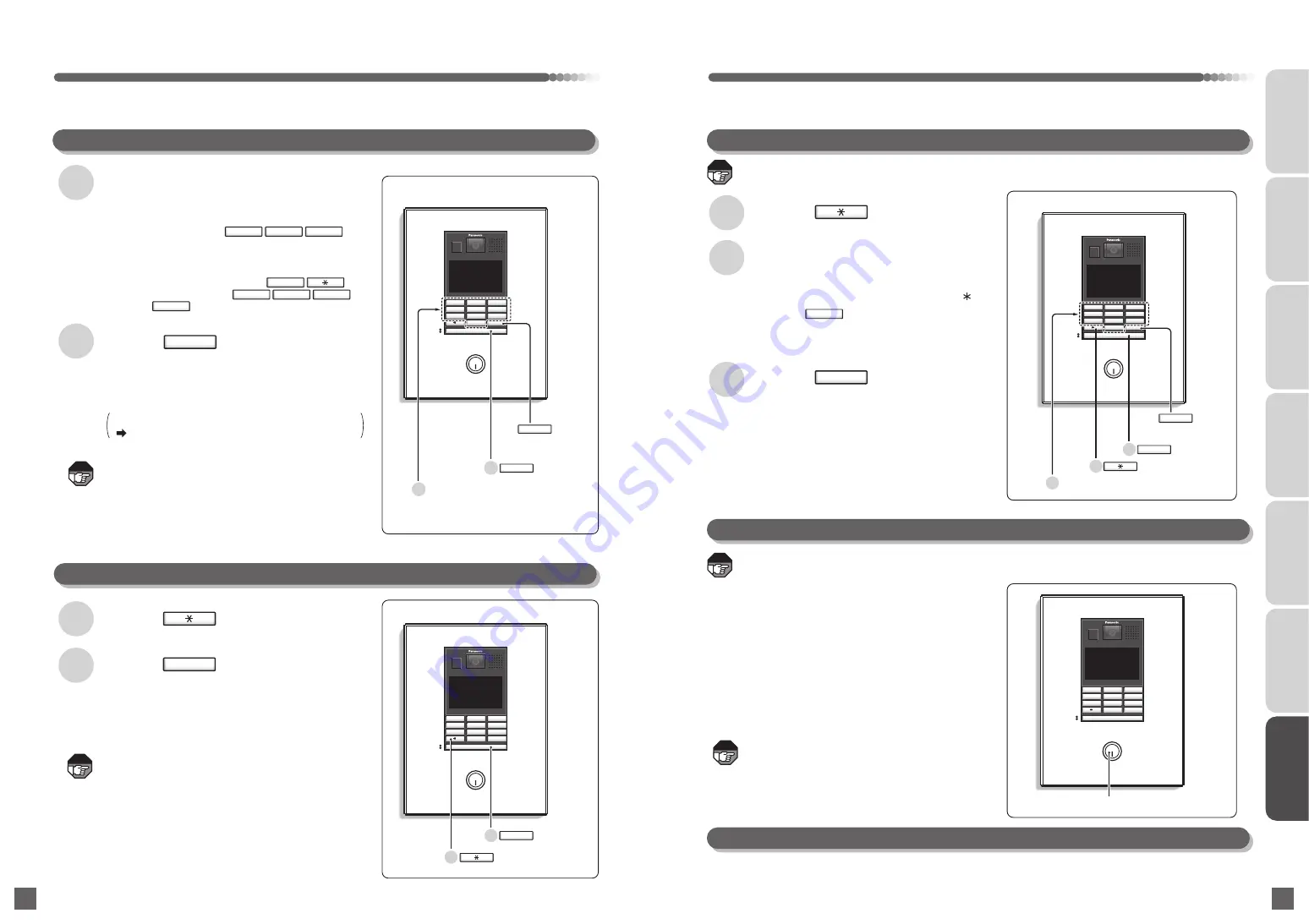
●
Press the button (clear button) and
operate from the beginning again when
wrong number is entered.
Press the button
211
210
2.
Talk Function
3.
Main Entrance Unlock Function
Lobby Phones
Calling Unit
Calling Building Manager Room
Unlocking with the Security Number
Unlocking with the Maison Key or the Contactless Key
Unlocking by Time Period (Continuous Unlock Function)
Example 2) When there is a building number
(calling Unit 101 of Building 2)
●
Press the building number.........
●
Press the number............
●
Press the button (clear button) and operate from
the beginning again when wrong number is entered.
The main entrance (electronic lock) can be kept unlocked during the specified time period.
(Consult with the management company or the building manager room.)
●
"Trilling" sound is played.
●
Call is ended after approximately 30 seconds or
approximately 60 seconds has elapsed when the unit
does not answer.
For the operation of the unit, see "Receiving a Call"
( page 22).
●
The talk time is maximum 3 minutes.
Press the unit number............
Setting of security number is required. (Consult with the management company or the building manager room.)
●
The main entrance is unlocked.
●
"Unlock" appears on the LCD monitor and unlock
sound is played.
Or, wave the contactless card, etc., over
the contactless key reader (ID verification
device) is required
"Unlock" may not appear on the LCD monitor
depending on the link setting with the ID verification
device.
Installation of the maison key switch or the contactless key reader (ID verification device) is required.
Enter the unit number with the numeric
buttons
●
"Trilling" sound isplayed.
●
Call is ended after approximately 30 seconds has
elapsed when the building manager room does not
answer.
●
The talk time is maximum 3 minutes.
Press the button
Enter the security number (4 digits)
with the numeric buttons
Press the button
Press the button
●
The entered security number appears as " ".
Note
Note
Note
Note
Note
●
The main entrance is unlocked.
●
"Unlock" appears on the LCD monitor and
unlock sound is played.
Example 1) When calling Unit 101
Press the button
●
"Unit is engaged. Please wait for a while before
calling." is displayed in the LCD monitor when the
called unit is engaged in another call or when all the
calling channels of the system are busy.
●
The visiting unit cannot be called when fire or gas
leak alarm is sounding in that unit.
●
"Unit is engaged. Please wait for a while before calling."
is displayed in the LCD monitor when the called building
manager room (the building manager room base unit or
the integrated control panel) is engaged in another call.
●
It is necessary to set the building manager room (the
building manager room base unit or the integrated
control panel) that can be called from the lobby phone in
advance on the lobby phone. (Consult with the
management company or the building manager room.)
INTRODUCTION
USUAL USAGE
SETTING ACCORDING TO
YOUR PREFERENCES
OPERATIONS AND MEASURES
WHEN ALARM GOES OFF
SECURITY ALARM SETTING
AND DISARMING
RECORD
MANAGEMENT
OTHER
呼出
呼出
消
電源
2
呼 出
5
8
0
3
消
6
9
1
4
7
Insert the key to the key hole of
the maison key cylinder and twist
Maison key cylinder or reader
Numeric buttons
button
button
(Clear button)
button
Lobby phone with camera
2
1
Numeric buttons
button
(clear button)
Lobby phone with camera
Lobby phone with camera
button
1
2
3
1
2
1
2
2
1
1
2
3
button
button
1
0
1
1
0
1
消
呼出
消
2
呼出
呼出
電源
2
呼 出
5
8
0
3
消
6
9
1
4
7
消
呼出
電源
2
呼 出
5
8
0
3
消
6
9
1
4
7
電源
2
呼 出
5
8
0
3
消
6
9
1
4
7