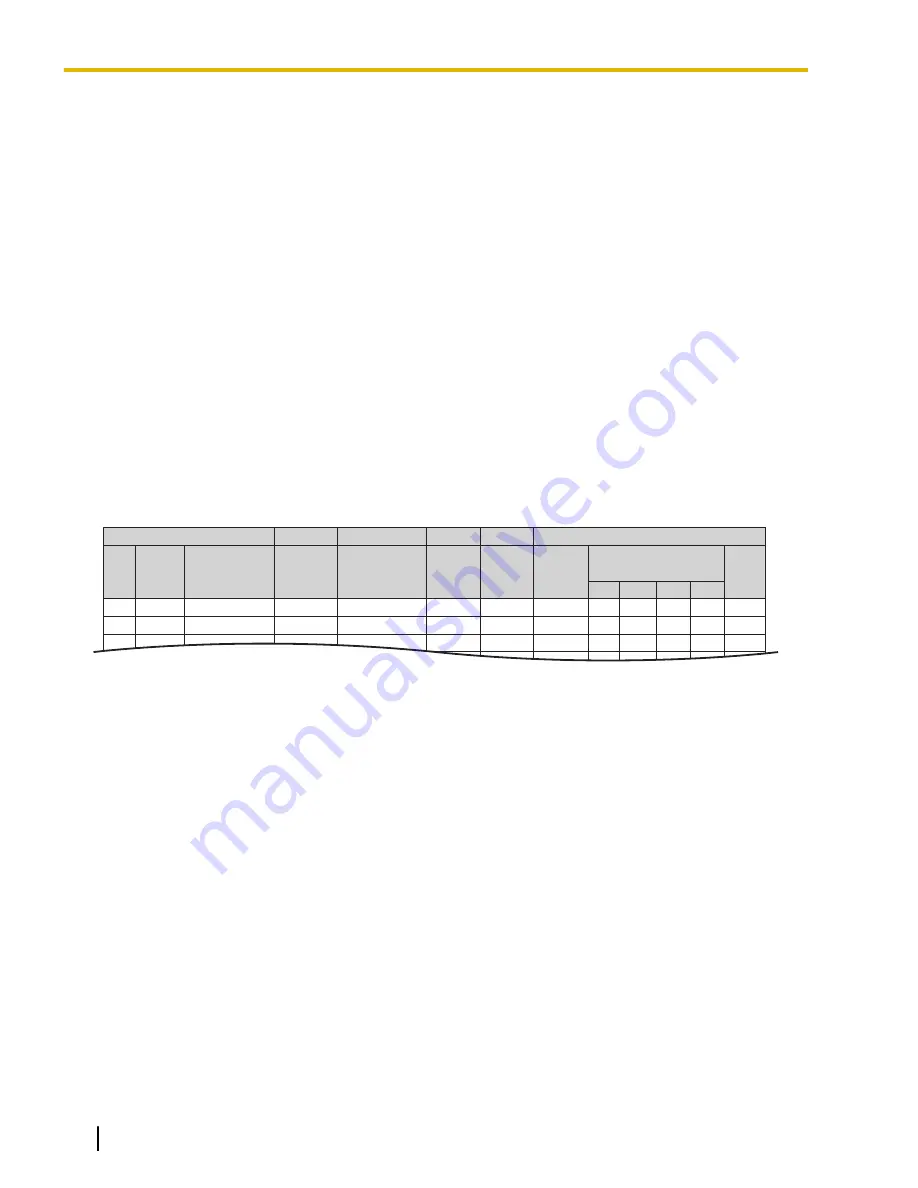
9.1 I
9.1.1 ICD GROUP FEATURES
Description
An incoming call distribution group is a group of extensions programmed through system programming.
®
5.13 [3-5-1] Incoming Call Distribution Group—Group Settings—Member List
®
[620] Incoming Call Distribution Group Member
An incoming call distribution group receives calls directed to the group. Each incoming call distribution group
has a floating extension number (default: 6 + two-digit group number).
Incoming calls directed to an incoming call distribution group are distributed to the member extensions in the
group using a distribution method. When a preprogrammed number of extensions in the group are busy, the
incoming calls can wait in a queue.
Each incoming call distribution group and member extensions can be programmed as desired to handle
incoming calls. Calls to the group can be monitored by an extension assigned as a supervisor.
5.12 [3-5-1] Incoming Call Distribution Group—Group Settings
→
Main
→
Overflow Queuing Busy
→
Overflow No Answer
→
Miscellaneous
Group
No.
1
2
3
Floating
Extn. No.
*1
601
602
Group
Name
*2
Sales
Engineering
Distribution
Method
*3
Ring
UCD
Hurry-up
Level
*6
3
8
Overflow
Time
*7
60
90
Tenant
No.
*9
1
5
Day
100
200
Lunch
103
203
Break
100
200
Night
100
200
Max. No. of
Busy Extensions
(No. of Agents)
*4
3
Max.
Queuing
Call
Capacity
*5
5
11
Overflow Destination
*8
A
B
C
D
E
F
*1
®
[622] Incoming Call Distribution Group Floating Extension Number
*2
®
[623] Incoming Call Distribution Group Name
*3
®
[624] Incoming Call Distribution Group Distribution Method
*4
®
[632] Maximum Number of Agents
*5
®
[628] Queuing Call Capacity
*6
®
[629] Queuing Hurry-up Level
*7
®
[626] Overflow Time
*8
®
[625] Destination for Overflow Time Expiration/[627] Destination When All Busy
*9
The tenant number is required to determine the time mode (day/lunch/break/night) (
®
17.1.5 Time Service) and the music source
(for Music on Hold) for each group.
136
Feature Manual
Document Version 2009-12
9.1.1 ICD GROUP FEATURES
Summary of Contents for KX-NCP500
Page 12: ...12 Feature Manual Document Version 2009 12 Table of Contents...
Page 13: ...Section 1 Features and Configurations A Document Version 2009 12 Feature Manual 13...
Page 26: ...26 Feature Manual Document Version 2009 12 1 1 7 Automatic Time Adjustment...
Page 27: ...Section 2 Features and Configurations B Document Version 2009 12 Feature Manual 27...
Page 29: ...Section 3 Features and Configurations C Document Version 2009 12 Feature Manual 29...
Page 64: ...64 Feature Manual Document Version 2009 12 3 1 23 CTI Computer Telephony Integration...
Page 65: ...Section 4 Features and Configurations D Document Version 2009 12 Feature Manual 65...
Page 89: ...Section 5 Features and Configurations E Document Version 2009 12 Feature Manual 89...
Page 100: ...100 Feature Manual Document Version 2009 12 5 1 9 External Sensor...
Page 101: ...Section 6 Features and Configurations F Document Version 2009 12 Feature Manual 101...
Page 121: ...Section 7 Features and Configurations G Document Version 2009 12 Feature Manual 121...
Page 126: ...126 Feature Manual Document Version 2009 12 7 1 1 GROUP FEATURES...
Page 127: ...Section 8 Features and Configurations H Document Version 2009 12 Feature Manual 127...
Page 134: ...134 Feature Manual Document Version 2009 12 8 1 6 Hot Line...
Page 135: ...Section 9 Features and Configurations I Document Version 2009 12 Feature Manual 135...
Page 169: ...Section 10 Features and Configurations L Document Version 2009 12 Feature Manual 169...
Page 177: ...Section 11 Features and Configurations M Document Version 2009 12 Feature Manual 177...
Page 186: ...186 Feature Manual Document Version 2009 12 11 1 5 Mute...
Page 187: ...Section 12 Features and Configurations O Document Version 2009 12 Feature Manual 187...
Page 194: ...194 Feature Manual Document Version 2009 12 12 1 5 Operator Features...
Page 195: ...Section 13 Features and Configurations P Document Version 2009 12 Feature Manual 195...
Page 268: ...268 Feature Manual Document Version 2009 12 13 1 30 PT Programming...
Page 269: ...Section 14 Features and Configurations Q Document Version 2009 12 Feature Manual 269...
Page 272: ...272 Feature Manual Document Version 2009 12 14 1 2 Quick Setup...
Page 273: ...Section 15 Features and Configurations R Document Version 2009 12 Feature Manual 273...
Page 279: ...Section 16 Features and Configurations S Document Version 2009 12 Feature Manual 279...
Page 301: ...Section 17 Features and Configurations T Document Version 2009 12 Feature Manual 301...
Page 321: ...Section 18 Features and Configurations U Document Version 2009 12 Feature Manual 321...
Page 323: ...Section 19 Features and Configurations V Document Version 2009 12 Feature Manual 323...
Page 344: ...344 Feature Manual Document Version 2009 12 19 1 5 Voice Mail DTMF Integration...
Page 345: ...Section 20 Features and Configurations W Document Version 2009 12 Feature Manual 345...
Page 354: ...354 Feature Manual Document Version 2009 12 20 1 5 Wireless XDP Parallel Mode...
Page 355: ...Section 21 Appendix Document Version 2009 12 Feature Manual 355...
Page 369: ...Index Document Version 2009 12 Feature Manual 369...
Page 375: ...Document Version 2009 12 Feature Manual 375 Notes...
































