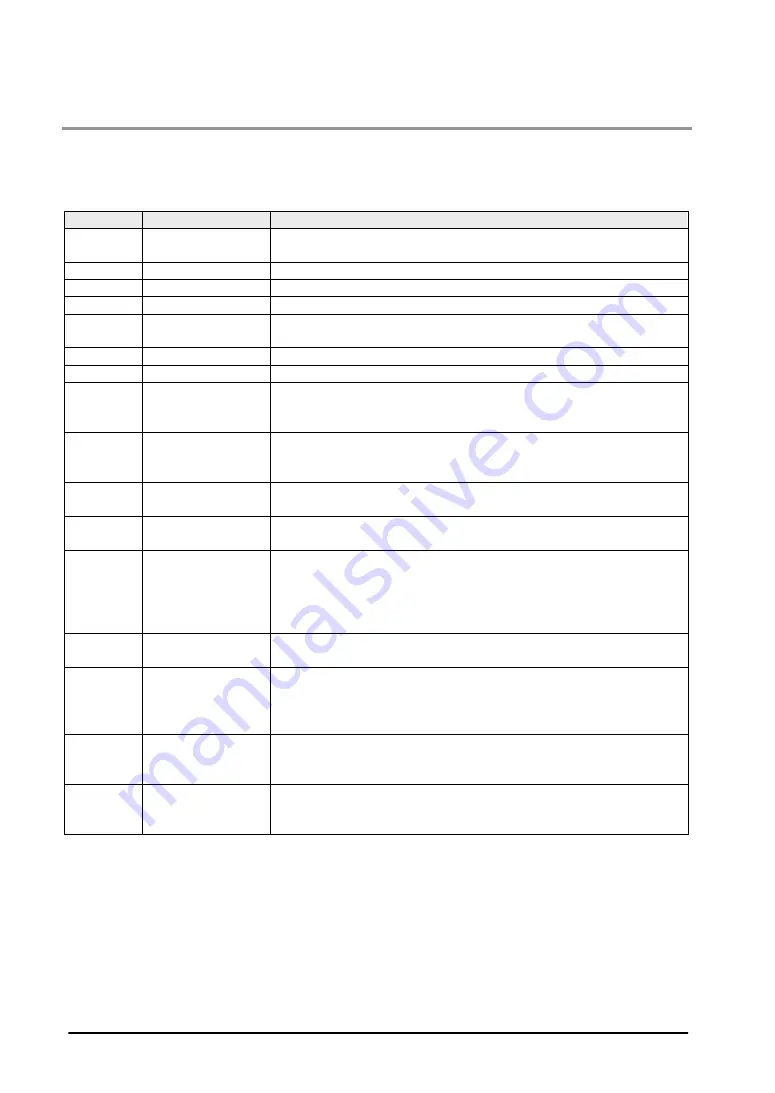
15-10
15.1.2 Table of Special Internal Relays for FP0R
The special internal relays turn on and off under special conditions. The on and off states are not output
externally. Writing is not possible with a programming tool or an instruction.
WR900 FP0R
Relay No.
Name
Description
R9000
Self-diagnostic
error flag
Turns on when a self-diagnostic error occurs.
⇒
The content of self-diagnostic error is stored in DT90000.
R9001
Not used
R9002
Not used
R9003
Not used
R9004
I/O verification
error flag
Turns on when an I/O verification error occurs.
R9005
Not used
R9006
Not used
R9007
Operation error
flag (hold)
Turns on and keeps the on state shen an operation error occurs.
⇒
The address where the error occurred is stored in DT90017.
(indicates the first operation error which occurred).
R9008
Operation error
flag (non-hold)
Turns on for an instant when an operation error occurs.
⇒
The address where the operation error occurred is stored in
DT90018. The contents change each time a new error occurs.
R9009
Carry flag
This is set if an overflow or underflow occurs in the calculation
results, and as a result of a shift system instruction being executed.
R900A
> Flag
Turns on for an instant when the compared results become larger
in the comparison instructions (F60 to F63).
R900B
= Flag
Turns on for an instant,
-
when the compared results are equal in the comparison
instructions (F60 to F63).
-
when the calculated results become 0 in the arithmetic
instructions.
R900C
< Flag
Turns on for an instant when the compared results become smaller
in the comparison instructions (F60 to F63).
R900D
Auxiliary timer
instruction flag
Turns on when the set time elapses (set value reaches 0) in the
timing operation of the F137(STMR)/F183(DSTM) auxiliary timer
instruction. The flag turns off when the trigger for auxiliary timer
instruction turns off.
R900E
Tool port
communication
error
Turns on when communication error at tool port is occurred.
R900F
Constant scan
error flag
Turns on when scan time exceeds the time specified in system
register 34 during constant scan execution.
This goes on if 0 has been set using system register 34.
A: Available, N/A: Not available
Summary of Contents for FP0R Series
Page 1: ......
Page 6: ...iv ...
Page 14: ...xii ...
Page 15: ...Chapter 1 Functions and Restrictions of the Unit ...
Page 24: ...1 10 ...
Page 25: ...Chapter 2 Specifications and Functions of Control Unit ...
Page 38: ...2 14 ...
Page 39: ...Chapter 3 Expansion ...
Page 45: ...3 7 3 4 Terminal layout diagram Model No Terminal layout diagrams E8RS E8RM E16RS E16RM E8YRS ...
Page 48: ...3 10 ...
Page 49: ...Chapter 4 I O Allocation ...
Page 53: ...Chapter 5 Installation and Wiring ...
Page 73: ...Chapter 6 Preparation of USB Port ...
Page 77: ...6 5 5 Click Finish on the following screen to be displayed ...
Page 79: ...6 7 4 Double click on FP0R 5 Click Update Driver ...
Page 84: ...6 12 ...
Page 85: ...Chapter 7 Communication ...
Page 139: ...7 55 Sample program For Type II Use a program as below to directly specify a MODBUS address ...
Page 141: ...Chapter 8 High speed Counter Pulse Output and PWM Output Functions ...
Page 142: ...8 2 ...
Page 199: ...Chapter 9 Security Functions ...
Page 211: ...Chapter 10 Other Functions ...
Page 217: ...Chapter 11 Self Diagnostic and Troubleshooting ...
Page 227: ...Chapter 12 Precautions During Programming ...
Page 242: ...12 16 ...
Page 243: ...Chapter 13 Specifications ...
Page 254: ...13 12 ...
Page 255: ...Chapter 14 Dimensions and Others ...
Page 262: ...14 8 ...
Page 263: ...Chapter 15 Appendix ...
Page 344: ...15 82 15 7 ASCII Codes ...
Page 346: ......
Page 347: ......
Page 348: ......






























