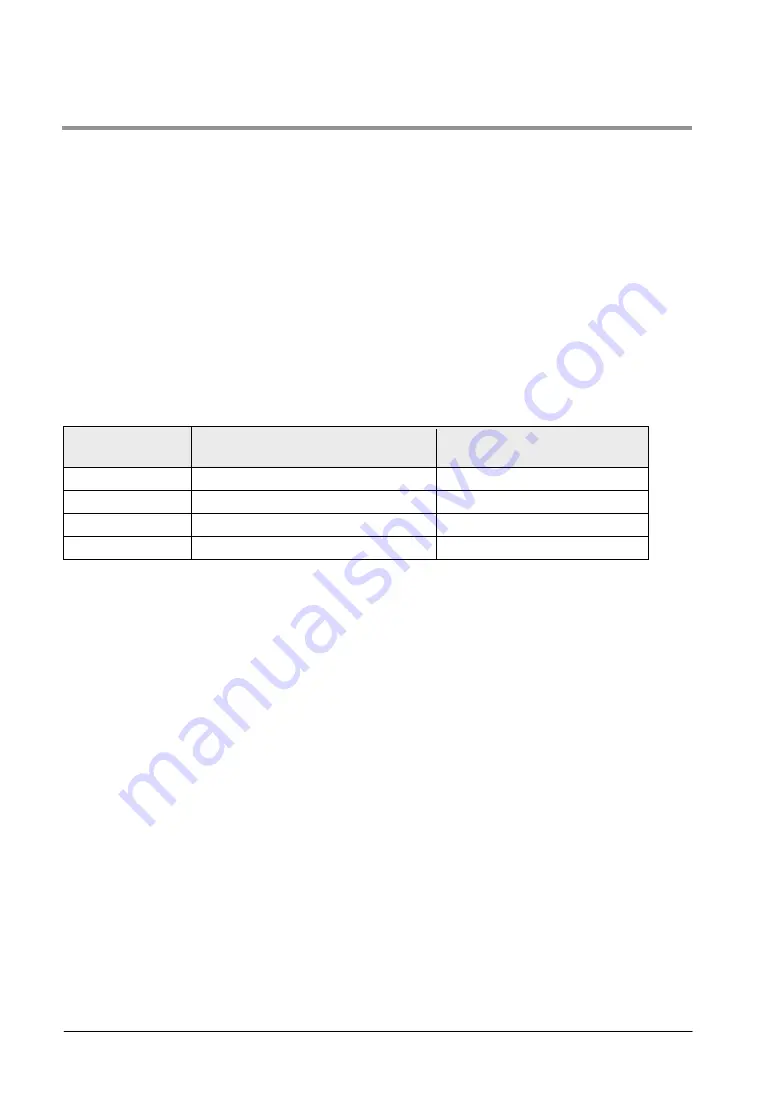
8-42
8.4.12 Precautions When Changing Speed (Common to F171 and F172)
Precautions during programming
-
To change the speed, specify the execution condition of instruction to be always executed.
-
Using the type 0 of trapezoidal control instruction (F171) enables to perform the
acceleration/deceleration control up to the target value. Using the type 1 of trapezoidal control
instruction (F171) enables to perform the acceleration/deceleration control up to the maximum speed
(50 kHz).
-
The speed cannot be changed during the deceleration requested by the deceleration stop and during
the deceleration to stop at the target position.
-
Acceleration cannot be performed from that position when the elapsed value goes beyond the
acceleration forbidden area starting position. The acceleration forbidden area starting position can be
monitored by the special data registers shown in the table below.
-
The speed cannot be changed to a value below the deceleration minimum speed. If a value below the
deceleration minimum speed is specified, the speed will be corrected. The deceleration minimum
speed can be monitored by the special data registers shown in the table below.
Pulse output control area
Channel No.
Deceleration minimum speed area
Acceleration forbidden area
starting position area
CH0
DT90407
DT90408 to DT90409
CH1
DT90417
DT90418 to DT90419
CH2
DT90427
DT90428 to DT90429
CH3
DT90437
DT90438 to DT90439
Summary of Contents for FP0R Series
Page 1: ......
Page 6: ...iv ...
Page 14: ...xii ...
Page 15: ...Chapter 1 Functions and Restrictions of the Unit ...
Page 24: ...1 10 ...
Page 25: ...Chapter 2 Specifications and Functions of Control Unit ...
Page 38: ...2 14 ...
Page 39: ...Chapter 3 Expansion ...
Page 45: ...3 7 3 4 Terminal layout diagram Model No Terminal layout diagrams E8RS E8RM E16RS E16RM E8YRS ...
Page 48: ...3 10 ...
Page 49: ...Chapter 4 I O Allocation ...
Page 53: ...Chapter 5 Installation and Wiring ...
Page 73: ...Chapter 6 Preparation of USB Port ...
Page 77: ...6 5 5 Click Finish on the following screen to be displayed ...
Page 79: ...6 7 4 Double click on FP0R 5 Click Update Driver ...
Page 84: ...6 12 ...
Page 85: ...Chapter 7 Communication ...
Page 139: ...7 55 Sample program For Type II Use a program as below to directly specify a MODBUS address ...
Page 141: ...Chapter 8 High speed Counter Pulse Output and PWM Output Functions ...
Page 142: ...8 2 ...
Page 199: ...Chapter 9 Security Functions ...
Page 211: ...Chapter 10 Other Functions ...
Page 217: ...Chapter 11 Self Diagnostic and Troubleshooting ...
Page 227: ...Chapter 12 Precautions During Programming ...
Page 242: ...12 16 ...
Page 243: ...Chapter 13 Specifications ...
Page 254: ...13 12 ...
Page 255: ...Chapter 14 Dimensions and Others ...
Page 262: ...14 8 ...
Page 263: ...Chapter 15 Appendix ...
Page 344: ...15 82 15 7 ASCII Codes ...
Page 346: ......
Page 347: ......
Page 348: ......






























