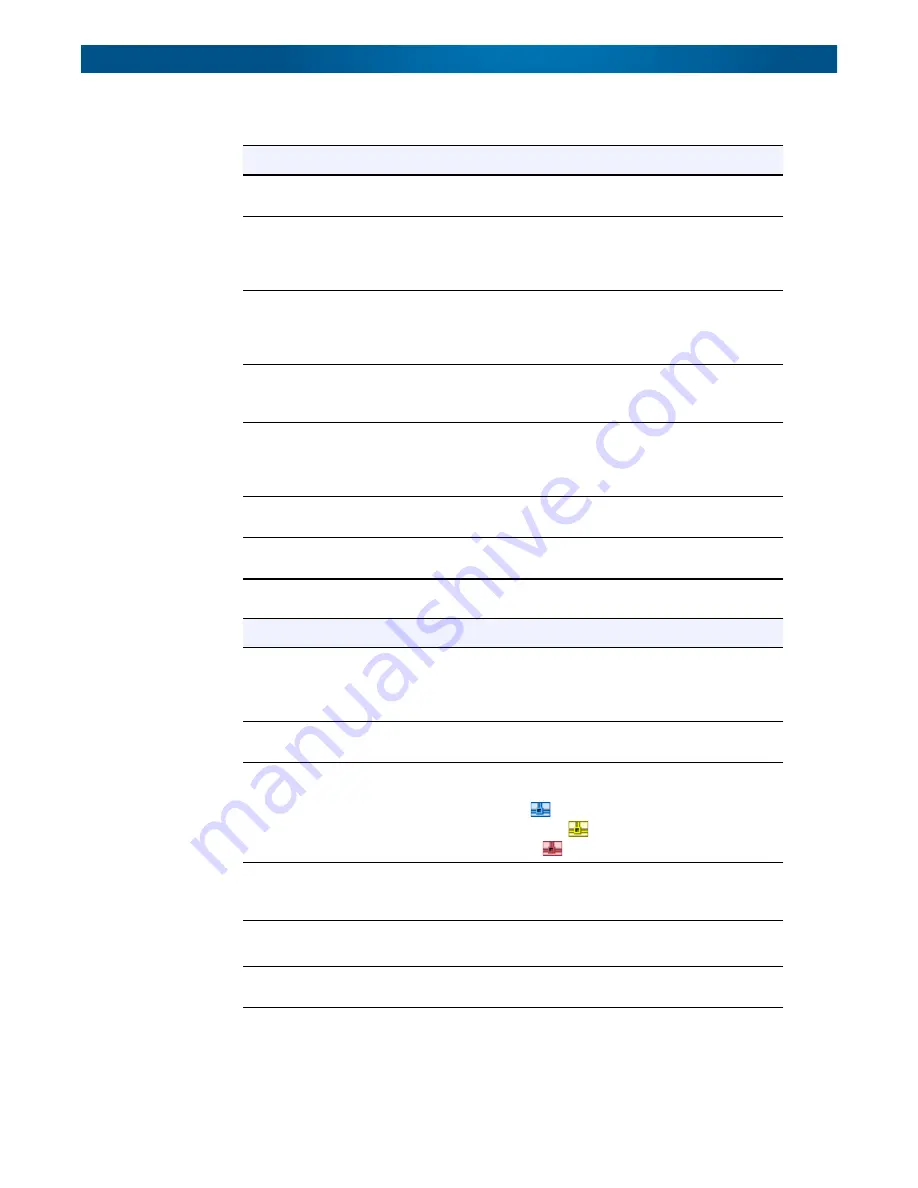
10400455-002
©2008-14 Overland Storage, Inc.
52
SnapScale/RAINcloudOS 4.1 Administrator’s Guide
4 – Network Settings
Field definitions are detailed in the following table:
SnapScale Client Network Information Section
Subnet Mask
Combines with the IP address to identify the subnet on which
the cluster's Client network interfaces are located.
Default Gateway
The network address of the gateway is the hardware or
software that bridges the gap between two otherwise
unroutable networks. It allows data to be transferred among
computers that are on different subnets.
Domain Name
The ASCII name that identifies the DNS domain name that is
added to the cluster name to form the fully-qualified host
name of the cluster. Additional space-separated domain
names are added to the cluster's domain search suffix list.
Domain Name Servers
The IP address of up to three servers that maintain a mapping
of all host names and IP addresses for translating domain
names into IP addresses.
WINS Servers
The IP address of up to four Windows Internet Naming Service
(WINS) servers which locate network resources in a TCP/IP-
based Windows network by automatically configuring and
maintaining name and IP address mapping tables.
Bonding Status
Shows Load Balance (ALB), Failover, Switch Trunking, or Link
Aggregation (802.3ad) as the selected bonding.
Management IP Address The IP address configured to access and manage the
SnapScale cluster through the Web Management Interface.
Node-specific Client Network Information Section
Show/Hide Disabled
Ethernet Ports
Use the link on the right above the table to toggle the display
of Ethernet ports that have been disabled. The link is only
available when ports have been disabled (such as, by the
addition of a 10Gb PCIe card disabling the built-in 1Gb ports).
Node
The name of the specific node. The node designated as the
Management node is so noted.
Ethernet Port Status
Shows abbreviated references of the Ethernet ports of the
node and their statuses.
• OK – A blue icon (
) indicates a healthy connection.
• No Link – A yellow icon (
) indicates no link for that port.
• Failed – A red icon (
) indicates that the port has failed.
IP Address
The unique 32-bit value that identifies the node on a network
subnet. This is automatically assigned to each node from the
pool of IP addresses configured on the cluster.
Speed/Duplex Status
Speed – Ethernet link speed.
Duplex Status – Full-duplex; simultaneous two-way data flow.
Ethernet Address
The unique six-digit hexadecimal (0-9, A-F) number that
identifies the Ethernet port (xx:xx:xx:xx:xx:xx).
















































