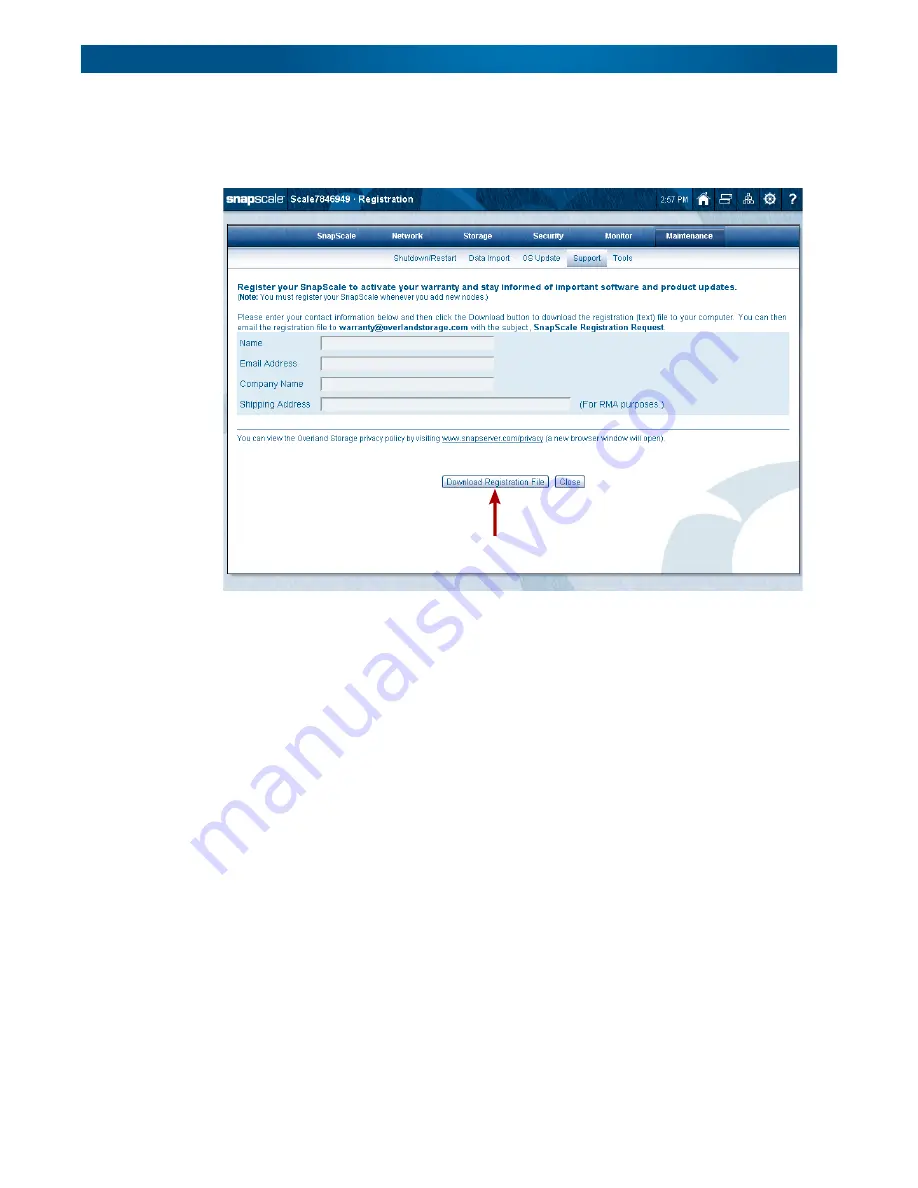
10400455-002
©2008-14 Overland Storage, Inc.
35
SnapScale/RAINcloudOS 4.1 Administrator’s Guide
2 - Initial Setup and Configuration
Click
OK
to continue. The
Login
page is shown. Log in using the new password.
After changing the password and logging back in, the
Registration
page is displayed to
facilitate activating your warranty:
Complete the registration fields and then click
Download Registration File
. Email that file
(SnapScaleRegistration.csv) to Overland Storage Service ([email protected])
using the subject line “SnapScale Registration Request” to initiate your warranty coverage.
Click
Close
. You will receive a confirmation email to confirm and complete the registration.
















































