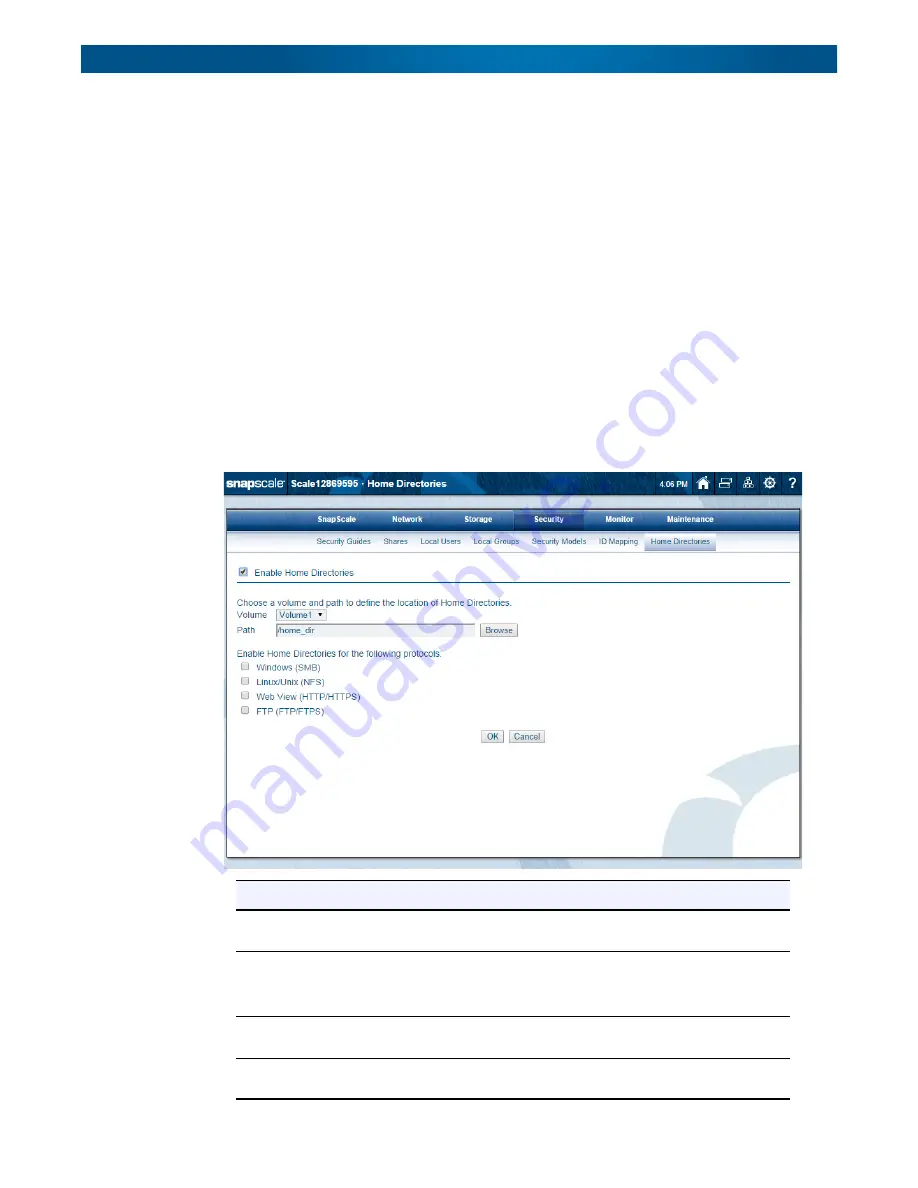
10400455-002
©2008-14 Overland Storage, Inc.
189
SnapScale/RAINcloudOS 4.1 Administrator’s Guide
6 - Security Options
•
For FTP/FTPS, local users will automatically be placed in their private home directory
when they log in. Access to the home directory is facilitated through a share pointing to
a parent directory of the home directory, so users can still change to the top-level
directory to access other shares.
If ID Mapping is enabled, domain users and local users mapped to the same user are directed
to the domain user’s home directory. In some cases, data in the local user’s home directory is
copied to the domain user’s home directory:
•
If a local user home directory accumulates files before the local and domain users are
mapped and if the domain user’s home directory is empty, the local user’s files are copied
to the domain user’s home directory the first time the local user connects after the users
are mapped.
•
If both the local and domain user home directories accumulate files before the local and
domain users are mapped, the files in the local user’s home directory are not copied to
the domain user’s home directory.
Configure Home Directories
Check or complete the following fields and click
OK
.
Field
Description
Enable Home
Directories
Check to enable Home Directories for local users and activate the
options. Remove the check to disable.
Volume
Select the volume where the Home Directories will be located.
NOTE: Be sure the volume you select has enough disk space.
Once Home Directories are placed, they cannot be moved.
Path
Provide the path to the Home Directories or click Browse to create a
new folder. The default path is
/home_dir/
.
Protocols
Check each of the protocols where Home Directories will be
enabled.






























