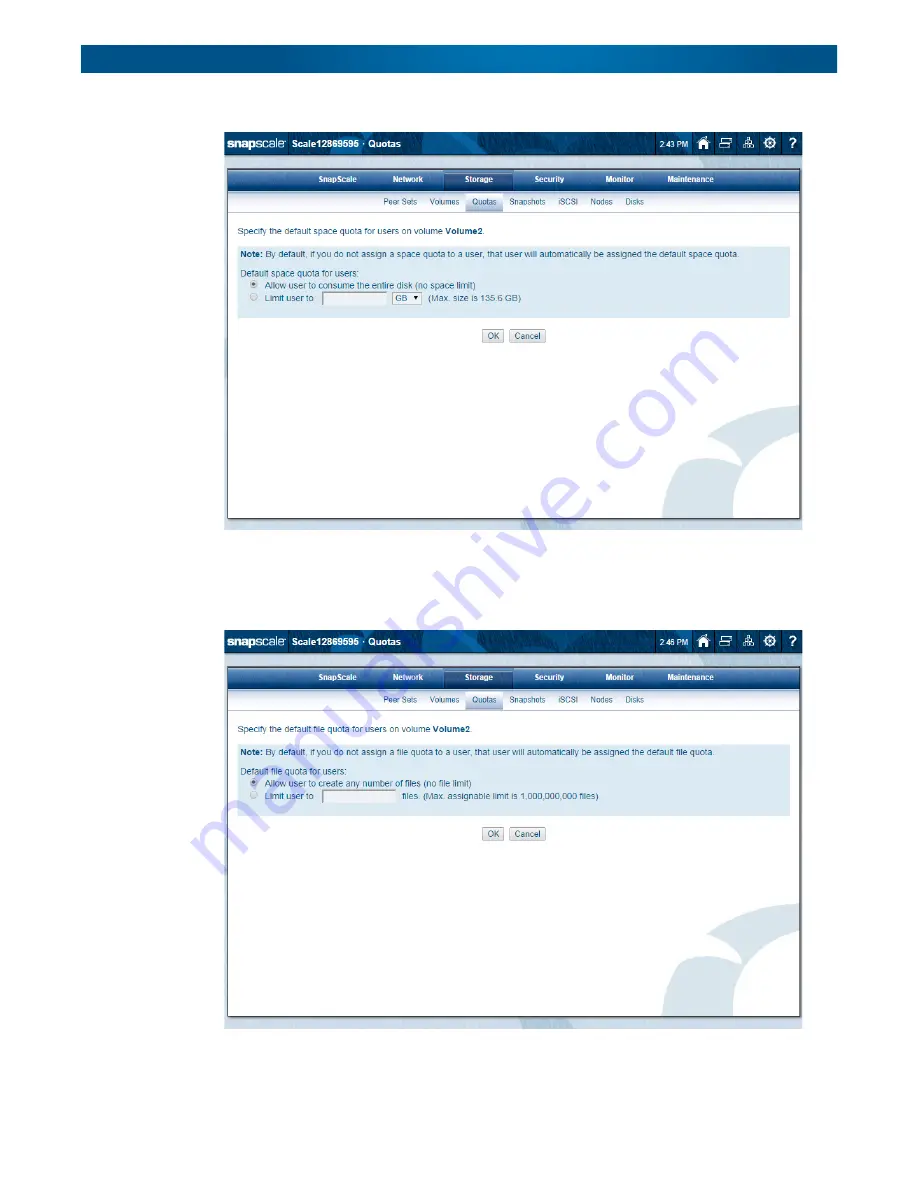
10400455-002
©2008-14 Overland Storage, Inc.
102
SnapScale/RAINcloudOS 4.1 Administrator’s Guide
5 – Storage Options
Default Space Quota Page
To make changes, choose to either use the entire disk or a space of a specific size. For a specific
size, enter the maximum amount and select the units. Click
OK
to accept.
Default File Quota Page
To make changes, choose either to have no limit or a specific number of files. For a specific
limit, enter the maximum number of files. Click
OK
to accept.






























