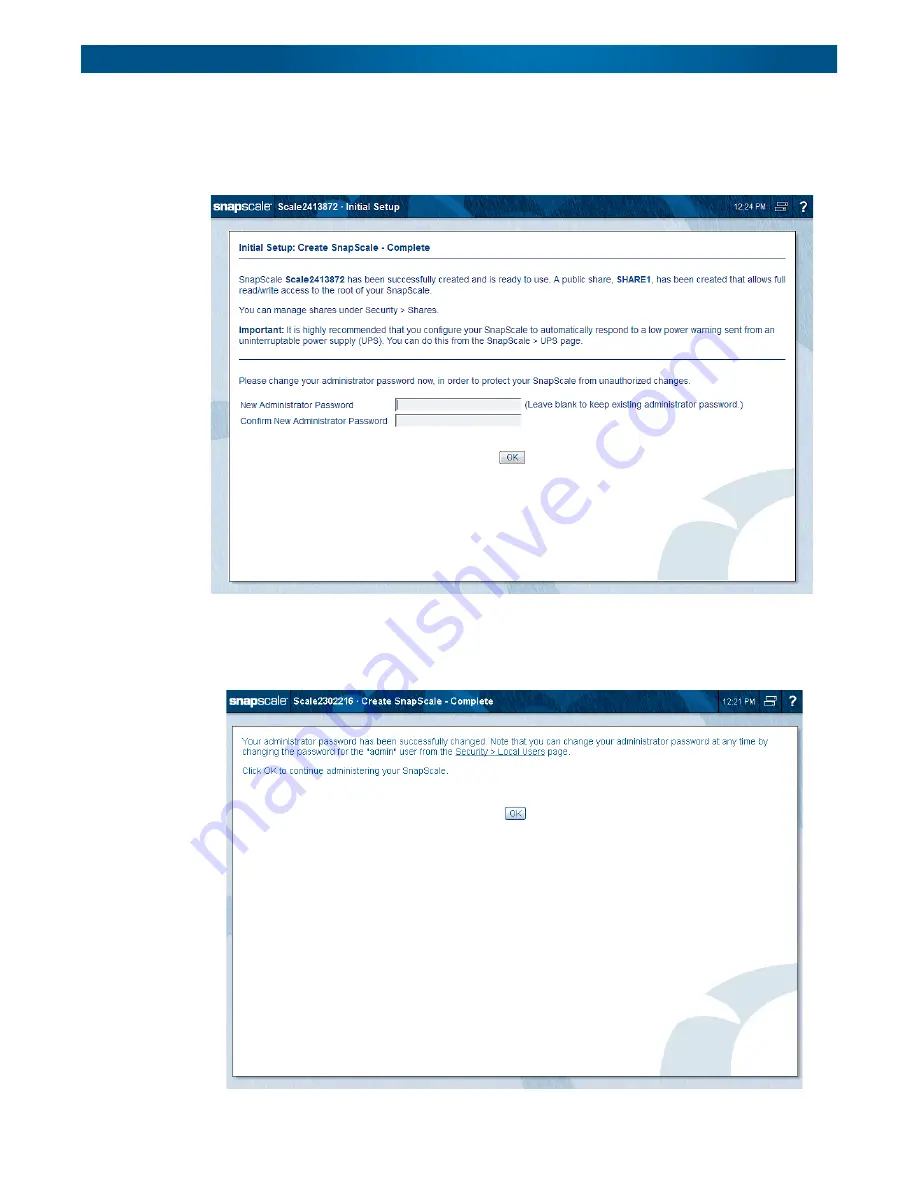
10400455-002
©2008-14 Overland Storage, Inc.
34
SnapScale/RAINcloudOS 4.1 Administrator’s Guide
2 - Initial Setup and Configuration
Once the cluster is created and the system changes the uninitialized node IP addresses from
DHCP to the configured static IP address, a completion page is displayed stating that a share
was created and suggesting UPS units be enabled. To enhance security, you are asked to
change the default administrator password after the cluster has been successfully created:
It is highly recommended that you use the password fields at the bottom of the page to change
the Administrator’s password for the cluster.
After changing the Administrator’s password and clicking
OK
, a success page is shown:






























