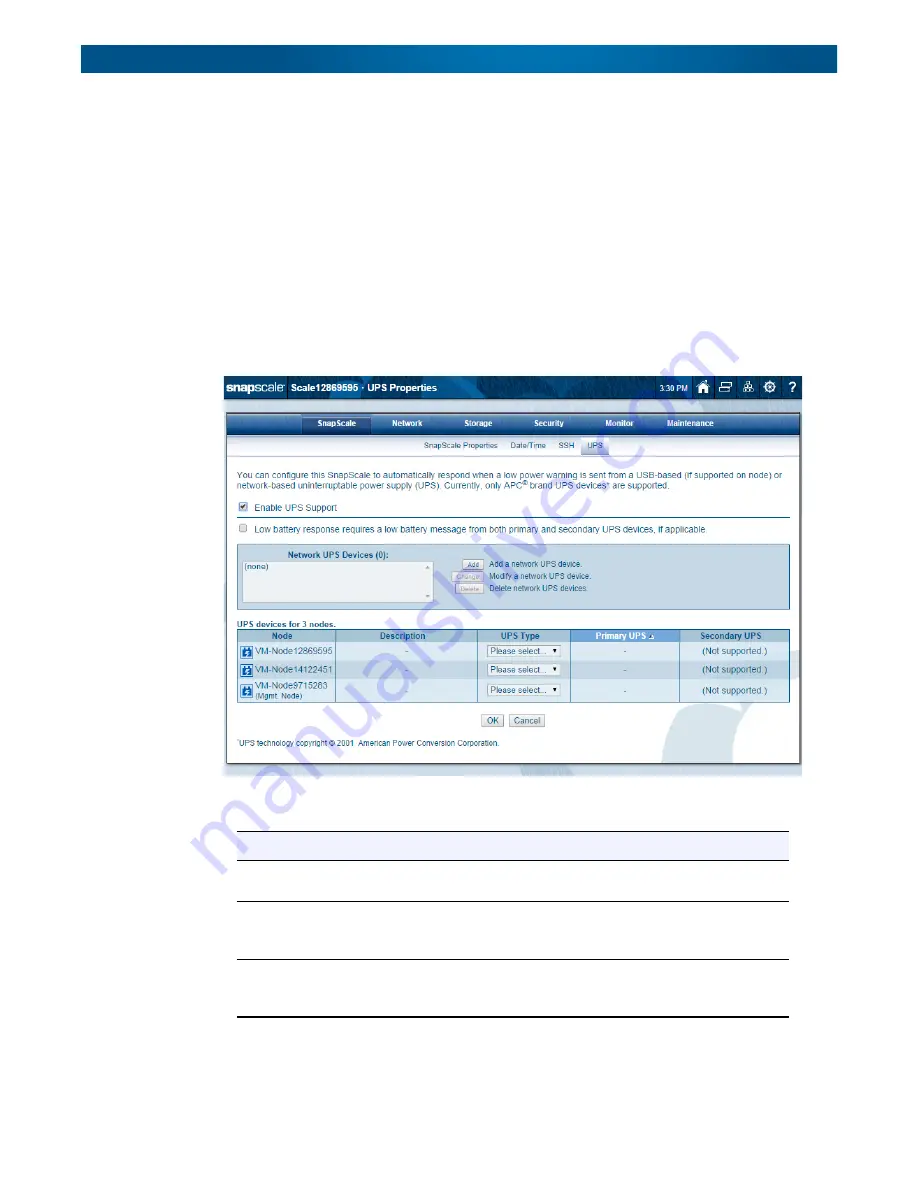
10400455-002
©2008-14 Overland Storage, Inc.
47
SnapScale/RAINcloudOS 4.1 Administrator’s Guide
3 - SnapScale Settings
GUC232A USB to Serial Adapter Cable). To do this, you must enable UPS support on the
cluster (as described in this section) to listen to the IP address of one or more APC UPS devices
and you must supply the proper authentication phrase configured on the UPS devices.
NOTE: Select a UPS capable of providing power to a SnapScale node for at least ten minutes. In
addition, in order to allow the cluster sufficient time to shut down cleanly, the UPS must be
configured to provide power for at least five minutes after entering a low battery condition.
Edit UPS Properties
To manage the network UPS devices, click
UPS Properties
:
NOTE: If UPS devices have not been configured, the first time you select that option, you are
automatically shown the UPS Properties page.
UPS Properties
page options:
Option
Description
Enable UPS Support
Check the Enable UPS Support box to enable
support.
Low battery response message
Check the box to initiate a graceful shutdown
only when both the primary and secondary UPS
devices for a node send a low battery message.
Network UPS Devices (#)
This field shows a list of UPS devices that are
used with the cluster. Use the Add, Change, and
Delete buttons to manage the list.






























