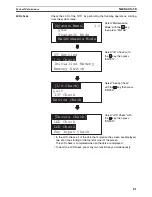81
System Maintenance
Section 3-10
LCD check
Check the LCD of the NT11 by performing the following operations, starting
from the system menu.
• In the LCD check, all of the dots that comprise the screen are displayed,
one at a time, starting at the top left corner of the screen.
The LCD check is completed when all the dots are displayed.
• To abort the LCD check, press any two function keys simultaneously.
Quit
Transmit Mode
Maintenance Mode
[System Menu]
1.0
PT Setting
I/O Check
Initialize Memory
Memory Switch
[Device Check]
Key Input Check
LCD Check
LED Check
Select “Maintenance
Mode” with the
key,
then press “ENTER”.
Select “I/O Check” with
the
key, then press
“ENTER”.
Select “LCD Check” with
the
key, then press
“ENTER”.
Quit
I/F Check
Device Check
[I/O Check]
Select “Device Check”
with the
key, then press
“ENTER”.
Summary of Contents for NT11 - 01-2004
Page 1: ...USER S MANUAL Cat No V084 E1 01 NT11 Programmable Terminal ...
Page 2: ...NT11 Programmable Terminal User s Manual Produced January 2004 ...
Page 3: ...iv ...
Page 5: ...vi ...
Page 13: ...xiv Safety Precautions 3 ...
Page 27: ...14 Before Operating Section 1 6 ...
Page 71: ...58 Connecting a Printer Section 2 8 ...
Page 119: ...106 Daily Report Display History Printing Function Section 4 10 ...
Page 157: ...144 Inspection and Cleaning Section 6 3 ...
Page 162: ...149 Appendix B Dimensions Body NT11 SF121 B EV1 38 2 7 5 218 203 113 98 ...
Page 163: ...150 Dimensions Appendix B ...
Page 165: ...152 Transporting and Storing the NT11 Appendix C ...
Page 183: ...170 Revision History ...
Page 186: ...NT11 Programmable Terminal Cat No V084 E1 01 USER S MANUAL ...