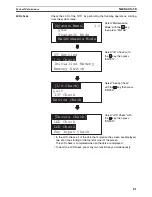73
Setting the Conditions of Communications with the PLC by Using the Memory Switches
Section 3-7
3-7-1
Selecting the Host Communication Method
The NT11 can be connected to a PLC by the host link or NT link. Either link
can be selected by setting the “Comm. Type” memory switch. The factory set-
ting has been made to the “Host link”.
Select the host communication method by the menu operation from the Sys-
tem Menu as mentioned below.
To quit after setting the selection made, press the “ENTER” key. To quit with-
out setting the selection made, press any two function keys simultaneously.
Reference
The communication method must be selected according to the method that
the connecting PLC supports.
Quit
Transmit Mode
Maintenance Mode
[System Menu]
1.0
PT Setting
I/O Check
Initialize Memory
Memory Switch
[Memory SW1]
Page:
Auto-restart: Yes
Backlight OFF
: 10min
History Data: Erase
Baud Rate: 9600BPS
Com. Port: RS-232C
Com. Type
: Host Link
[Memory SW2]
Page:
Select “Maintenance
Mode” with the
key,
then press “ENTER”.
Select “Memory Switch”
with the
key, then press
“ENTER”.
Display the next screen by
pressing the
key.
Pressing the [+/–] key
while “Comm. Type” is
highlighted will cause the
selection for this item to
alternate between “Host
Link” and “NT Link 1:1”.
Summary of Contents for NT11 - 01-2004
Page 1: ...USER S MANUAL Cat No V084 E1 01 NT11 Programmable Terminal ...
Page 2: ...NT11 Programmable Terminal User s Manual Produced January 2004 ...
Page 3: ...iv ...
Page 5: ...vi ...
Page 13: ...xiv Safety Precautions 3 ...
Page 27: ...14 Before Operating Section 1 6 ...
Page 71: ...58 Connecting a Printer Section 2 8 ...
Page 119: ...106 Daily Report Display History Printing Function Section 4 10 ...
Page 157: ...144 Inspection and Cleaning Section 6 3 ...
Page 162: ...149 Appendix B Dimensions Body NT11 SF121 B EV1 38 2 7 5 218 203 113 98 ...
Page 163: ...150 Dimensions Appendix B ...
Page 165: ...152 Transporting and Storing the NT11 Appendix C ...
Page 183: ...170 Revision History ...
Page 186: ...NT11 Programmable Terminal Cat No V084 E1 01 USER S MANUAL ...