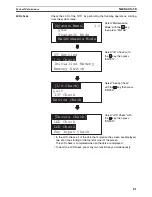79
Backlight OFF
Section 3-9
For details on the method for switching the backlight off with an instruction
from the PLC, refer to
5-5 NT11 Status Control
(page 129).
The settings relating to the backlight OFF function that can be made with the
memory switches are: whether or not the backlight OFF function is used, and
- if it is used - what length of time will elapse before the backlight goes OFF.
The setting on shipment specifies that the backlight will go OFF after a period
of ten minutes during which there are no operations.
Select the backlight OFF time by performing the following operations, starting
from the system menu.
• To quit after setting the selection made, press the “ENTER” key.
• To quit without setting the selection made, press any two function keys
simultaneously.
• If “None” is selected, the backlight OFF function does not operate. As long
as no operations are performed, the same screen will be displayed indefi-
nitely.
• If “10 min” is selected, the backlight will be switched OFF if no operations
are performed for ten minutes.
• If “60 min” is selected, the backlight will be switched OFF if no operations
are performed for one hour.
Reference
In order to maximize the service life of the backlight, select “10 min” or
“60 min” if possible.
Correct Use
After images may remain if the same pattern is displayed for a long period.
To prevent the formation of an afterimage, either use the screen saver func-
tion or periodically switch screens.
Quit
Transmit Mode
Maintenance Mode
[System Menu]
1.0
PT Setting
I/O Check
Initialize Memory
Memory Switch
[Memory SW1]
Page:
Auto-restart: Yes
Backlight OFF
: 10min
History Data: Erase
Select “Maintenance
Mode” with the
key,
then press “ENTER”.
Select “Memory Switch”
with the
key, then press
“ENTER”.
Pressing the [+/–] key
while “Backlight OFF” is
highlighted will cause the
selection for this item to
change cyclically in the
sequence “10 min”
“60 min” “None”.
Summary of Contents for NT11 - 01-2004
Page 1: ...USER S MANUAL Cat No V084 E1 01 NT11 Programmable Terminal ...
Page 2: ...NT11 Programmable Terminal User s Manual Produced January 2004 ...
Page 3: ...iv ...
Page 5: ...vi ...
Page 13: ...xiv Safety Precautions 3 ...
Page 27: ...14 Before Operating Section 1 6 ...
Page 71: ...58 Connecting a Printer Section 2 8 ...
Page 119: ...106 Daily Report Display History Printing Function Section 4 10 ...
Page 157: ...144 Inspection and Cleaning Section 6 3 ...
Page 162: ...149 Appendix B Dimensions Body NT11 SF121 B EV1 38 2 7 5 218 203 113 98 ...
Page 163: ...150 Dimensions Appendix B ...
Page 165: ...152 Transporting and Storing the NT11 Appendix C ...
Page 183: ...170 Revision History ...
Page 186: ...NT11 Programmable Terminal Cat No V084 E1 01 USER S MANUAL ...