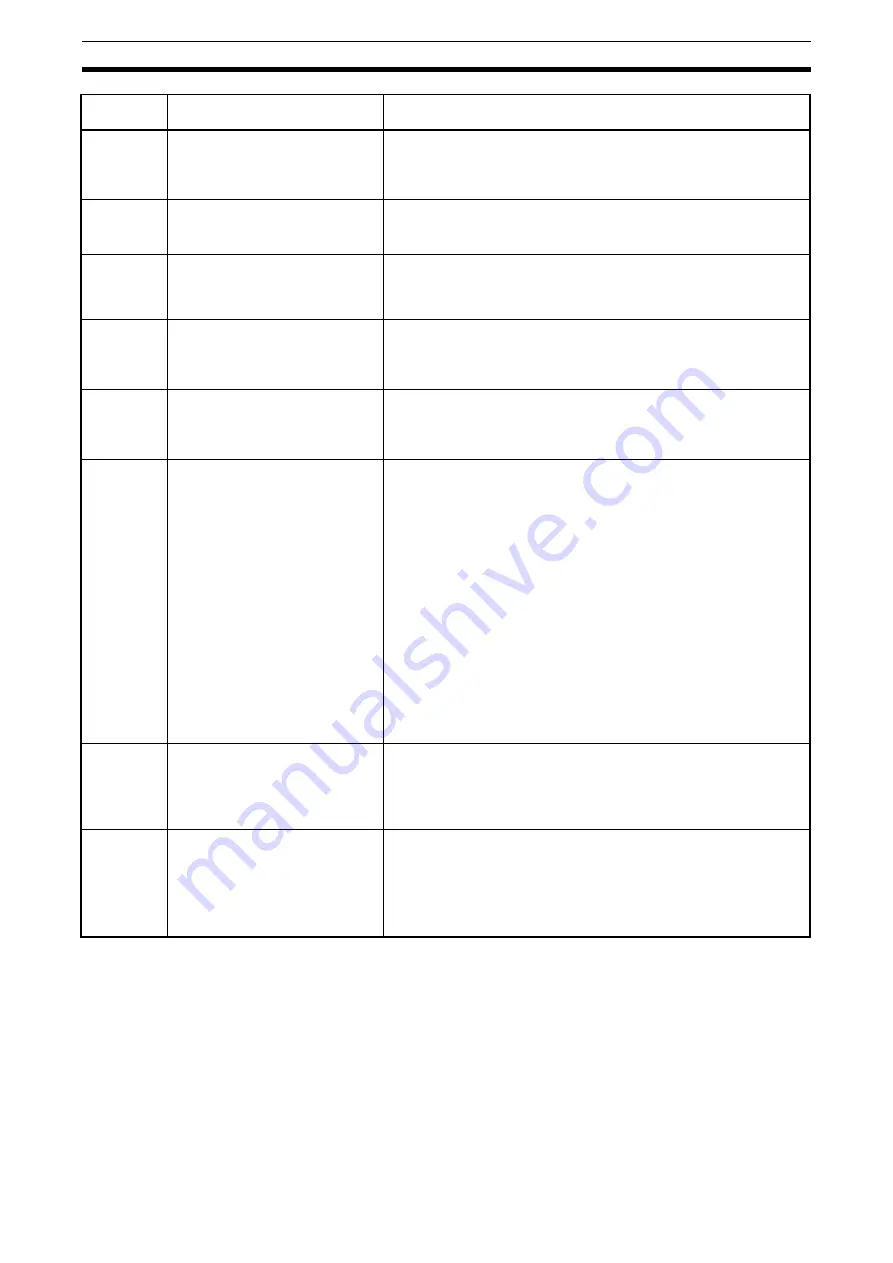
120
Protective and Diagnostic Functions
Chapter 8-1
f00
Digital Operator transmission
fault 1 (F00)
An initial memory fault has been
detected
• The internal circuitry of the Inverter has a fault.
→
Turn the Inverter off and on.
→
Replace the Inverter if the same fault occurs again.
f01
Digital Operator transmission
fault 2 (F01)
A ROM fault has been detected.
• The internal circuitry of the Inverter has a fault.
→
Turn the Inverter off and on.
→
Replace the Inverter if the same fault occurs again.
f04
Initial memory fault (F04)
An error in the built-in EEPROM of
the Inverter has been detected.
• The internal circuitry of the Inverter has a fault.
→
Initialize the Inverter with n01 set to 8 or 9 and turn the Inverter
off and on.
→
Replace the Inverter if the same fault occurs again.
f05
Analog-to-digital converter fault
(F05)
An analog-to-digital converter fault
has been detected.
• The internal circuitry of the Inverter has a fault.
→
Turn the Inverter off and on.
→
Replace the Inverter if the same fault occurs again.
f07
Digital Operator fault (F07)
An error in the built-in control
circuit of the Digital Operator has
been detected.
• The internal circuitry of the Digital Operator has a fault.
→
Turn the Digital Operator off and on.
→
Replace the Digital Operator if the same fault occurs again.
ce
Communications time-over (CE)
Normal RS-422A/485
communications were not
established within 2 s.
The Inverter will detect this error
if n68 (RS-422A/485
communications time-over
detection selection) is set to
0, 1, or 2.
• A short-circuit, ground fault, or disconnection has occurred on the
communications line.
→
Check and correct the line.
• The termination resistance setting is incorrect.
→
Set the termination resistance of only the Inverter located at
each end of the network to ON.
• Noise influence.
→
Do not wire the communications line along with power lines
in the same conduit.
→
Use the twisted-pair shielded wire for the communications line,
and ground it at the Master.
• Master’s program error.
→
Check and correct the program so that communications will
be performed more than once every 2-s period.
• Communications circuit damage.
→
If the same error is detected as a result of a self-diagnostic test,
change the Inverter.
stp
Emergency stop (STP)
An emergency stop alarm is input
to a multi-function input. (A multi-
function input 1, 2, 3, or 4 set to 19
or 21 has operated.)
• An emergency stop alarm is input to a multi-function input.
→
Remove the cause of the fault.
• The sequence is incorrect.
→
Check and change the external fault input sequence including
the input timing and NO or NC contact.
0ff
Power supply error
• Insufficient power supply voltage
• Control power supply fault
• Hardware fault
• No power supply is provided.
→
Check and correct the power supply wire and voltage.
• Terminal screws are loosened.
→
Check and tighten the terminal screws.
• The Inverter is damaged.
→
Replace the Inverter.
Fault
display
Fault name and meaning
Probable cause and remedy
Summary of Contents for J7 series
Page 12: ...XII...
Page 15: ...1 CHAPTER 1 Overview 1 1 Function 2 1 2 Nomenclature 3...
Page 54: ...40 Outline of Operation Chapter 3 2...
Page 102: ...88 Other Functions Chapter 6 7...
Page 158: ...144 Option Specifications Chapter 9 3...
Page 159: ...145 CHAPTER 10 List of Parameters List of Parameters 146...
Page 172: ...158 List of Parameters Chapter 10...
Page 173: ...159 CHAPTER 11 Using the Inverter for a Motor Using the Inverter for a Motor 160...
















































