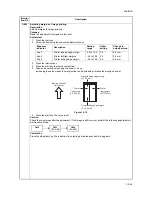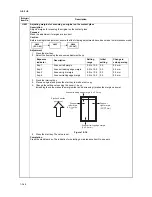2HA/2HB
1-3-38
U203
Operating DP separately
Description
Simulates the original conveying operation separately in the DP.
Purpose
To check the DP.
Method
1. Press the start key.
2. Place an original on the DP if running this simulation with paper.
3. Select the item to be operated using the exposure adjustment keys.
4. Press the start key. The operation starts.
5. To stop continuous operation, press the stop/clear key.
Completion
Press the stop/clear key when the operation stops. The indication for selecting a maintenance item No.
appears.
U204
Setting the presence or absence of a key card or key counter
Description
Sets the presence or absence of the optional key card or key counter.
Purpose
To run this maintenance item if a key card or key counter is installed.
Method
Press the start key.
Setting
1. Select the item using the zoom +/- keys.
Initial setting: oFF
2. Press the start key. The setting is set and the indication for selecting a maintenance item No. appears.
Completion
Press the stop/clear key. The indication for selecting a maintenance item No. appears.
U207
Checking the operation panel keys
Description
Checks operation of the operation panel keys.
Purpose
To check operation of all the keys and LEDs on the operation panel.
Method
1. Press the start key.
2. "1" appears on the copy quantity display and the leftmost LED on the operation panel lights.
3. As the keys on the operation panel are pressed in order from the left to right, the figure shown on the
copy quantity display increases in increments of 1. If there is an LED corresponding to the key pressed,
the LED will light.
4. When all the keys on the operation panel have been pressed, all the LEDs light for up to 10 seconds.
5. When the LEDs go off, press the start key. All the LEDs light for 10 seconds again.
Completion
Press the stop/clear key. The indication for selecting a maintenance item No. appears.
Maintenance
item No.
Description
Display (exposure indicator)
Operation
d-P (exp. 1)
With paper
d-n (exp. 2)
Without paper (continuous operation)
dp2 (exp. 3)
With paper (duplex mode)
dn2 (exp. 4)
Without paper (duplex mode)
Display
Description
oFF
None
Crd
The key card is installed
Cnt
The key counter is installed
Summary of Contents for d-Copia 1600
Page 1: ...SERVICE MANUAL Published in October 2005 842HB110 First Edition d Copia 1600 d Copia 2000...
Page 3: ...Revision history Revision Date Replaced pages Remarks...
Page 4: ...This page is intentionally left blank...
Page 10: ...This page is intentionally left blank...
Page 14: ...2HA 2HB 1 4 30 This page is intentionally left blank...
Page 20: ...2HA 2HB 1 4 30 This page is intentionally left blank...
Page 126: ...2HA 2HB 1 4 30 This page is intentionally left blank...
Page 162: ...2HA 2HB 1 4 30 This page is intentionally left blank...
Page 180: ...2HA 2HB 1 4 30 This page is intentionally left blank...
Page 213: ...INSTALLATION GUIDE FOR THE 300 SHEET CASSETTE...
Page 220: ...INSTALLATION GUIDE FOR THE DOCUMENT PROCESSOR...
Page 231: ...INSTALLATION GUIDE FOR THE DUPLEX UNIT...
Page 239: ...INSTALLATION GUIDE FOR THE Printing System X...
Page 242: ......