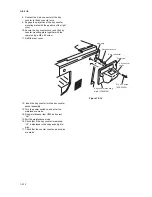2HA/2HB
1-3-13
U034
(cont.)
Caution
Check the copy image after the adjustment. If the image is still incorrect, perform the following adjustments in
maintenance mode.
Adjustment: center line adjustment
1. Select group 2 using the image mode selection key.
2. Select the item using the exposure adjustment keys.
3. Press the interrupt key.
4. Press the start key to output a test pattern.
5. Change the setting value using the zoom +/- keys.
For output example 1, decrease the value. For output example 2, increase the value.
Figure 1-3-2
6. Press the start key. The value is set.
Caution
Check the copy image after the adjustment. If the image is still incorrect, perform the following adjustments in
maintenance mode.
Maintenance
item No.
Description
U034
U066
(P.1-3-19)
U071
(P.1-3-22)
Exposure
indicator
Description
Setting
range
Initial
setting
Change in
value per step
Exp. 1 (lit)
Paper feed from drawer
-7.0 to 10.0
-1.0
1.0 mm
Exp. 2 (lit)
Paper feed from MP tray
-7.0 to 10.0
0.4
1.0 mm
Exp. 3 (lit)
Paper feed from optional first
paper feeder
-7.0 to 10.0
-1.2
1.0 mm
Exp. 4 (lit)
Paper feed from optional second
paper feeder
-7.0 to 10.0
-1.2
1.0 mm
Exp. 5 (lit)
Paper feed from optional third
paper feeder
-7.0 to 10.0
-1.2
1.0 mm
Exp. 1 (flashing) Duplex mode
-7.0 to 10.0
0.3
1.0 mm
Center line of printing
Correct image
Output
example 1
Output
example 2
U034
U067
(P.1-3-20)
U072
(P.1-3-23)
Summary of Contents for d-Copia 1600
Page 1: ...SERVICE MANUAL Published in October 2005 842HB110 First Edition d Copia 1600 d Copia 2000...
Page 3: ...Revision history Revision Date Replaced pages Remarks...
Page 4: ...This page is intentionally left blank...
Page 10: ...This page is intentionally left blank...
Page 14: ...2HA 2HB 1 4 30 This page is intentionally left blank...
Page 20: ...2HA 2HB 1 4 30 This page is intentionally left blank...
Page 126: ...2HA 2HB 1 4 30 This page is intentionally left blank...
Page 162: ...2HA 2HB 1 4 30 This page is intentionally left blank...
Page 180: ...2HA 2HB 1 4 30 This page is intentionally left blank...
Page 213: ...INSTALLATION GUIDE FOR THE 300 SHEET CASSETTE...
Page 220: ...INSTALLATION GUIDE FOR THE DOCUMENT PROCESSOR...
Page 231: ...INSTALLATION GUIDE FOR THE DUPLEX UNIT...
Page 239: ...INSTALLATION GUIDE FOR THE Printing System X...
Page 242: ......