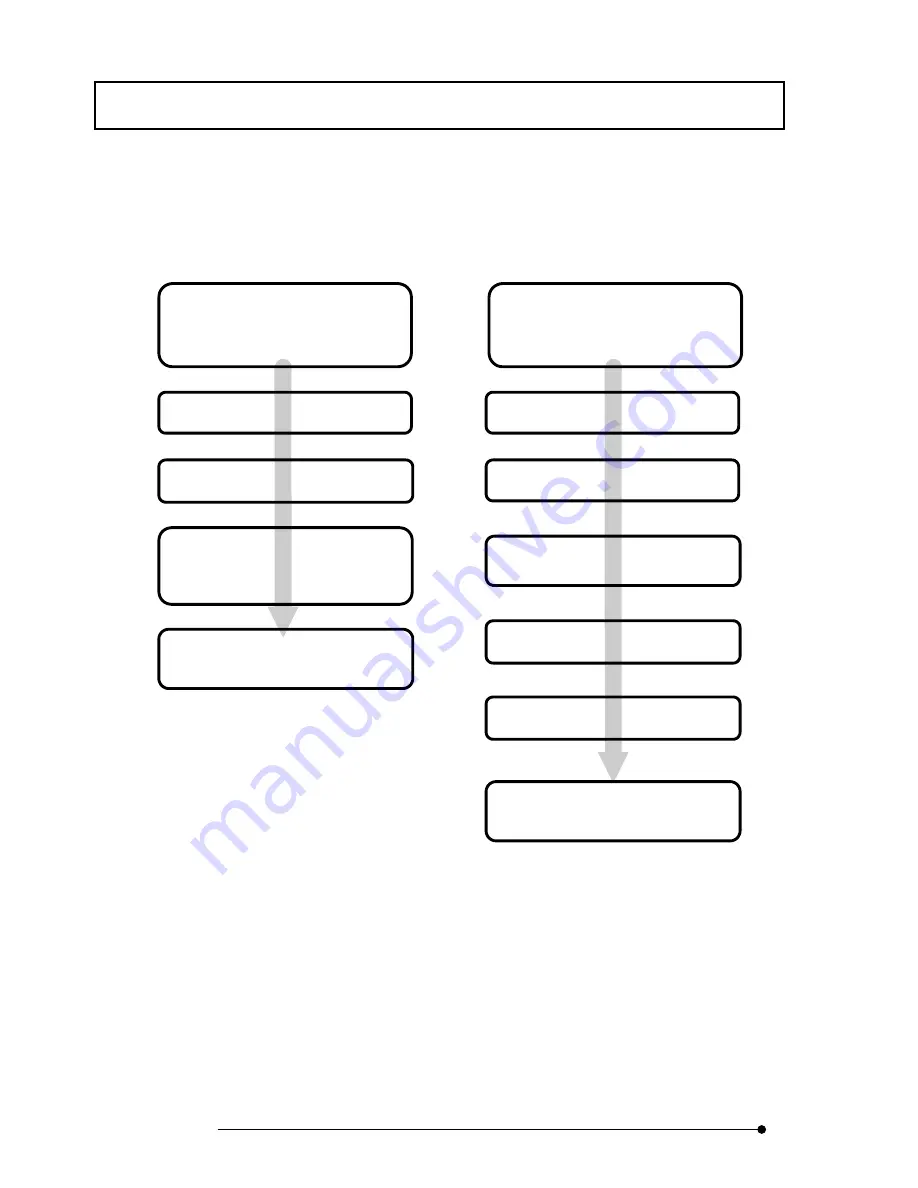
APPLIED OPERATIONS
/General Operation Procedure
2–6
Page
Example 3) To acquire an image and compared it with
a previously acquired image:
Example 4) To open an image in a file, improve its
contrast and create a presentation image
by entering comment, etc.
Turn power ON and start the
FLUOVIEW software.
(Sections 1-2-1 & 1-2-2)
Exit from the FLUOVIEW software
and turn power OFF.
(Sections 1-2-11 & 1-2-12)
Output the image at the printer.
(Section 2-12)
Open an image in a file.
(Section 2-3-2)
Exit from the FLUOVIEW software
and turn power OFF.
(Sections 1-2-11 & 1-2-12)
Open an image in a file.
(Section 2-3-2)
Turn power ON and start the
FLUOVIEW software.
(Sections 1-2-1 & 1-2-2)
Convert the contrast.
(Section 2-5-2)
Draw comment text on the image.
(Section 2-11)
Display the opened and acquired
images side by side and compare
them.
(Section 2-4-6)
Acquire an image.
(
Section
2-2)
Save the image.
(Section 2-3-1)
Summary of Contents for FLUOVIEW FV500
Page 2: ......
Page 8: ......
Page 10: ......
Page 24: ......
Page 110: ......
Page 327: ...APPLIED OPERATIONS Viewing 3D Image 2 217 Page Fig 2 106 Panel Showing Stereo 3D Images ...
Page 396: ......
Page 402: ......
Page 414: ......
Page 420: ......
Page 426: ......
Page 428: ......
Page 430: ......
Page 458: ......
Page 460: ......
Page 462: ......
Page 468: ......
Page 469: ......






























