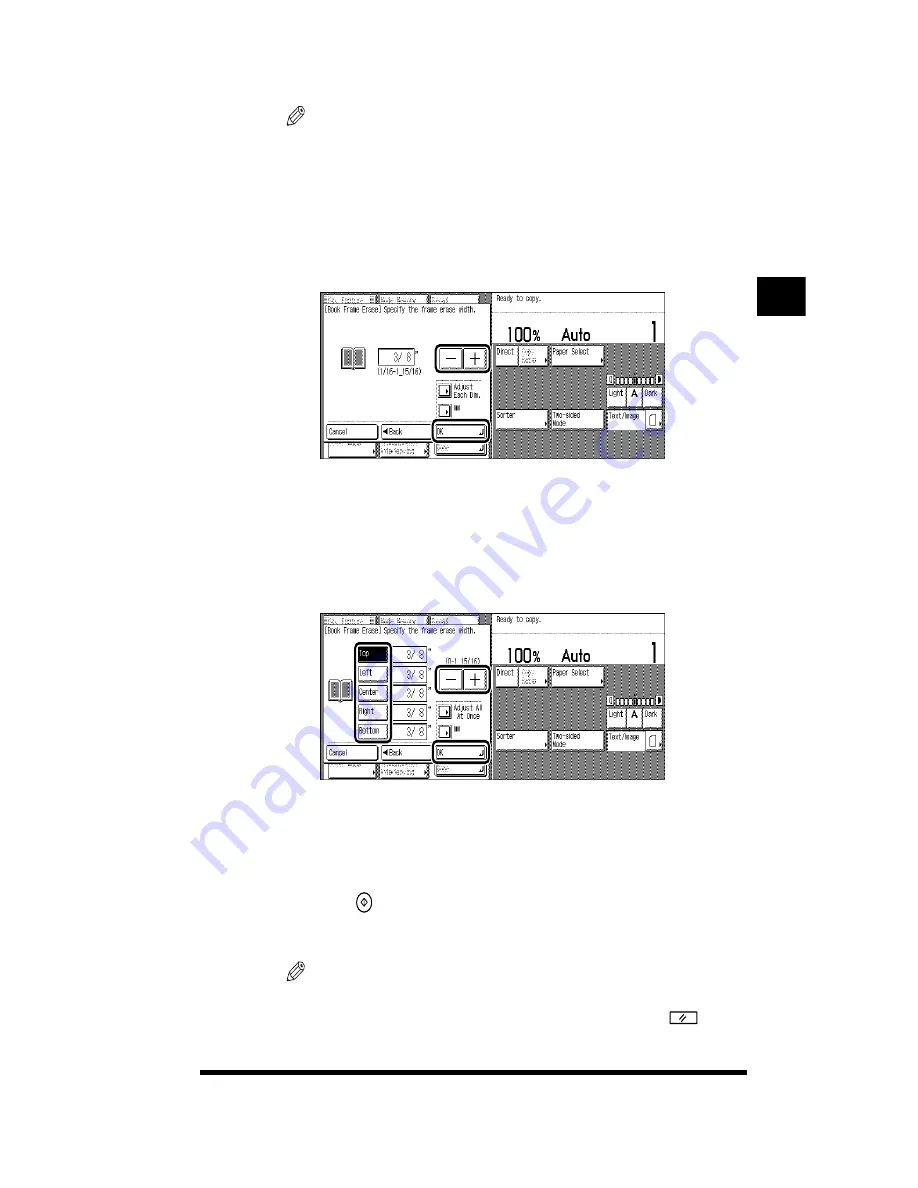
Erasing Shadows and Frame Lines from Copies (Frame Erase)
2-39
NOTE
.
•
To enter values in mm, press [mm].
•
The default setting is
3
/
8
" (10 mm).
•
You can specify the width in increments of
1
/
16
".
●
When specifying the same width for all sides of the frame
▼
Specify the desired frame erase width using [-] or [+]; then press [OK]
➔
[Done].
The setting is specified and the display returns to the Basic Features screen.
●
When specifying the width of the four sides of the frame
independently
▼
Press [Adjust Each Dim.]. Select the various sides and use [-] or [+] to specify
the width. Then press [OK]
➔
[Done].
To return to the screen for specifying the same width for all sides of the frame,
press [Adjust All At Once].
The setting is specified and the display returns to the Basic Features screen.
5
Press
(Start).
Copying starts.
NOTE
.
•
To cancel the setting, press [Sp. Feature]
➔
[Frame Erase]
➔
[Cancel].
•
To restore the copier’s settings to the standard copy settings, press
(Reset).
Useful Cop
y Functions
2
Summary of Contents for CS120
Page 1: ...Oc CS120 125 Oc CS120 125 Copying Guide...
Page 2: ...COLOR LASER COPIER 1180 1140 Copy Guide Ot i o j...
Page 15: ...xiv...
Page 263: ...Selecting Colors with Each Function 3 76 Adjusting Color and Image Quality 3...
Page 351: ...Inserting Text and Images 5...
Page 363: ...8 2 Appendix 8...






























