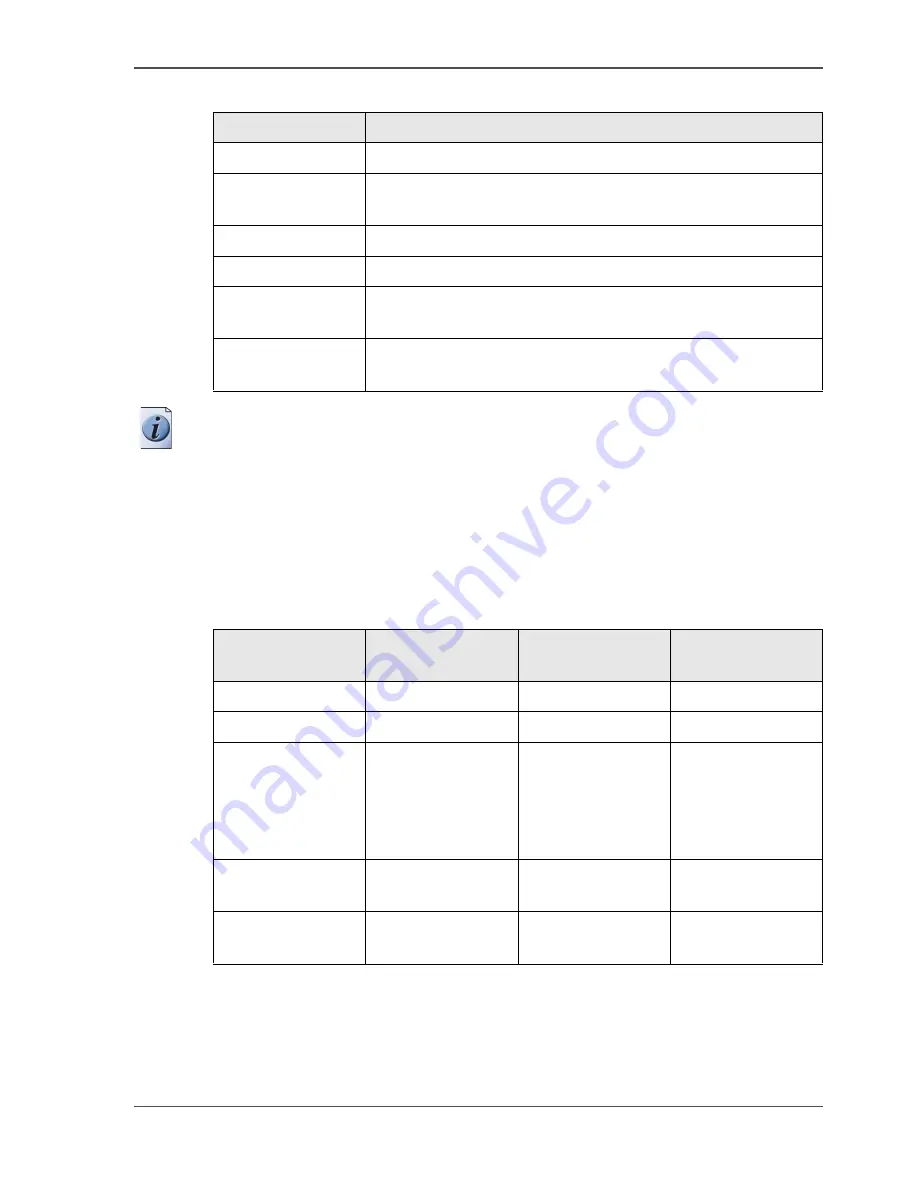
31
The Operator Attention Light (optional)
[13]
Note:
To improve productivity, the operator is warned some time before the system
actually stops (warning).
State Signal Colors
The operator attention light contains three lights (green, yellow and red) to indicate
different states.
[14]
[13] System States
State
Information
Idle
System has no jobs in the job queue.
System in error
Machine Recoverable Error/Operator Recoverable
Error/Permanent Error etc.
Job stopped
Due to a contradiction, check print, stop after a page etc.
Nearly out of toner After some time without adding toner the system will stop.
Next job
contradiction
After some time without removing the contradiction the
system will stop.
Next job 'On hold'
After some time without removing the 'On hold' flag the
system will stop.
[14] State Signal Colors
State
No warning/no
error
Warning/no error Error
Idle
Lights off
Yellow
Red
System running
Green
Yellow
Red
System running
and next job
contradiction (time
to finish job < 5
minutes)
Yellow
Yellow
Red
Current job is
stopping
Yellow
Yellow
Red
Current job
stopped
Red
Red
Red
Summary of Contents for CPS900
Page 1: ...Océ CPS900 Océ User manual Job Manual ...
Page 7: ...7 Chapter 1 Introduction ...
Page 46: ...46 Chapter 1 Introduction Controlling the backlight of the screen ...
Page 47: ...47 Chapter 2 Printing With the Océ CPS900 ...
Page 62: ...62 Chapter 2 Printing With the Océ CPS900 Manage print jobs on the Océ CPS900 ...
Page 63: ...63 Chapter 3 Print Jobs on the Océ CPS900 ...
Page 87: ...87 Chapter 4 The Job Queue ...
Page 95: ...95 Chapter 5 Accounting ...
Page 104: ...104 Chapter 5 Accounting Setting the account number ...
Page 105: ...105 Chapter 6 Maintenance ...
Page 114: ...114 Chapter 6 Maintenance Use coated paper ...
Page 115: ...115 Chapter 7 Problem Solving ...
Page 125: ...125 Appendix A Overview and Tables ...
Page 128: ...128 Appendix A Overview and Tables Paper tray information ...
Page 129: ...129 Appendix B Miscellaneous ...
















































