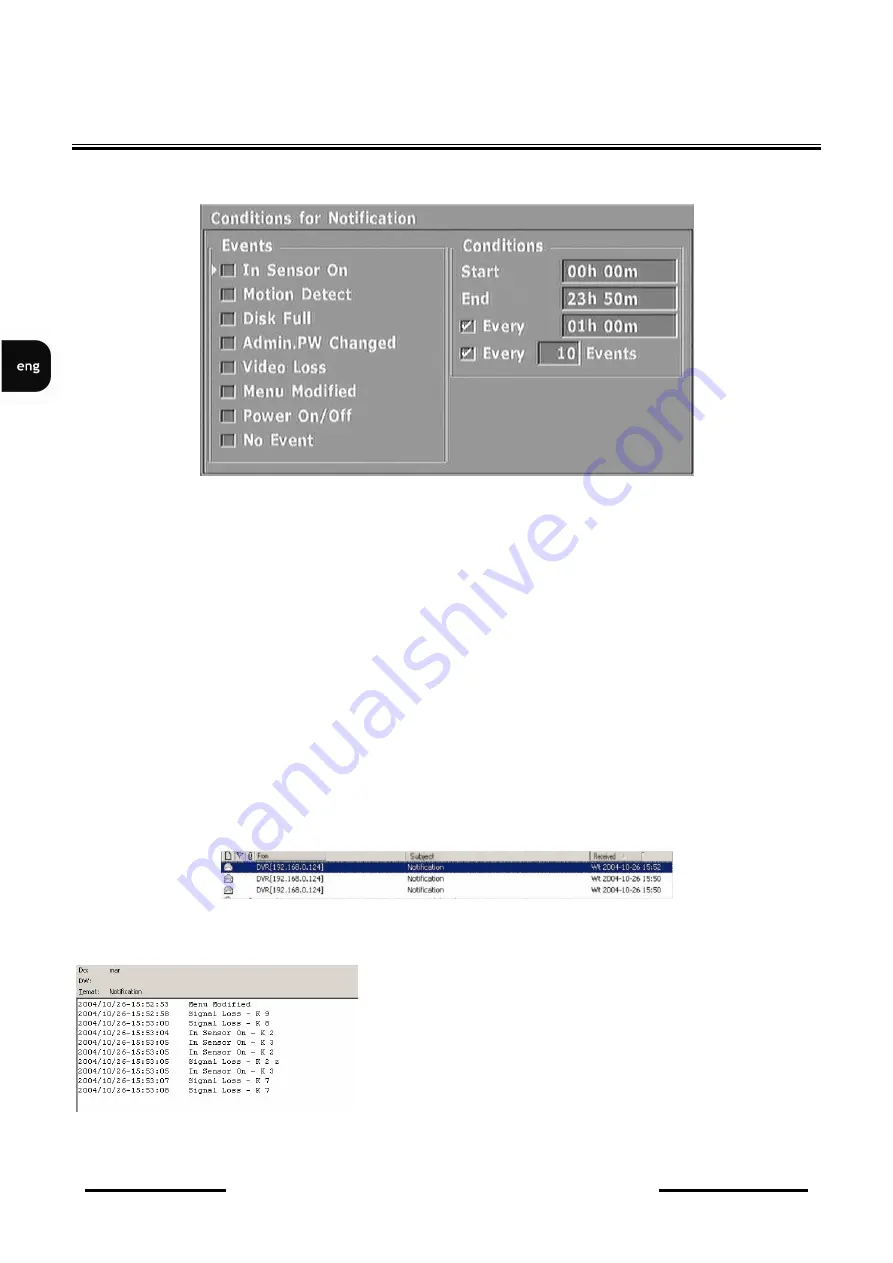
NV-DVR3009 / NV-DVR3016 ver. 1.1 - User’s manual
All rights reserved © NOVUS Security Sp. z o.o.
56
MULTIPLEXER’S MENU
•
In the
Conditions
tab there is a list of settings defining the content of the sent emails.
•
In the
Events
field users define which type of system events should trigger sending emails to a
given address. Selecting
No Event
means that emails will be sent even if none of the listed events
takes place.
•
In the
Events
tab users define the time of sending the mail notification.
•
In the
Every
field input the time period (in minutes and hours) when the emails will be sent.
Ticking this option is necessary if you want to obtain the info in case there are no events in the
system.
•
Ticking
Every.... Events
means that emails will be sent only after a certain number of events (set
in this window) has taken place. In case there are many events it is advisable to select this option
as it limits the number of sent emails. The info about events is stored, and after i.e. 20 events
have taken place, sent as one message.
Below you can find a print-screen of a Outlook Express after it has received an email from the
multiplexer.
Exemplary content of the email.
menu modified
– the menu has been modified
signal loss
- no signal on K input.
in sensor on
- alarm signal on input ....
power on
- recovery after power loss happened
no events
- no events in the system






























