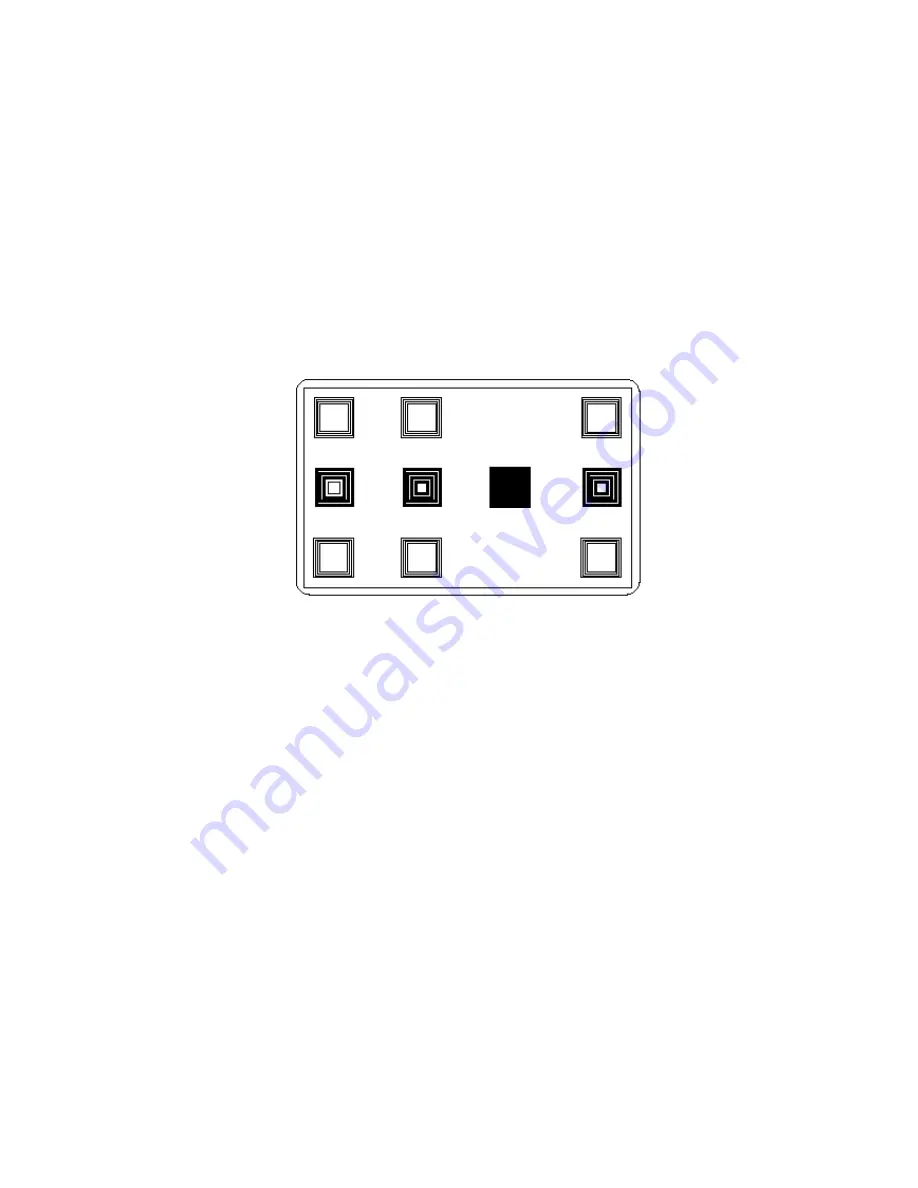
?
Adjustment of BK
Step 1: Print Test Pattern E in "OD Adjustment" menu of "Service Mode".
Step 2: If there is a drop off in the image, increase the setting value. Conversely, if
the image is too thick and lines touches each other, decrease the value.
Step 3: Print Test Pattern E again and check the print condition. Adjust again if
necessary.
Note 1: Start adjustment with the current value
(
value before replacing Thermal
Head
)
retained.
Note 2: As to the operation of the Operation Panel, refer to Section 3
"Operation of Operation Panel".
Test Pattern for resin BK adjustment






























