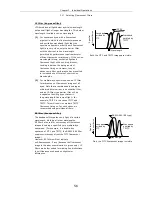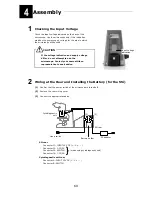Chapter
4
Assembly
68
11
Inserting Filter Cubes and Light Shield (when the Epi-fl
attachment is mounted)
(1)
Remove the cover on the front left of the
Epi-fl attachment.
(2)
Insert the filter cube.
The filter cubes listed below cannot be
inserted directly into the Epi-fl attachment
filter bay. The internal spacer must be
removed or reversed, as described on P. 57.
•
UV-2A
•
UV-2B
•
DAPI
•
FITC
•
GFP-L
•
GFP-B
•
TRITC
•
Tx-Red
(3)
Insert a nameplate into the position with the
same address as the one indicated on the
filter cube select knob on the right side of the
microscope.
(4)
Turn the filter cube select knob and insert a
filter cube into the remaining open bay.
(5)
Replace
the
cover.
Filter cube select knob
Address indication
Nameplate
For clarity, the eyepiece tube is not shown here.
Filter cube
Filter cube bay
Spacer