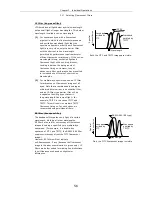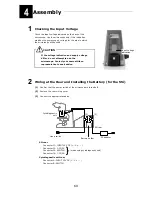Chapter 3 Individual Operations
3.9 Adjusting the Condenser Position
45
3
3.9
Adjusting the Condenser Position
Adjust the condenser position (focusing and centering) so that the light passing through the
condenser forms an image at the correct location (center of the optical path) on the specimen
surface.
(1)
Perform steps 1) to 10) in “2.1 Bright-Field
Microscopy” to focus on the specimen using
the 10x objective.
(2)
Stop down the field diaphragm to the
minimum setting.
(3)
Turn the condenser focus knob to form the
field diaphragm image on the specimen
surface.
(4)
Turn the condenser centering screws so that
the field diaphragm image is positioned in the
center of the field of view.
(5)
Set the 40x objective in the optical path. Turn
the coarse/fine focus knobs and focus on the
specimen.
(6)
Turn the condenser focus knob to form the
field diaphragm image on the specimen
surface.
(7)
Adjust the condenser centering screws until
the field diaphragm is at the center of the
eyepiece field of view. This is easiest if you
set the field diaphragm aperture to slightly
smaller than the eyepiece field of view.
Turn the field diaphragm knob and
stop down the field diaphragm to its
minimum setting.
Condenser focus knob
Condenser centering
screws
Field diaphragm
Eyepiece field of view
Field diaphragm
Eyepiece field of view