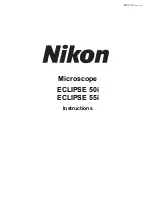Safety
Precautions
6
6. Cautions on assembling, installing, and carrying the product
•
Take care to avoid pinching your fingers or hands during product assembly.
•
Scratches or fouling such as fingerprints on optical components (such as lens and filters) will
degrade microscope images. Be careful to avoid scratches or direct contact with the lens and filters.
•
The main unit weighs about 9 kg. Grasp the main unit by the handle on the back of the product and
the recess at the base on the opposite side from the handle.
•
Remove all attachments (if mounted) from the microscope before carrying the microscope.
•
Do not install the product in a locker or cabinet.
7. Operating, transporting, and storage conditions
The product must be operated, transported, or stored under the following conditions. Using or storing
the product in hot, humid locations may result in mildew formation or condensation on lenses, imparing
performance or generating malfunction.
•
Operating conditions: temperature (0 to 40
°
C), humidity (85% RH max., no condensation)
•
Transporting/storage conditions: temperature (-20 to +60
°
C), humidity (90% RH max., no
condensation)
8. Use the product with the wiring cover (when using the ECLIPSE 55i).
Do not remove the wiring cover except when assembling the product or replacing batteries. Using the
system without the wiring cover may cause a short, resulting in abnormal heat.
9. Remove any covers from the product before switching on.
Do not use the product while covered with a cloth, etc., as this will result in abnormal heat and fire
hazards.
10. Caution concerning long, sustained observations
To relieve fatigue resulting from long observation sessions, limit continuous observations to one hour.
Take at least 10- to 15-minute breaks between observation sessions. Adjust the layout of other
equipment and the height of your chair.
11. Disposal of the product
To avoid biohazard risks, dispose of the product as contaminated equipment according to the standard
procedure specified for your laboratory.
CAUTION