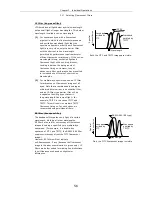Chapter 3 Individual Operations
3.5
XY
Stage
Motion
42
3.5
XY Stage Motion
3.5.1
Prohibited action
Avoid the following actions, which can cause equipment malfunctions.
•
Moving the stage to the left and right by holding the top surface of the stage
directly.
3.5.2
Knob rotation direction and stage motion direction
To move the stage in the X or Y direction, rotate
the stage X knob or stage Y knob.
3.5.3
Adjusting the knob heights
The heights (positions) of the X knob and Y knob can be changed. Hold the knob and move it
along its vertical axis to the desired height.
3.5.4
Adjusting the knob rotation torque
When the X knob and Y knob are moved to the top
and bottom positions, the torque adjustment
screws can be found between the knobs.
Turning the torque adjustment screw to move them
closer towards the respective knobs increases
rotational torque.
(To increase rotational torque, turn the adjustment
screw counterclockwise and clockwise, as viewed
from above, for the Y knob and X knob,
respectively.)
Avoid loosening these screws excessively. If they
are too loose, the top surface of the stage may
move, even at a very light touch.
Stage X knob
Stage Y knob
X direction
Y direction
X knob torque
adjustment
screw
Y knob torque
adjustment
screw