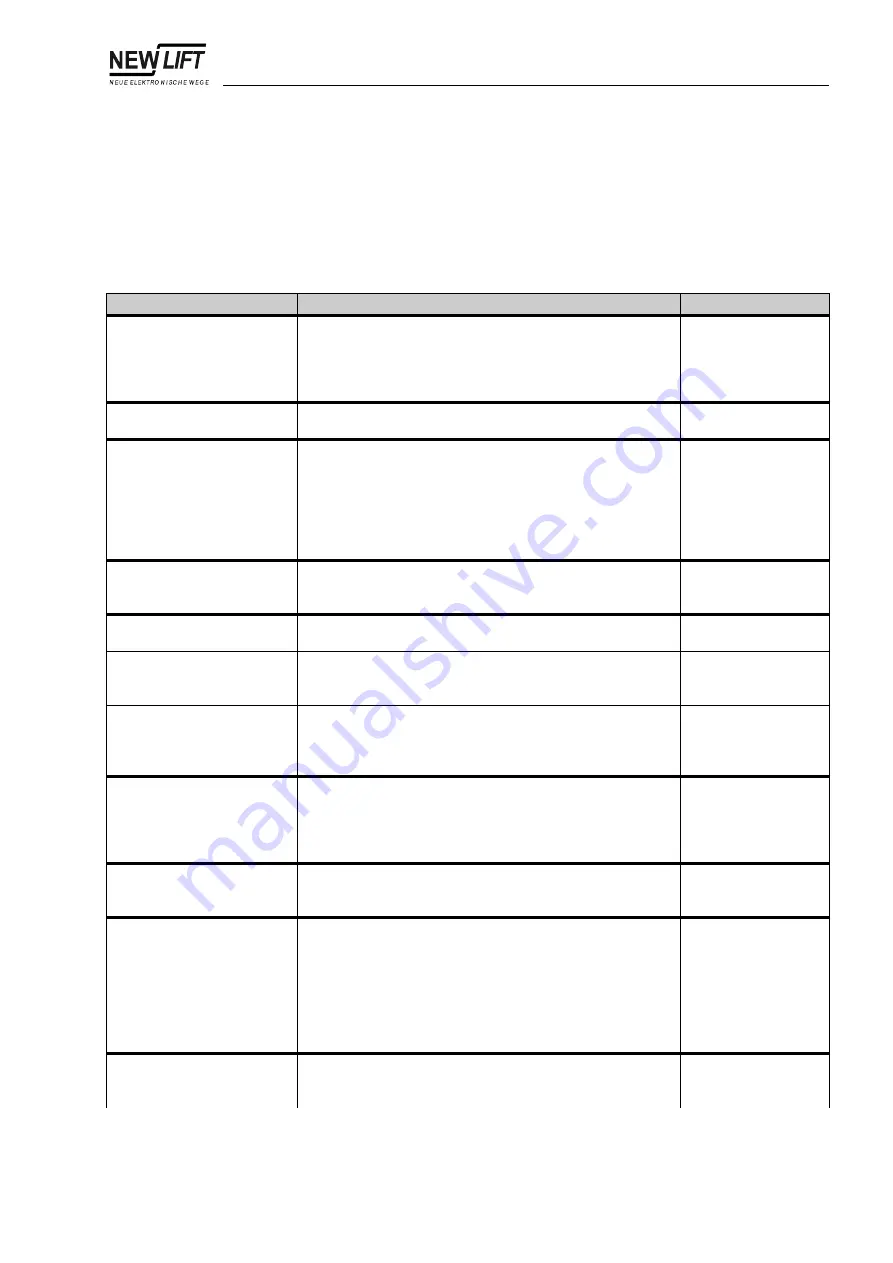
1 Menu tree
1.3 MAIN MENU – Drive
FST_HB.EN04/03
113
1.3 MAIN MENU – Drive
All menu items with adjustable values can be deactivated by entering the
value “0”.
Menu item
Description
Setting range
Start Monitoring
Maximum time permitted between pre-selection of the drive
and leaving the levelling position. If the car does not leave the
levelling position during the set time the system will be shut
down with
DRM-START PROBLEM
(see “
0 ... 30 sec
Drive type
Drive type used. Can be selected from a list with all common
drive types.
Brake Monitoring
Monitoring of the drive brake (brake bleed contact) via
terminal VSM X4.7. When starting input VSM X4.7 must be
activated during the set
Brake Delay
(+24V). When
stopping the input must be deactivated during the set
Brake
Delay
. If this fails the system will be shut down with
DRM-
BRAKE FAILURE
(see “
YES
NO
Brake Delay
Maximum permitted time between activation of the drive brake
and confirmation from the brake bleed contact on terminal
VSM X4.7 (see
Brake Monitoring
).
0 ... 9999 ms
Drive Speeds
Possible
Possible drive speeds V8…V1 of the set drive (“1” stands for
speed possible).
Read only
Drive Speeds
Enabled
Enabled drive speeds V8…V1 of the set drive (“1” stands for
speed enabled). Only speeds displayed with “1” in
Possible
can be enabled!
00000000 ...
11111111
Drive Speeds
Calibrated
Drive speeds V8…V1 successfully measured during the
calibration run (“1” stands for speed calibrated). After a
successful calibration run all speeds displayed with “1” in
Enabled
must be displayed with “1” in
Calibrated
!
Read only
Motor Monitoring
Monitoring of the motor temperature via terminal VSM X4.5. If
the terminal is activated (+24V) the system will be shut down
with
DRM-MOTOR FAILURE
(see “
YES
NO
Motor Run-on
Run-on time of the drive after the levelling position has been
reached. Only required for improving the performance of
unregulated drives.
0 ... 2 sec
Relevelling
Adjusting with car and shaft doors open. This parameter must
only be activated when using the A6 Safety Circuit! The
following steps are required to deactivate an integrated A6
Safety Circuit:
-
Set
Pre-Opening = NO
-
Set
Relevelling = NO
-
Disconnect power supply of the safety circuit (terminals 518,
519)
YES
NO
Relevelling Delay
Delay between recognising that the car is not levelled and
starting relevelling. This parameter guarantees smooth
relevelling for swaying cars.
0 ... 9999 msec
Summary of Contents for FST
Page 1: ...Manual Field Bus Controller ...
Page 6: ...Table of Contents 4 FST_HB EN04 03 ...
Page 43: ...4 Technical Data 4 2 FST Controller FST_HB EN04 03 41 Fig 4 2 FST Controller ...
Page 98: ...4 Technical Data 4 13 Trailing cable 96 FST_HB EN04 03 Fig 4 14 Trailing cable version 1 ...
Page 102: ...4 Technical Data 4 13 Trailing cable 100 FST_HB EN04 03 ...
Page 104: ...1 Menu tree 1 1 General 102 FST_HB EN04 03 Fig 1 1 FST Controller menu tree part 1 ...
Page 105: ...1 Menu tree 1 1 General FST_HB EN04 03 103 Fig 1 2 FST Controller menu tree part 2 ...
Page 106: ...1 Menu tree 1 1 General 104 FST_HB EN04 03 Fig 1 3 FST Controller menu tree part 3 ...
Page 107: ...1 Menu tree 1 1 General FST_HB EN04 03 105 Fig 1 4 FST Controller menu tree part 4 ...
Page 108: ...1 Menu tree 1 1 General 106 FST_HB EN04 03 Fig 1 5 FST Controller menu tree part 5 ...
Page 109: ...1 Menu tree 1 1 General FST_HB EN04 03 107 Fig 1 6 FST Controller menu tree part 6 ...
Page 110: ...1 Menu tree 1 1 General 108 FST_HB EN04 03 Fig 1 7 FST Controller menu tree part 7 ...
Page 111: ...1 Menu tree 1 1 General FST_HB EN04 03 109 Fig 1 8 FST Controller menu tree part 8 ...
Page 112: ...1 Menu tree 1 1 General 110 FST_HB EN04 03 Fig 1 9 FST Controller menu tree part 9 ...
Page 160: ...6 Error List 6 4 Error messages 158 FST_HB EN04 03 ...
















































