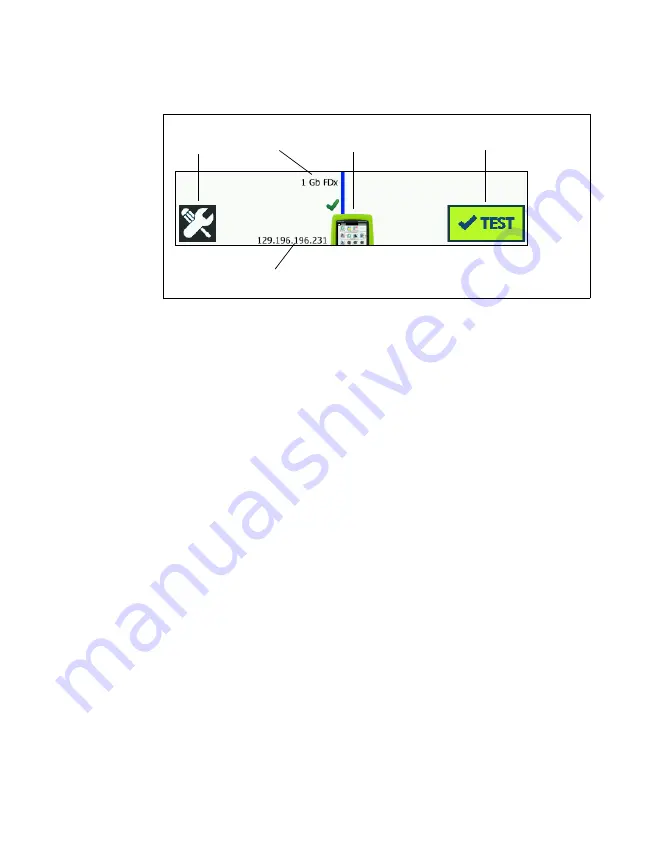
Chapter 1: Get Acquainted
Touchscreen
33
Instrument Tier
TOOLS button:
Tap this button to enter the TOOLS menu. See
Chapter 8: "Tools," beginning on
Cable:
Tap the text to view cable and link test results. See
for more information.
OneTouch Icon:
Tap the icon to view a detailed list of wired
transmit and receive statistics, along with address
information. Note that the analyzer’s wired IP addresses are
shown to the left and right of the icon.
AutoTest Button:
Tap the button to run all configured tests.
The analyzer does not link and does not perform any
infrastructure tests or user tests until you tap the AutoTest
button (or press the AutoTest key
).
Wired IP Address:
This is the IP address of the Ethernet NUT
(Network Under Test) port.
Touchscreen
Caution
For correct operation and to prevent damage to the
touchscreen, touch the screen only with your
fingers. Do not touch the screen with sharp objects.
You can use these gestures on the touchscreen:
Summary of Contents for OneTouch AT 10G
Page 14: ...OneTouch AT 10G User Manual xii...
Page 146: ...OneTouch AT 10G User Manual 144...
Page 172: ...OneTouch AT 10G User Manual 170...
Page 222: ...OneTouch AT 10G User Manual 220...
Page 226: ...OneTouch AT 10G User Manual 224...
Page 234: ...OneTouch AT 10G User Manual 232...
Page 240: ...OneTouch AT 10G User Manual 238...
Page 246: ...OneTouch AT 10G User Manual 6...
Page 247: ...7 Notes...






























