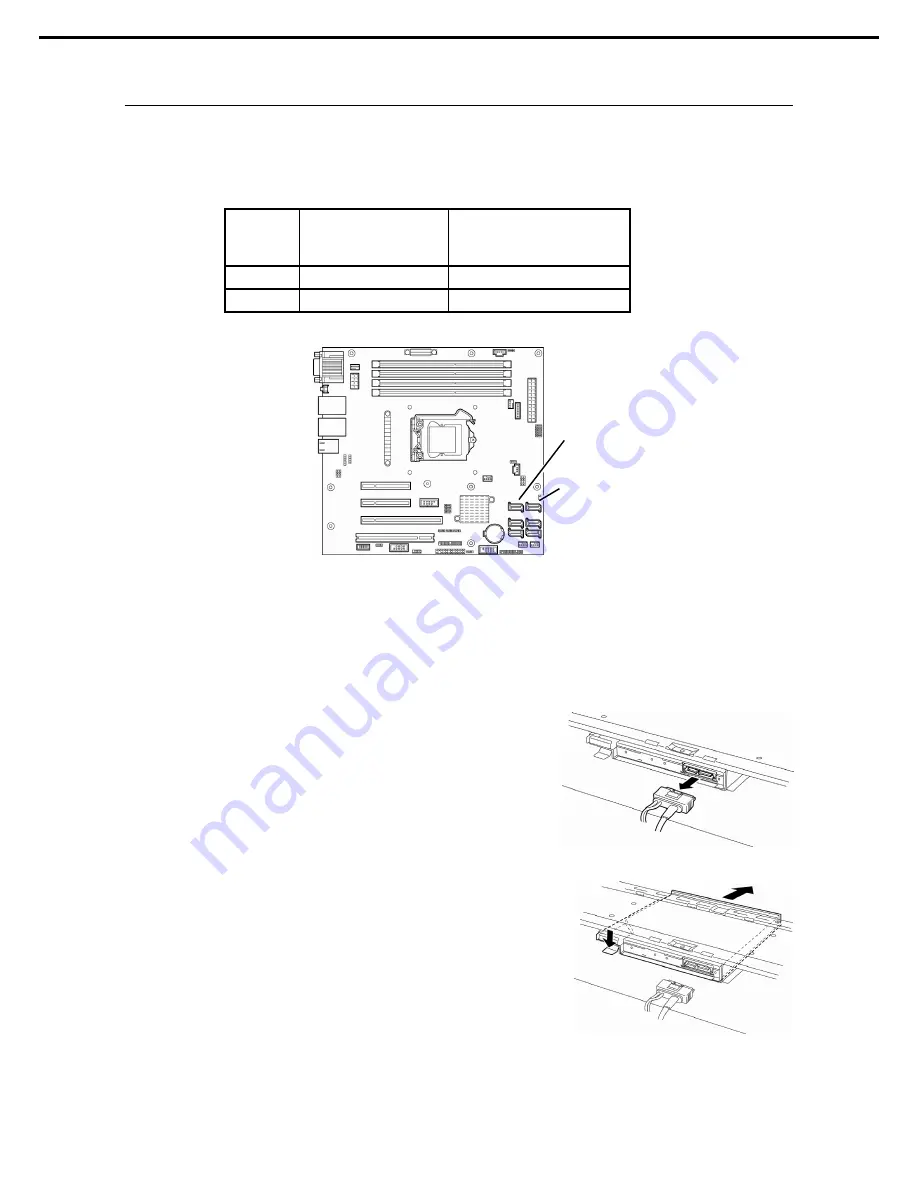
1. Installing Internal Optional Devices
Express5800/GT110e-S User’s Guide
90
Chapter 2 Preparations
1.11.1
Installation
Follow the procedure below to install the 3.5-inch Hard Disk Drive.
1. Refer to the manual provided with the Hard Disk Drive before installation, and specify the settings of
the Hard Disk Drive.
Number of
additional
drives
Location of the bay
where the drives will be
installed
Serial ATA connector of the
connecting motherboard
1st
Bottom
Serial ATA connector 0
2nd
Top
Serial ATA connector 1
2. Refer to
Chapter 2 (1.3 Overview of Installation and Removal)
for preparations.
3. Remove the side cover and front bezel while referring to
Chapter 2 (1.4 Removing the Side Cover
and
1.5 Removing the Front Bezel)
4. Disconnect the optical disk drive cable.
5. While pressing the stopper on the left, remove the
optical disk drive.
Serial ATA
connector 1
Serial ATA
connector 0






























