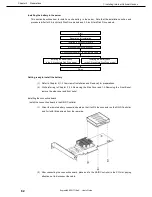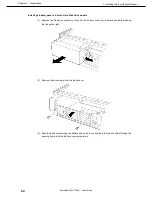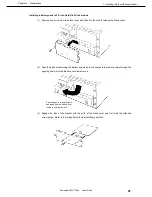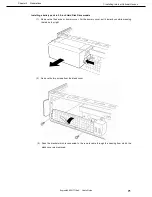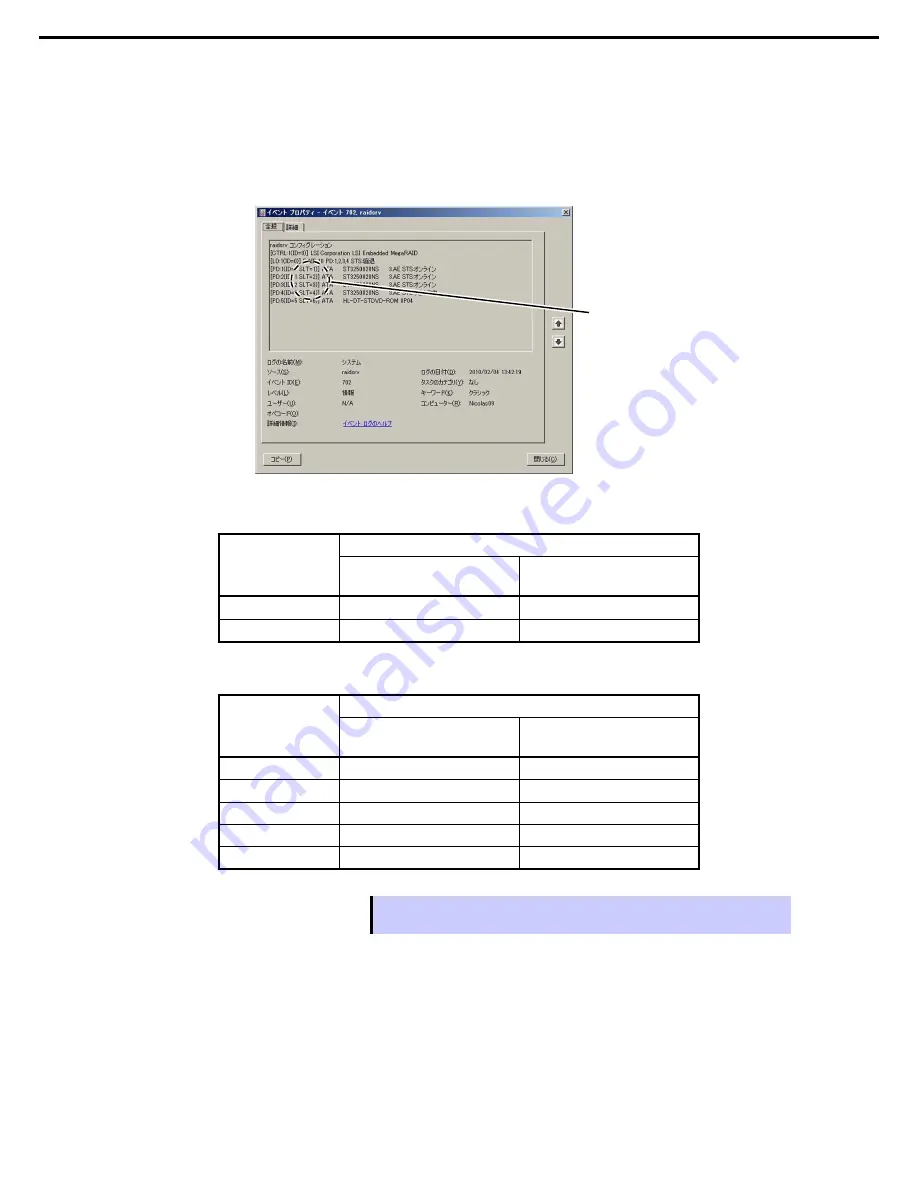
1. Installing Internal Optional Devices
Express5800/GT110e-S User’s Guide
59
Chapter 2 Preparations
•
The display of slot numbers (SLT) for Hard Disk Drives in the OS system event log varies depending on
the RAID Controller to be connected.
The tables below show the insert position of Hard Disk Drives and slot numbers (SLT). The information
on these tables is important when checking logs or replacing a Hard Disk Drive.
Example: Slot numbers (SLT) for HDD and SSD displayed in OS system event log
Models with 3.5-inch Hard Disk Drives installed
Insert position
numbers displayed
on the server
Slot numbers indicated
On-board RAID Controllers
Optional RAID Controllers
(N8103-128/149/151)
0
SLT = 1
SLT = 1
1
SLT = 2
SLT = 2
Models with 2.5-inch Hard Disk Drives installed
Insert position
numbers displayed
on the server
Slot numbers indicated
On-board RAID Controllers
Optional RAID Controllers
(N8103-128/149/150/151)
0
SLT = 1
SLT = 1
1
SLT = 2
SLT = 2
2
SLT = 3
SLT = 3
4
SLT = 4
SLT = 4
5
SLT = 5
SLT = 5
Tips
The insert position number displayed on the server starts from 0.
SLT of on-board/optional RAID Controllers displayed starts from 1.
Slot number to install