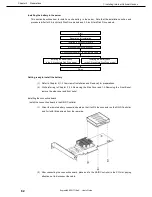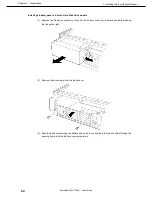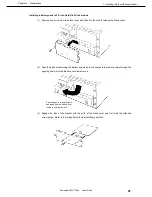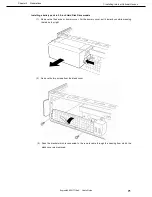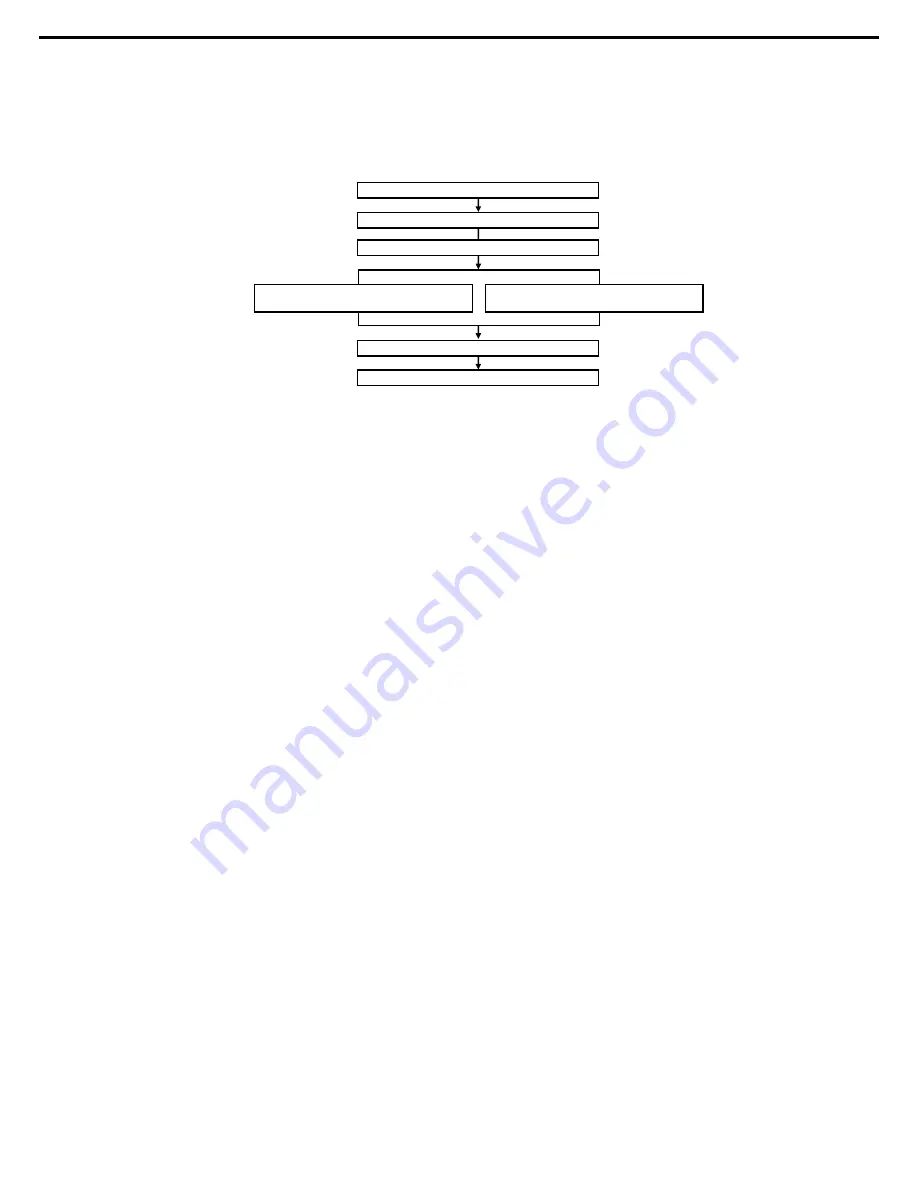
1. Installing Internal Optional Devices
Express5800/GT110e-S User’s Guide
70
Chapter 2 Preparations
Installing the battery in the server
This section describes how to install this product in the server. Note that the installation position and
procedure differ for 2.5-inch Hard Disk Drive models and 3.5-inch Hard Disk Drive models.
Getting ready to install the battery
(1) Refer to
Chapter 2 (1.3 Overview of Installation and Removal)
for preparations.
(2) While referring to
Chapter 2 (1.4 Removing the Side Cover
and
1.5 Removing the Front Bezel
,
remove the side cover and front bezel.
(3) If a RAID Controller is installed, remove the center bar to disconnect the internal SAS cable and
remove the RAID Controller. For details, refer to
Chapter 2 (1.10 PCI Card)
.
Start
Preparation for installation
Connecting to RAID Controller
Finish
Installing the battery pack
in the 2.5-inch Hard Disk Drive model
Installing the battery pack
in the 3.5-inch Hard Disk Drive model
Installing the connector board