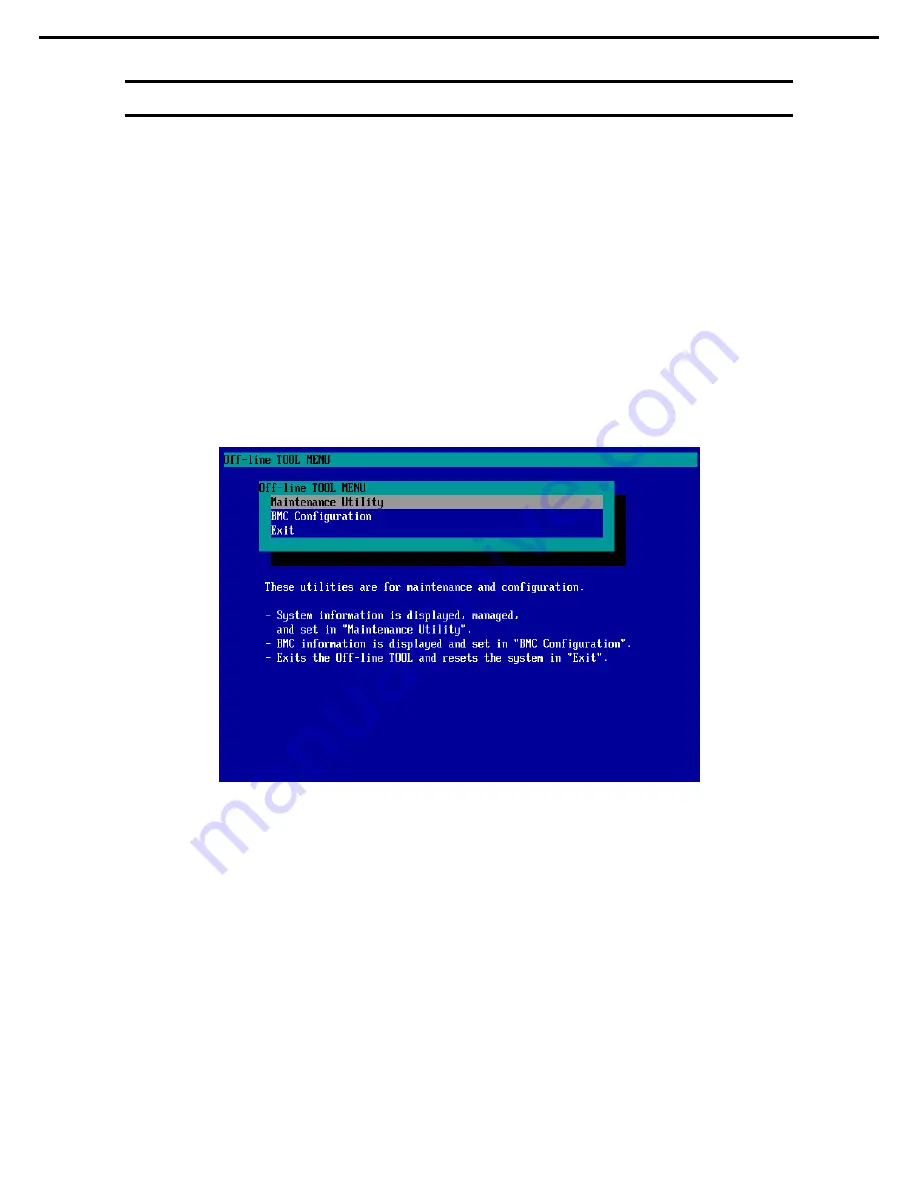
3. EXPRESSSCOPE ENGINE 3
Express5800/GT110e-S User’s Guide
131
Chapter 3 Setup
3.2
EXPRESSSCOPE ENGINE 3 Network configuration
To enable EXPRESSSCOPE Engine 3 to be used via network, network configuration is required.
The following procedure describes how to enable the use of the engine on web browsers.
1. Run POST following
Chapter 3 (1.1.1 POST sequence)
. Wait until the following message appears on the
lower left of the screen.
Press <F2> SETUP, <F3> Internal Flash Memory, <F4> ROM Utility, <F12> Network
2. If you press the <F4> key at this time, ROM utility starts upon completion of POST. You can also press
the <F4> key while the NEC logo is being displayed to open the Off-line TOOL MENU screen.
3. The keyboard selection screen appears. Select your keyboard type.
After that, the Off-line TOOL MENU screen appears. On this screen, specify the network settings for
EXPRESSSCOPE Engine 3.
4. When the Off-line TOOL MENU appears, select
BMC Configuration
,
BMC Configuration
,
Network
,
and then
Property
.









































