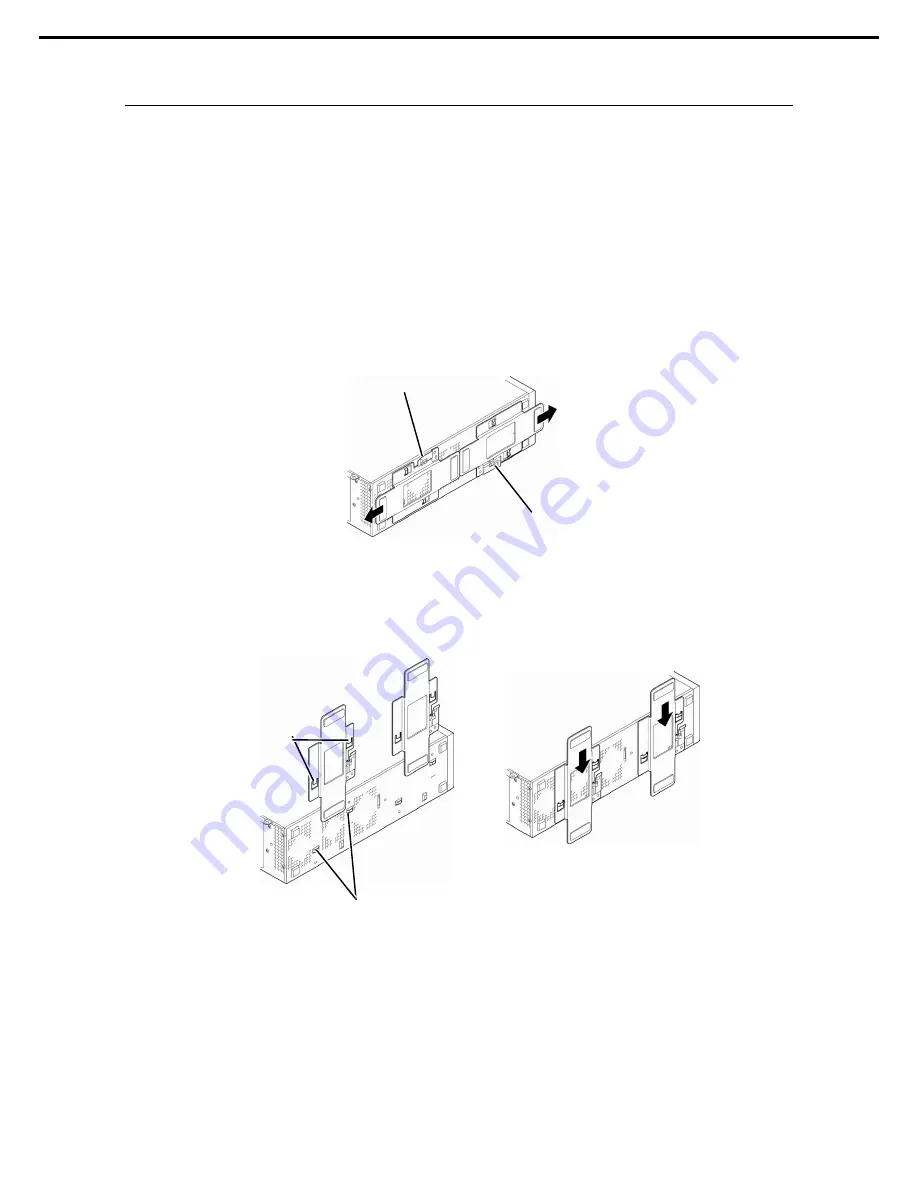
2. Installation and Connection
Express5800/GT110e-S User’s Guide
114
Chapter 2 Preparations
2.1.1
Preparation for installation
(1)
For vertical mounting
For vertical use of the server, the stabilizer attached to the bottom of the server must be removed to change
the orientation as instructed below.
Also be sure to attach the vent holes cover for cooling on the top of the server.
(a) Removing/installing the stabilizer
Removing the stabilizer
Release the lock plate and slide it in the direction of the arrow to remove.
Installing the stabilizer
Insert the tab of the stabilizer into the slot of the server as shown in the image below.
Lock plate
Lock plate
Tabs
(2 each)
Orient the stabilizers (2 each) so that
they will fit in the slot of the server.






























